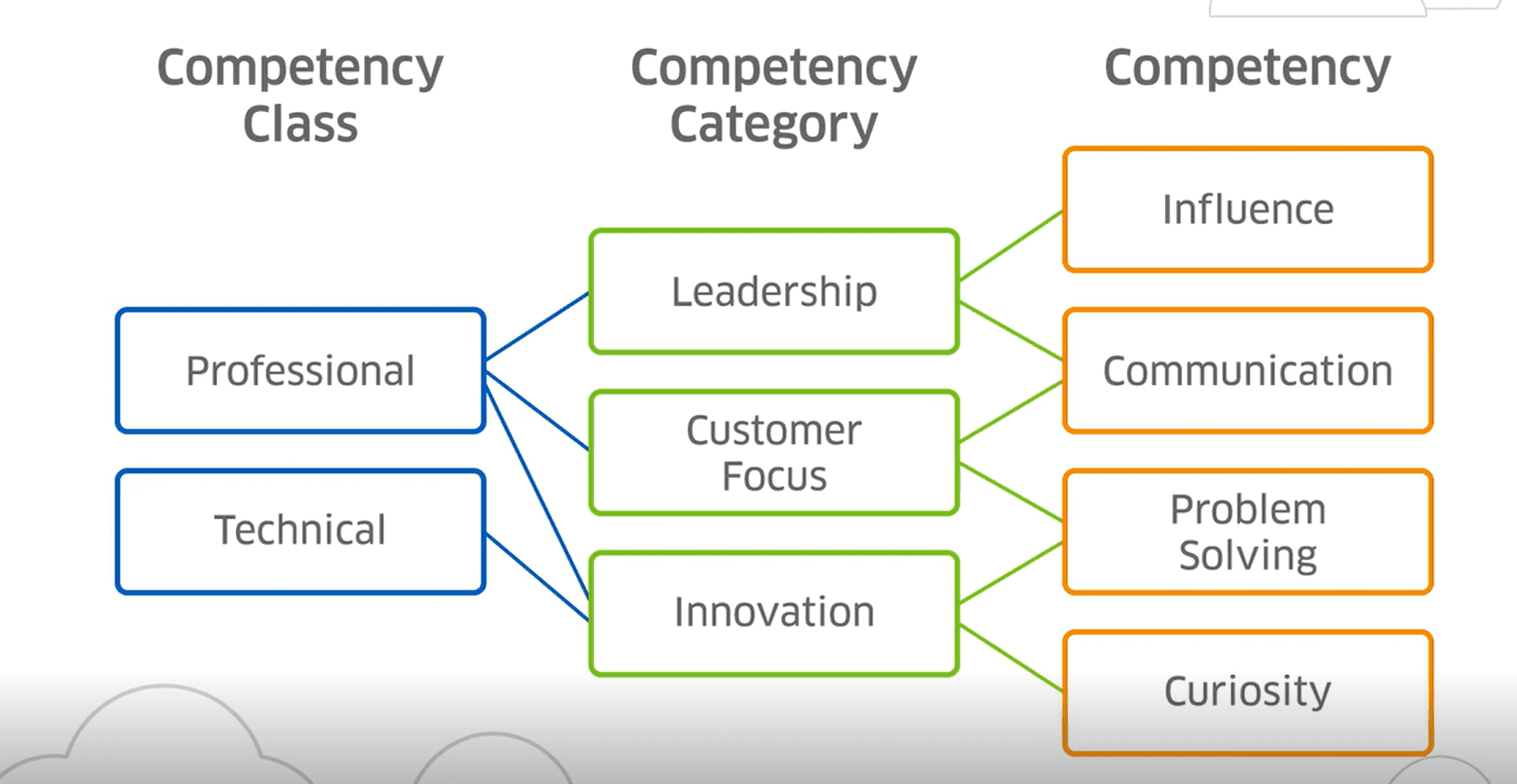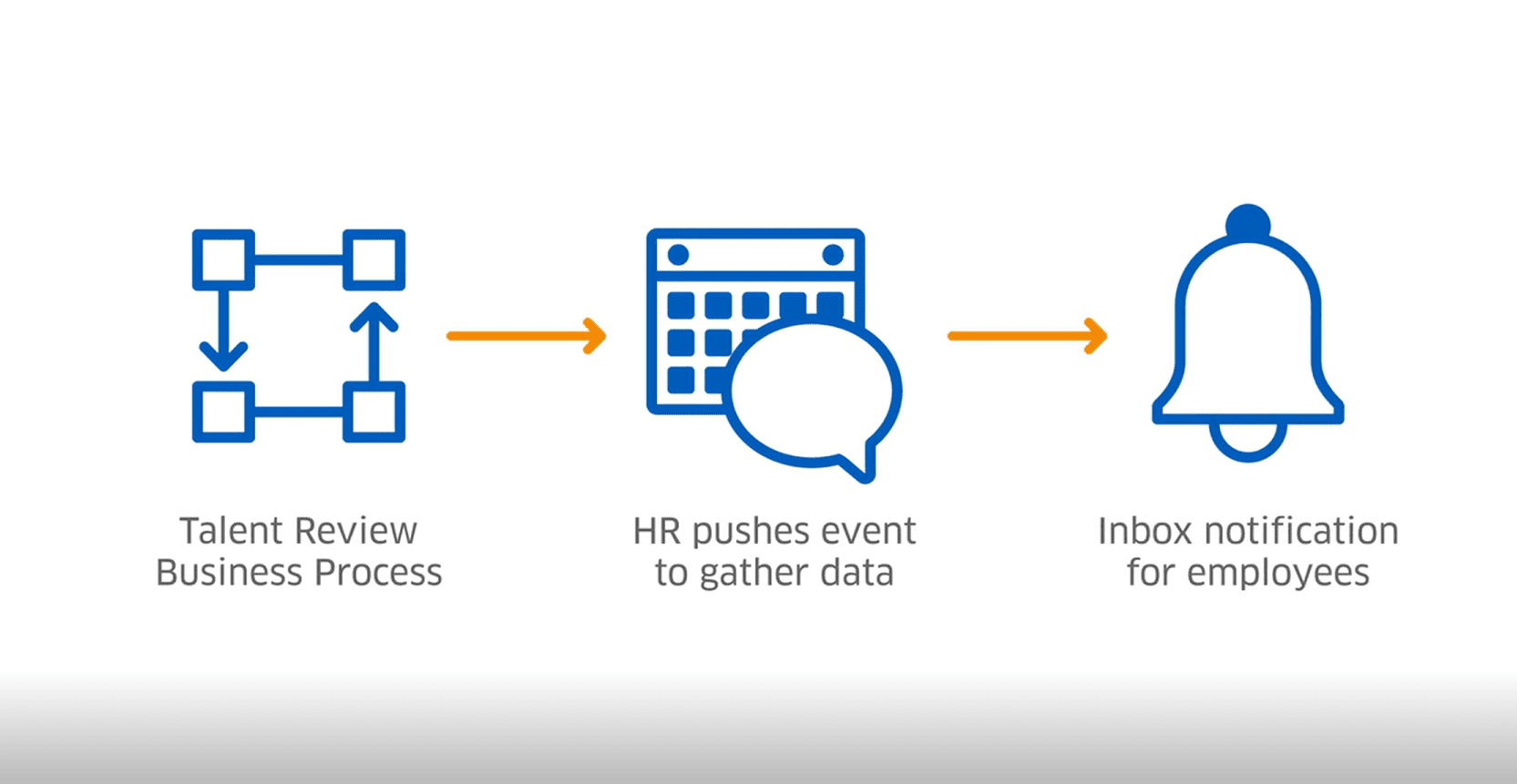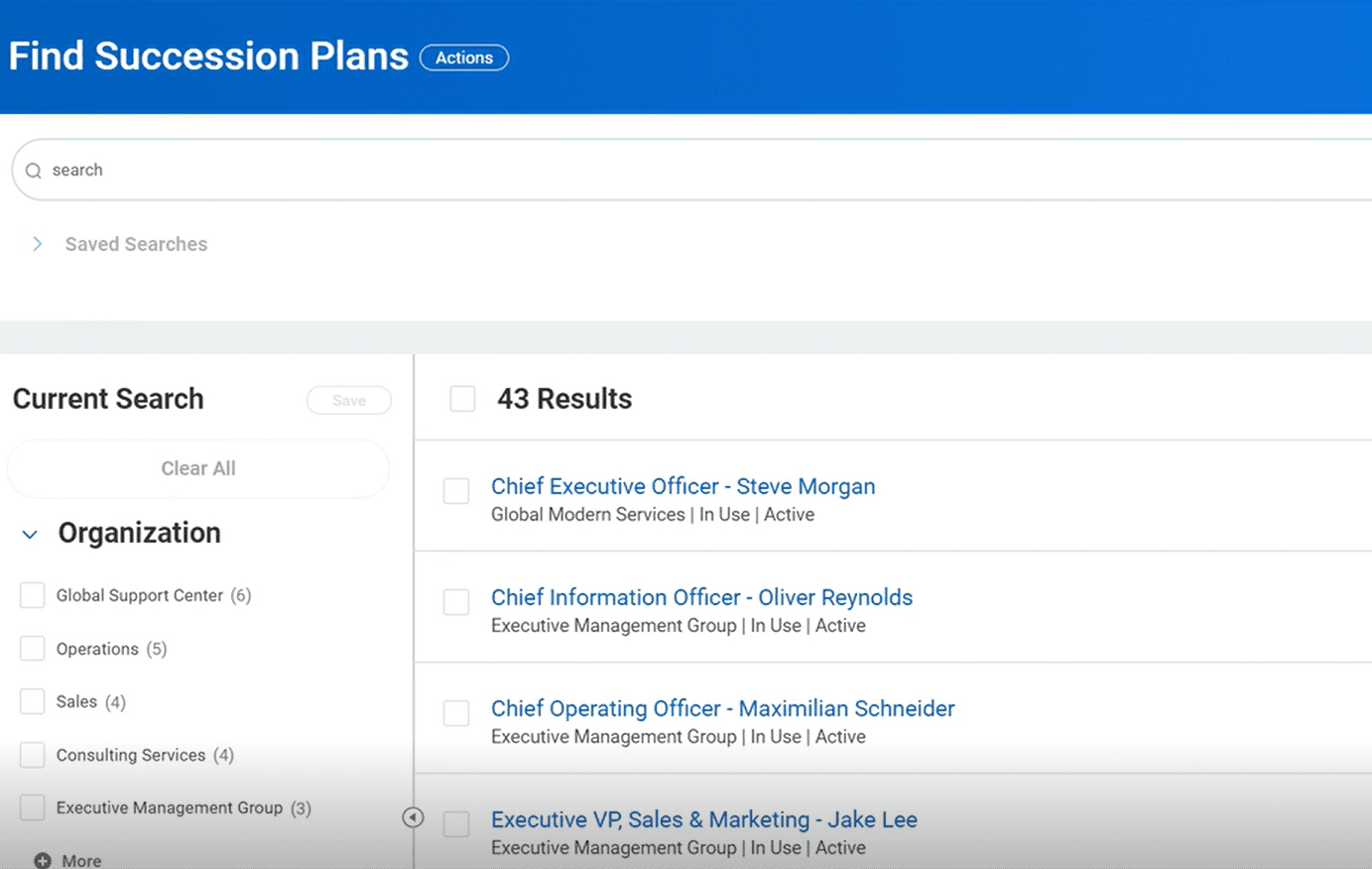Overview :
Workday Extend gives us more control. We can make custom apps using different Workday resources like HR and finance. These apps keep the Workday look. We can use our favorite tools and languages to build them. They’ll still have access to Workday’s features. With Workday Extend, We can talk between users, bots, and the app easily. Plus, these apps stay safe even with updates.

Workday Extend allows us :
- Read/write Workday data via REST APIs, including human resources, financial, student, payroll, and more.
- Build apps that have the Workday look-and-feel.
- Build external apps that use the platform services but are built using languages, tools and frameworks of our choice.
- Build feature-rich apps using the platform’s presentation, data, conversation services, and more.
- Data services like Workday Query Language (WQL) that allow you another means to read Workday data.
- Conversation services that enable communication between the users, a bot, and the Workday app.
- Create apps that use the Workday organizational and security models.
- Build apps that are “update safe.”
Workday Extend Services :
Workday Extend provides many tools and services that we can use when building apps. One category of services is named Presentation Services (PS). Apps that use Presentation Services:
- Are created using the Workday Extend plug-in for IntelliJ.
- Have pages and metadata that are defined using JSON.
- Make REST API calls to read and write Workday and non-Workday data.
- Run in the same Workday Client as the core Workday app.
Types Of Apps we can create using Workday Extend :
- Custom apps
- Use Workday Extend Presentation Services in order to build the User Interface (UI).
- Use the many REST APIs provided by the platform for reading and writing Workday data, i.e. Workers, Expenses, etc.
2. Custom apps with external data are the same as custom apps but include the ability to read and write non-Workday data using REST APIs.
3. External apps
- Are written with any Integrated Development Environment (IDE), and can use languages like Java, JavaScript, Python, C#, etc.
- Can read and write data using both Workday REST APIs and external REST APIs.
- Could be a desktop app, a web app, or run on a mobile device.
Workday Extend App Architecture :
The graphic represents the app architecture of Workday Extend.
- Both custom and external apps are represented.
- The platform has a service known as the API Gateway.
- Simplifies authentication and routing for apps.
- Runs on Amazon Web Services (AWS).
- The box with the Workday logo at the top represents what is running within Workday. The main service is Presentation Services, which:
- Allows you to create apps that look and function like the delivered Workday app.
- Interface, through REST APIs, with the Workday Object Management Server (OMS), to read/write Workday data.
- Can access external, third-party data using REST web services.
- Runs your custom apps within the Workday Client.
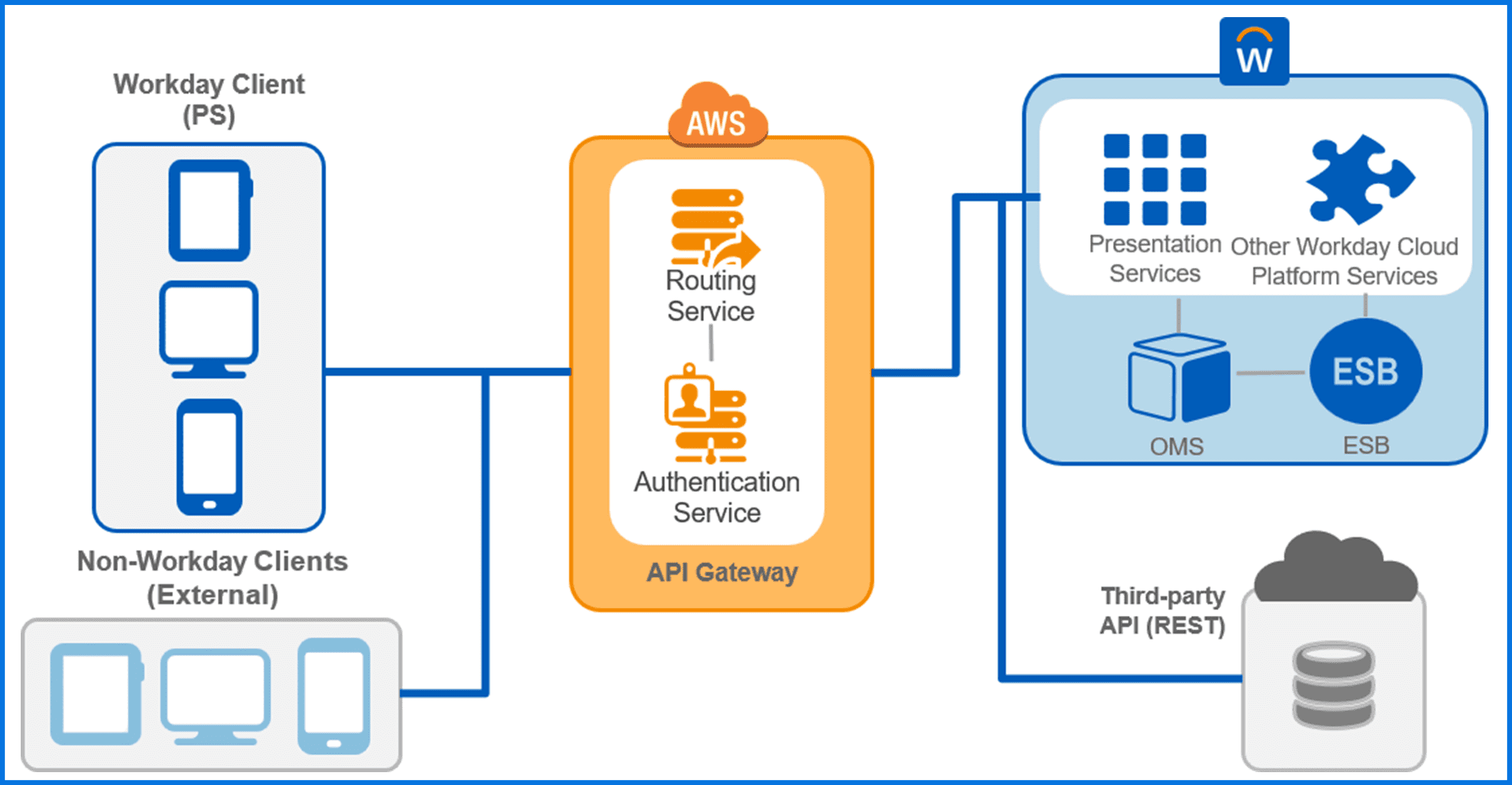
- You have access to other platform services like Data Services, where you can:
- Read Workday data using the Workday Query Language.
- Read Workday data using the Reports as a Service API.
- Developers can create external apps that:
- Run in many different devices
- Do not use the Workday Client.
- Flow through AWS and then through the Workday Enterprise Service Bus (ESB), which we use for inbound and outbound web service processing.
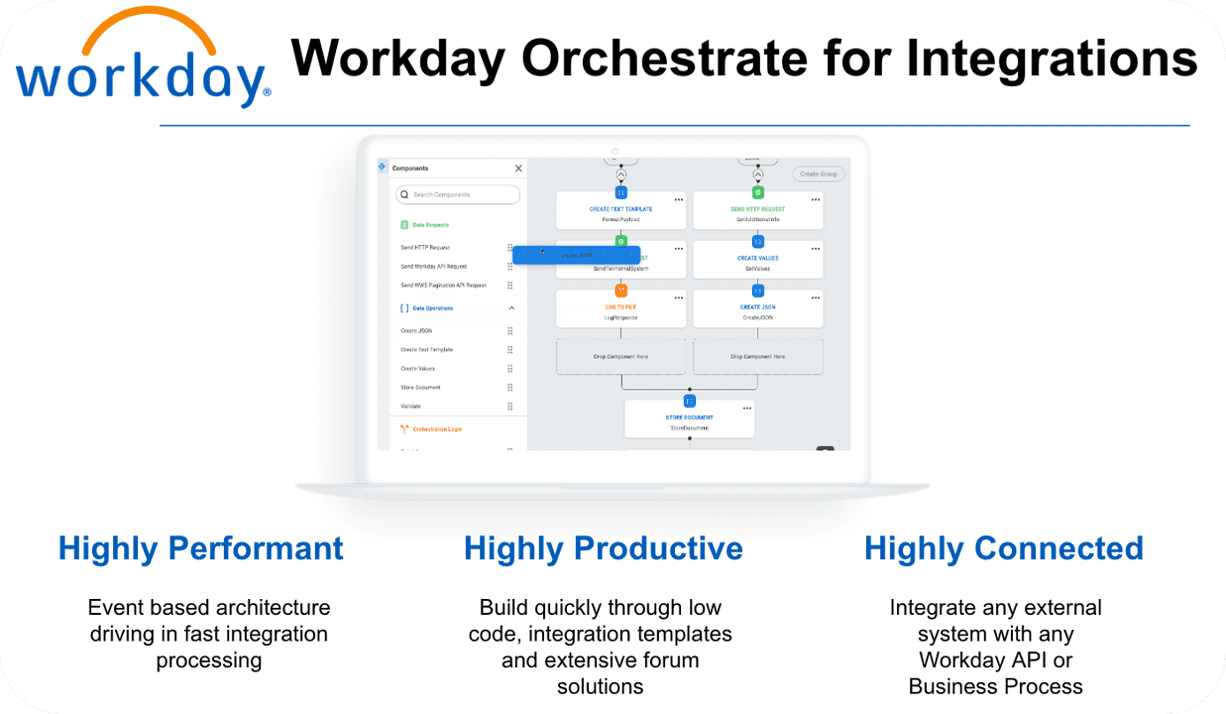
What is Workday Orchestrate :
This is a powerful, proven, enterprise grade interoperability and integration tool that can be used to create custom integrations as well as unlock new custom integration patterns.
This is based on a brand new highly performant architecture that requires no IDE to download and create Orchestrations. Simply log in to the Workday Developer Site and start building. This is designed to be a highly productive, lower-code experience, with drag and drop nodes for rapid development and fast iterations.