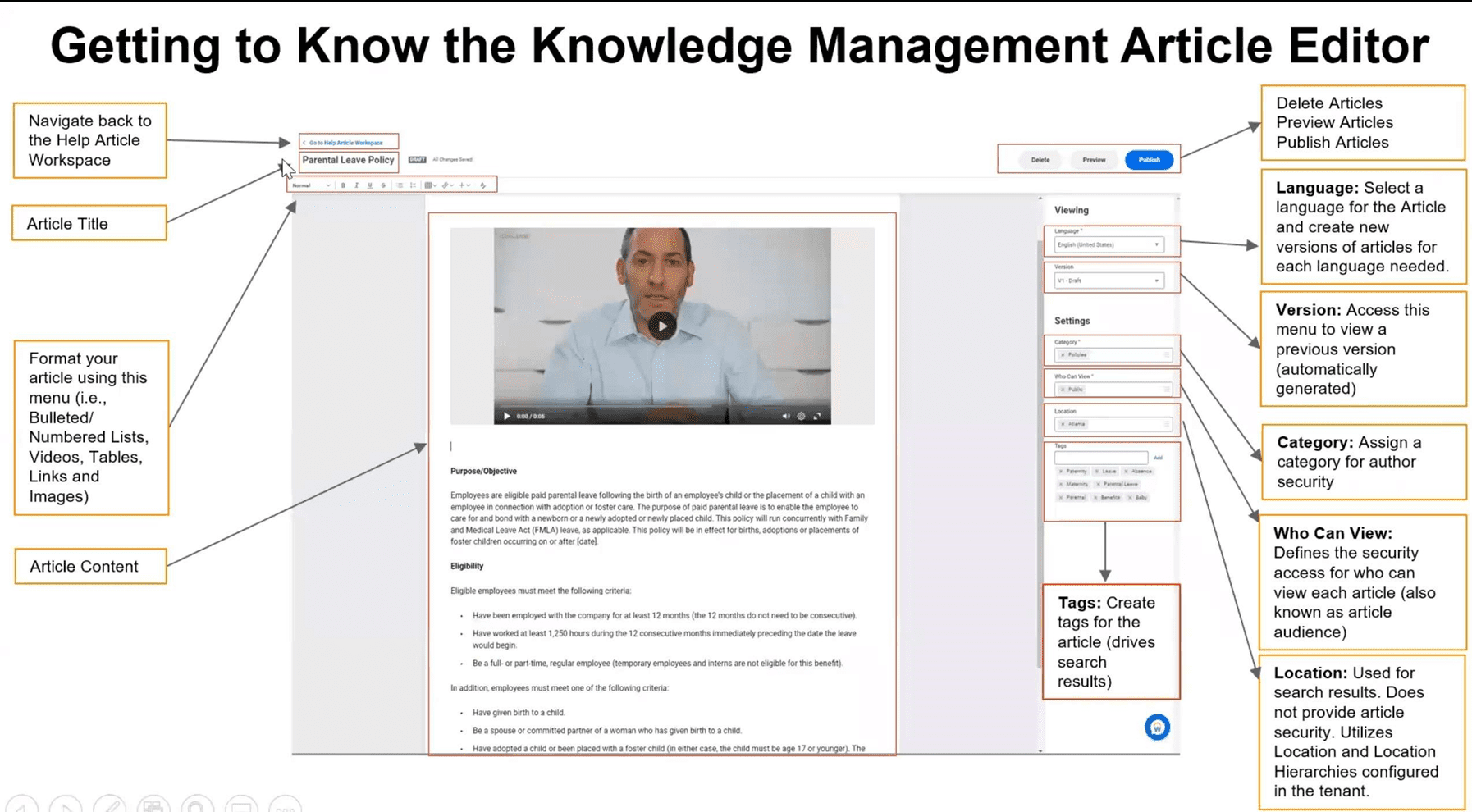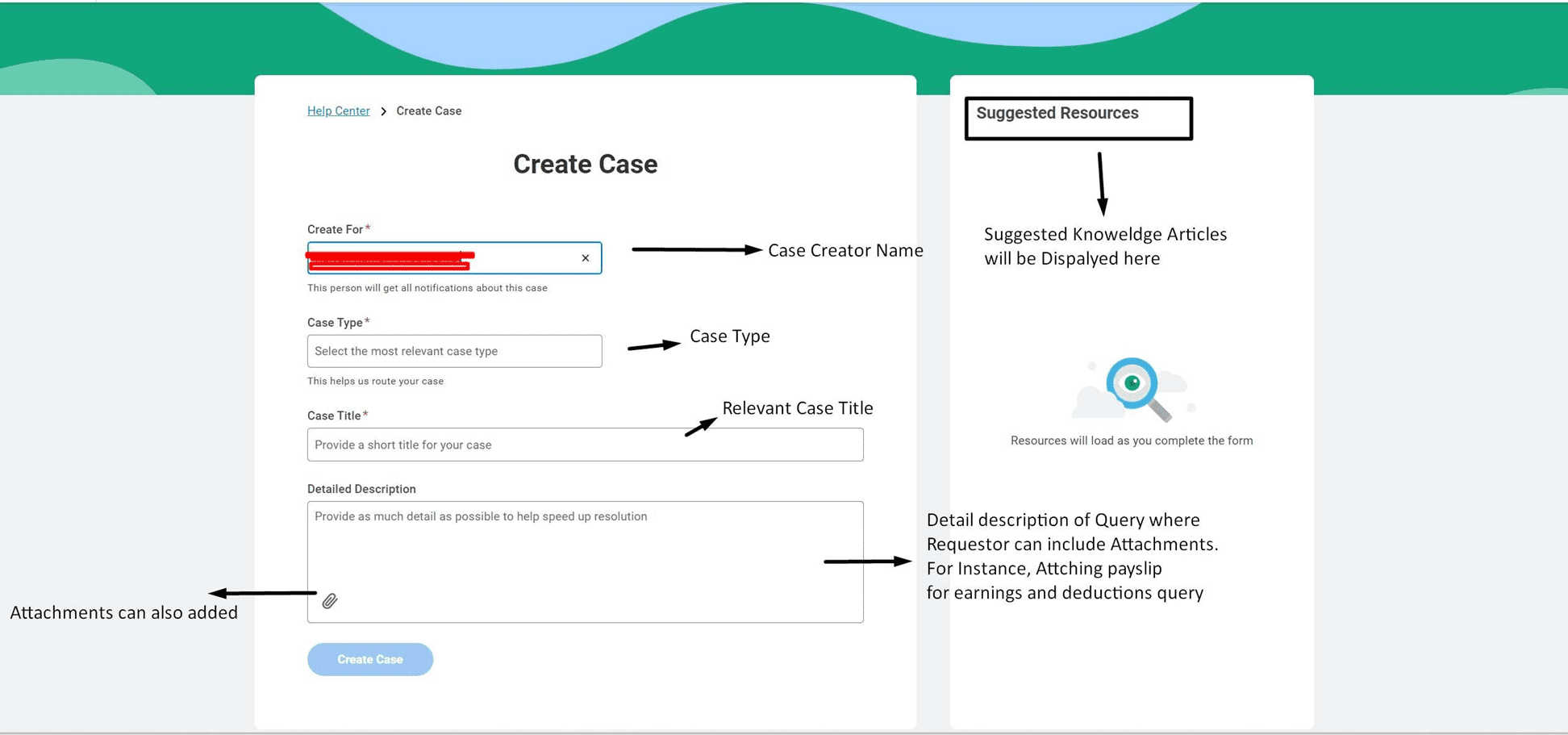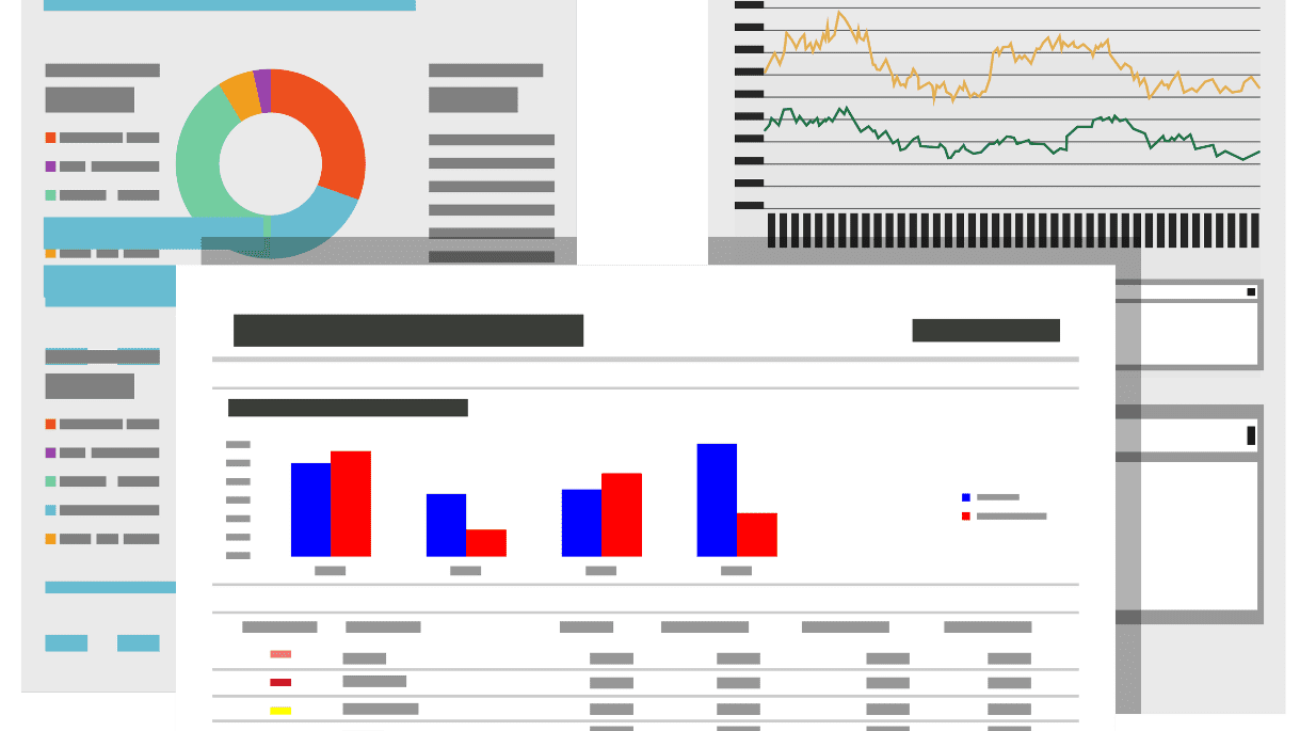Workday Time Tracking is a time-and-attendance monitoring tool accessible from anywhere and anytime, both online and on mobile devices. There are a number of compelling reasons why time tracking software is critically needed. Time and attendance software keeps track of everyone’s activities in real time. So everyone knows what everyone else is up to and how they can be reached if necessary.
Workday TT is little bit magical. It enables to run extensive reports that provide exact information on all strategic emphasis areas like time tracking, absence and collective performance at the touch of a button. Managers and HR teams may make confident and well-informed decisions that will boost a company’s overall performance in all areas.
Time Entry on various modes
Workday Time Tracking provides self-service time entry, allowing any employee to record their work hours using a web browser or mobile device. Check-in and check-out times for an employee are automatically time-and-date stamped using Workday’s mobile and online time clocks.
A worker can also use an intuitive calendar view to record time against projects which can be customized to include time clock event data like in/out times and work tags for overtime as well. Workday also allows to track and analyses data from team members all around the world in case of having a global workforce.
Real Time Calculations
Workday Time Tracking comes with a time calculation engine that enables us to calculate employee work hours in real time. Before finalizing the payroll for the pay period, the time calculation option can be used to record extra hours, double-time rates, days of absence, and more.
Managers can examine and approve all of their staff’ work schedules at once. Workday Time Tracking even offers an exception management function that indicates unusual time entries so managers can investigate what’s causing them.
Workday’s Configurable Business Process framework could be used to automate any operation in the company. In addition to payroll and time tracking. These automating workforce management tasks helps to minimize compliance concerns. By preventing anyone from manually interfering with employee hours and pay rates.
Workday Time Tracking Calendar
Workday calendar view displays the status of worker time entries – regular time, double time, overtime etc.
A worker can click on Submit to confirm the timesheet for a given pay period – weekly, bi weekly, monthly or semimonthly. But the Submit button only shows up if there is at least one entry. The Submit screen allows a worker to review the work hours and add comments. It also shows the status of the timesheet for the pay period – submitted, not submitted, requires attention, approved, and denied.
After the time sheet is submitted, If the manager doesn’t approve the submitted hours. They can send back or deny the timesheet. If the manager sends it back, worker will get a notification in the email and in the Work feed. Worker can then correct and resubmit the timesheet.
Employees also can see Alerts containing helpful information and Errors that need to be resolved before the timesheet is submitted.
It’s a growth focus system
Another reason of having Workday Time Tracking is that it consolidates and brings together all the accounting, financial planning, reporting, and analytics under one virtual roof. Management will get clear insight and a foundation for financial control and budgeting that ultimately leads to increased profitability. It will help to understand how long an employee takes to complete a task. And ultimately how much it will end up costing an organization. Managers will also be able to identify the root causes of time and absenteeism trends clearly.
Advantages of having Workday Time Tracking
Everyone gets benefits from the effective time management system. Employees can set and approve their own schedules in terms of regular and overtime working hours. Detailed real-time data will help managers make better decisions and will alert management on routinely basis. The key benefits are time and money savings and increase overall productivity. Workday Time Tracking can be combined with Workday Absence Management, Workday Human Capital Management, and Workday Payroll in a single package.