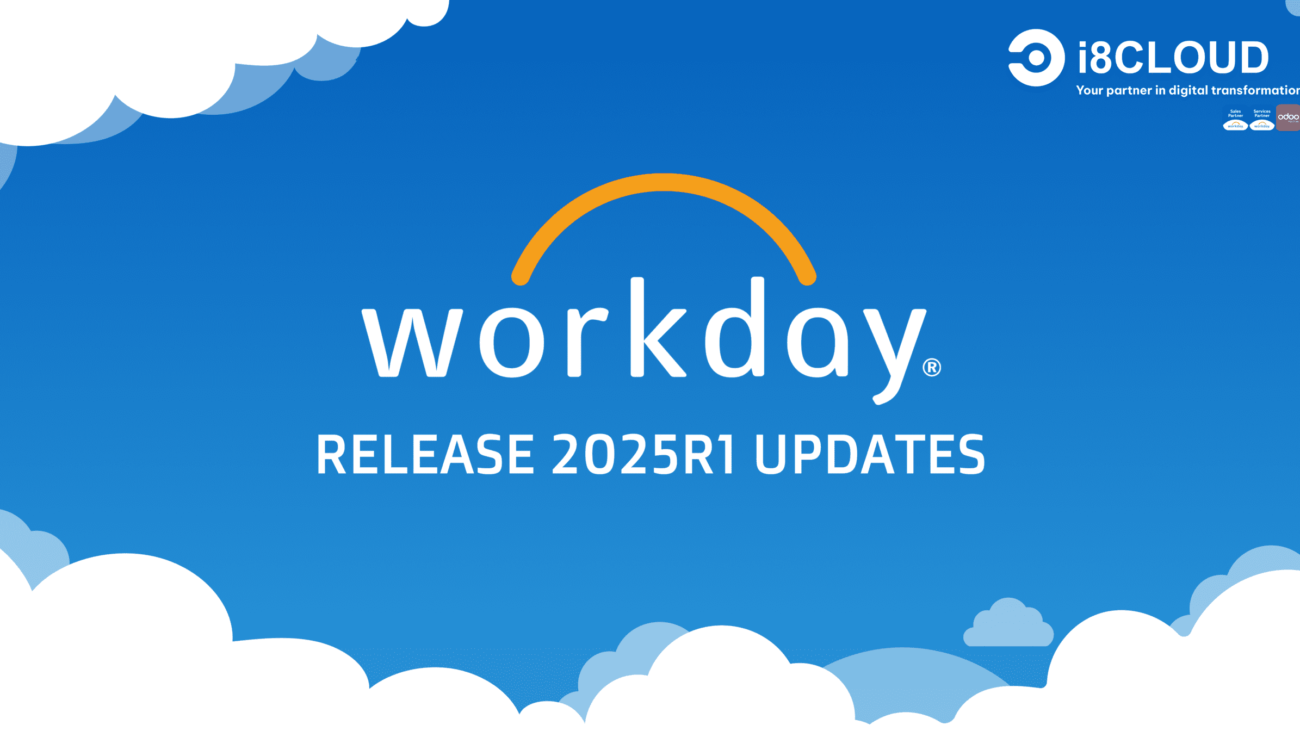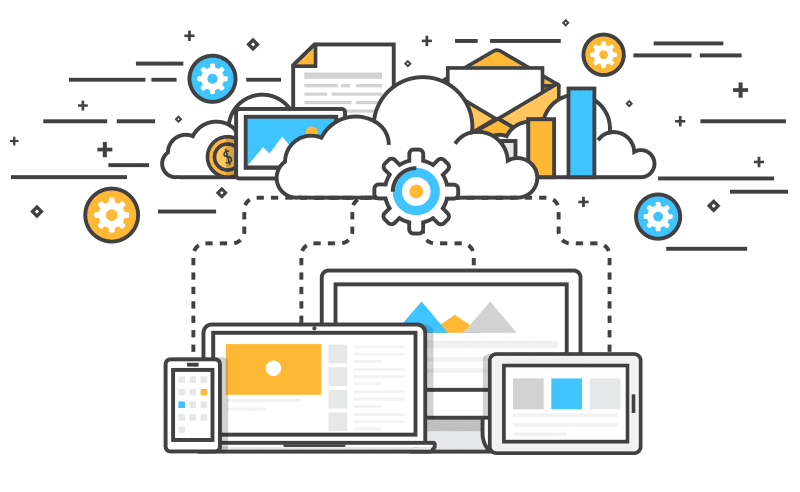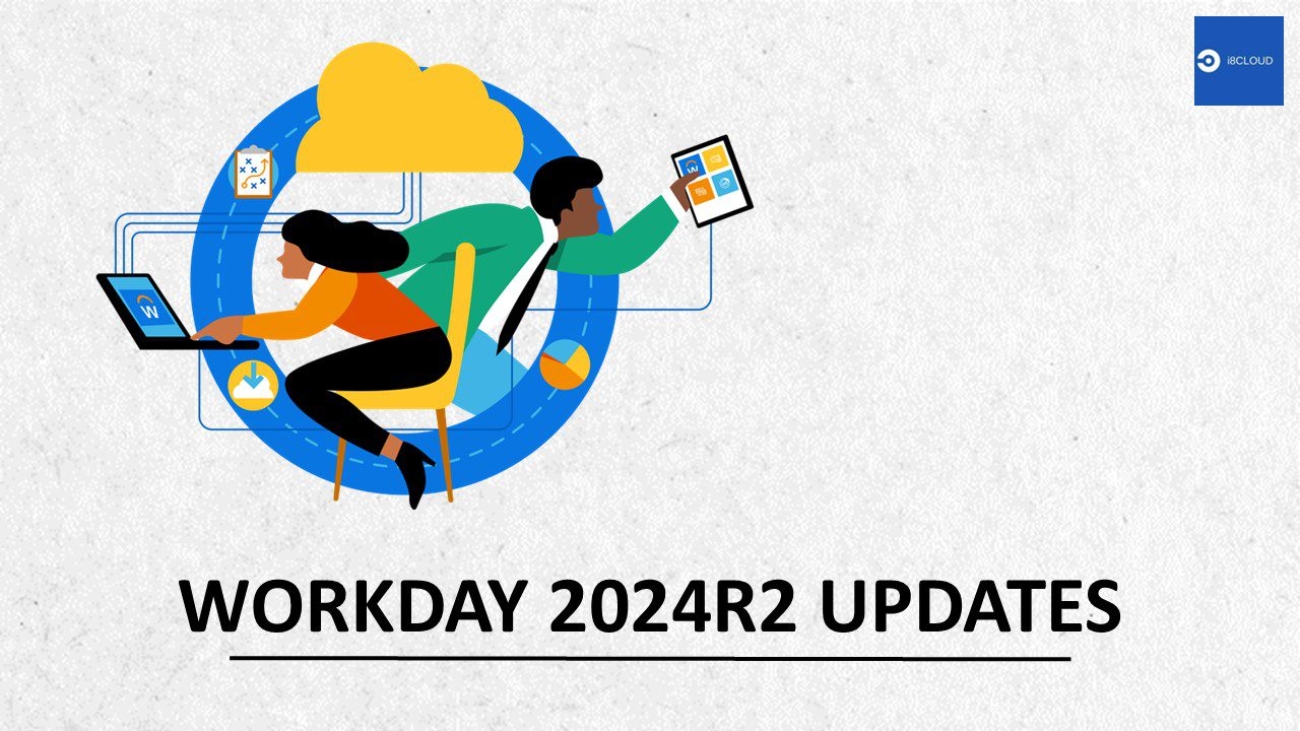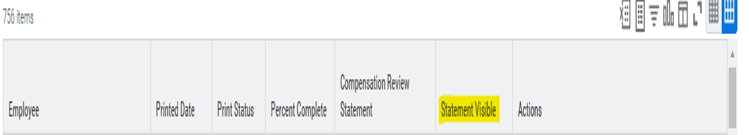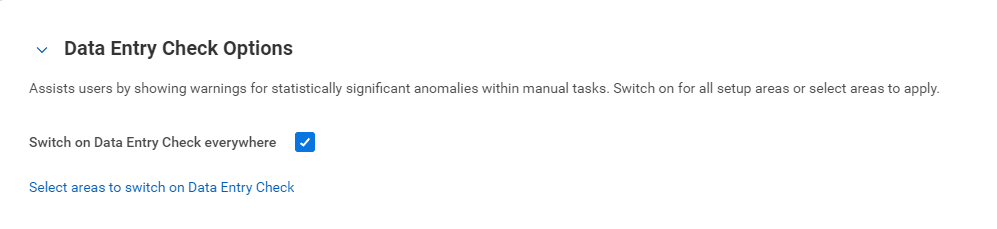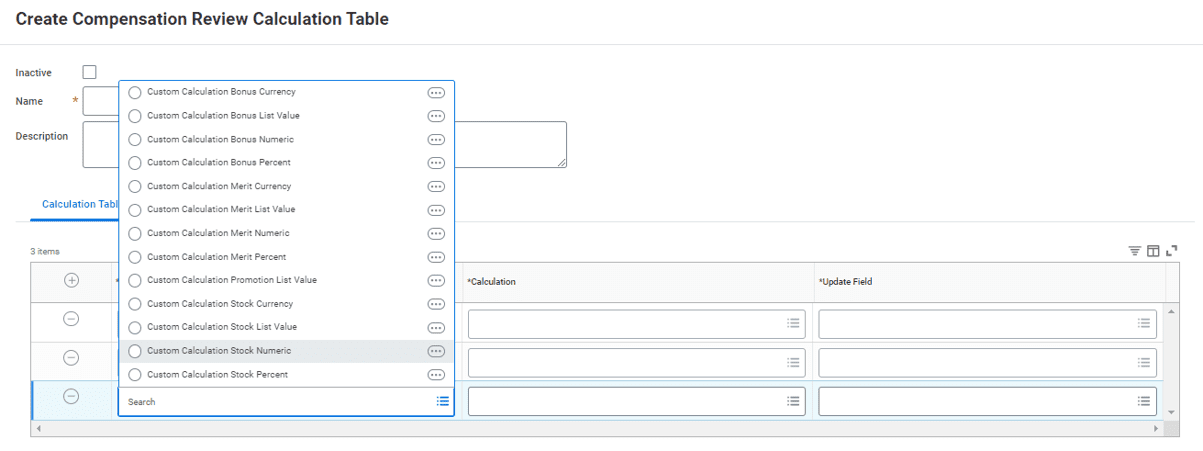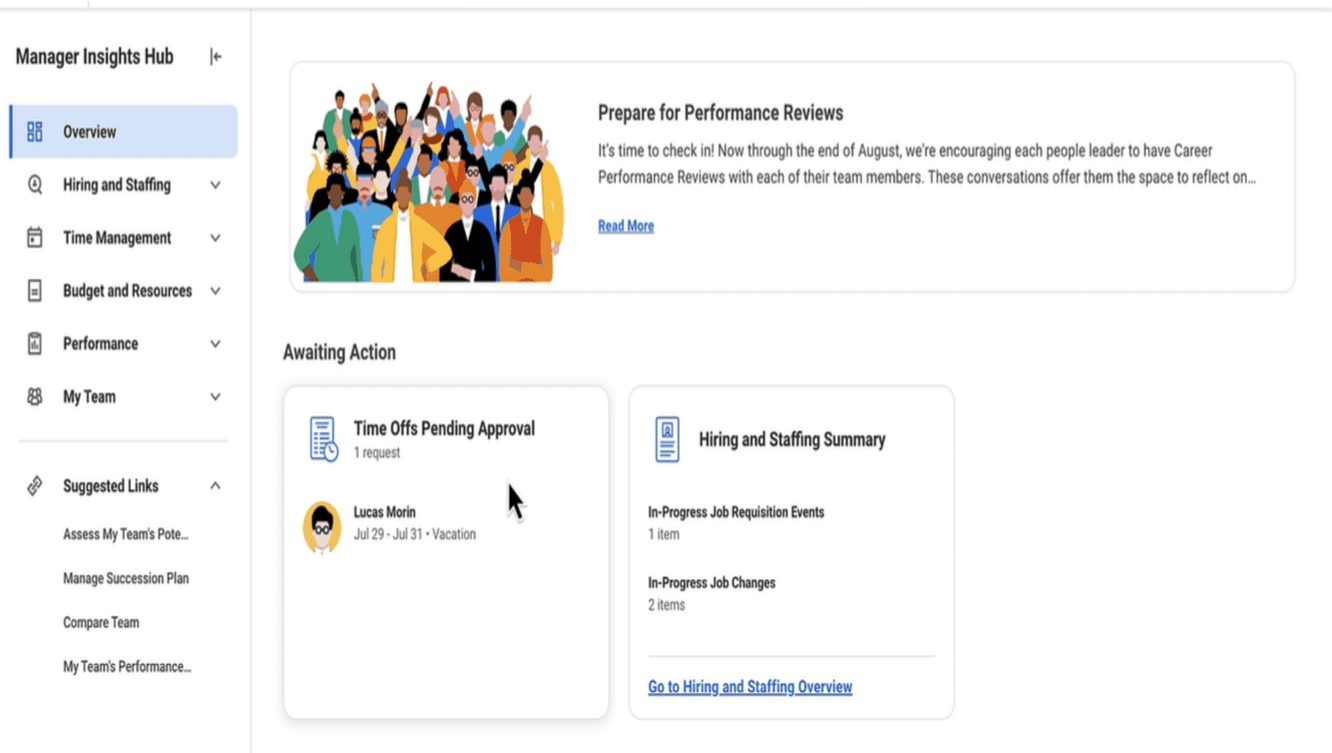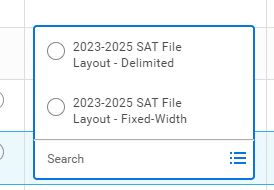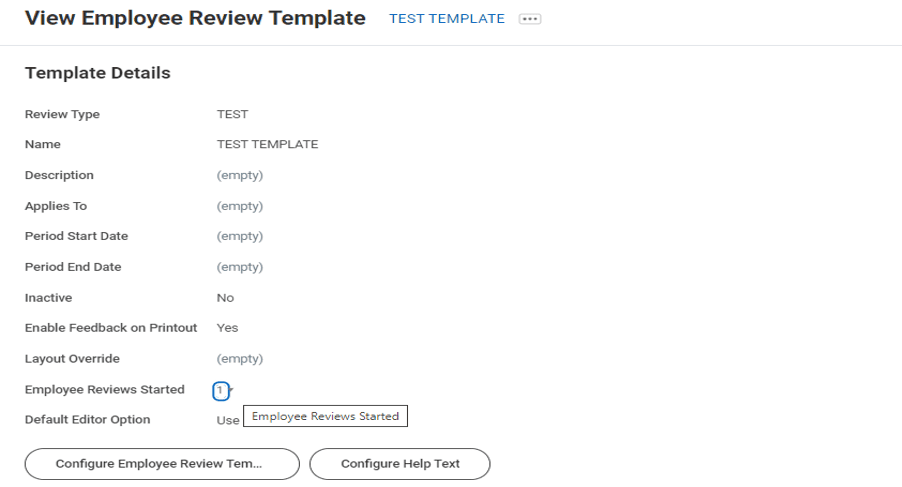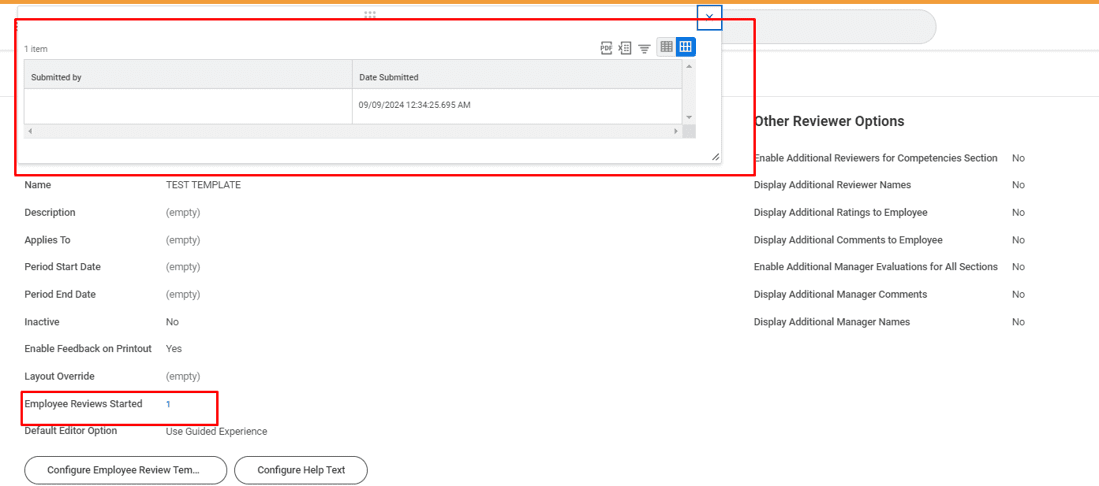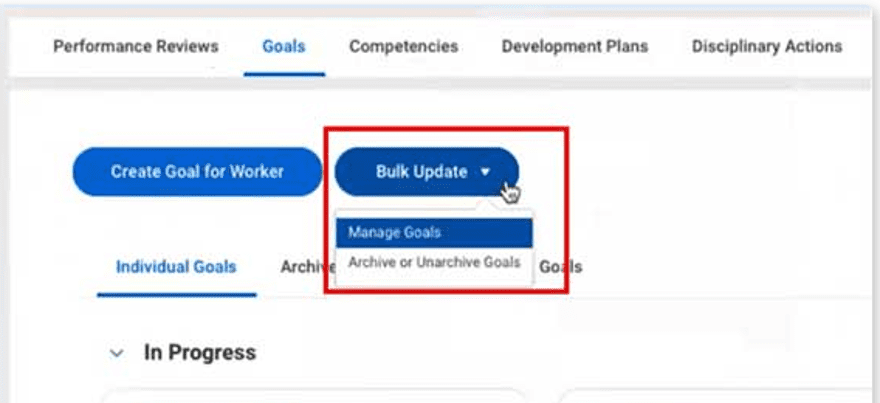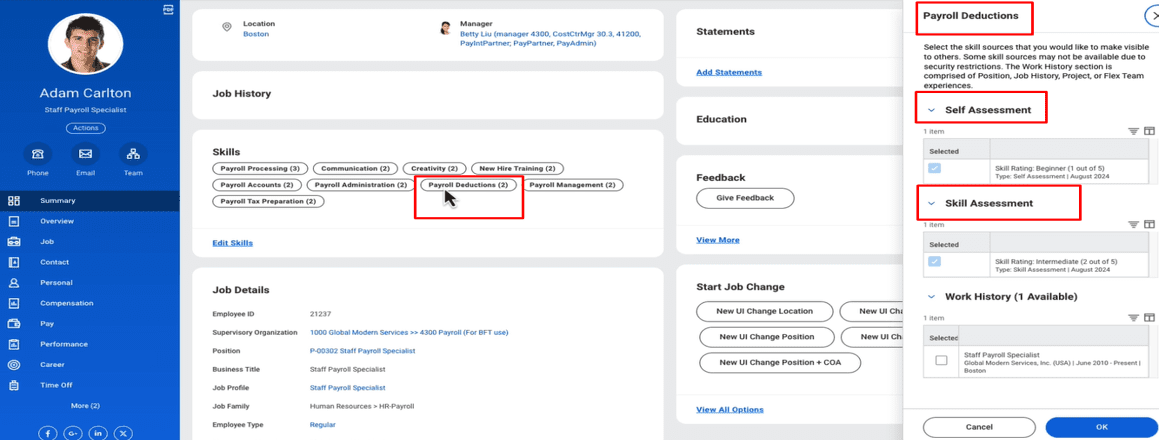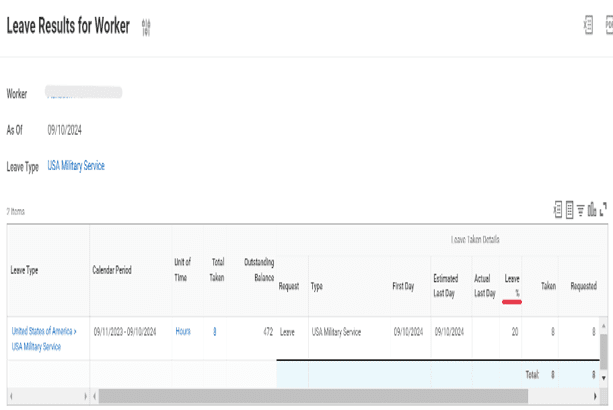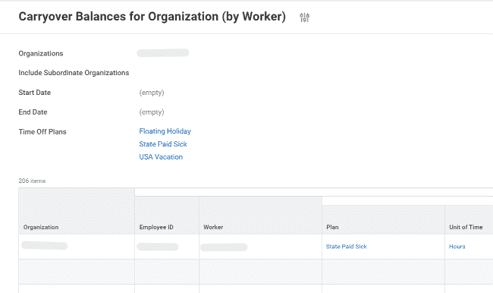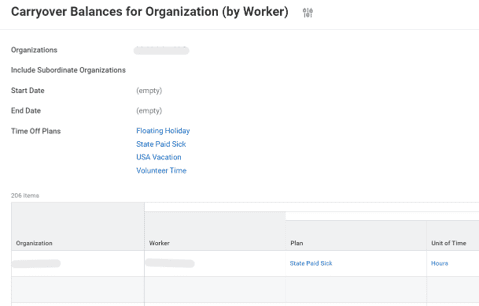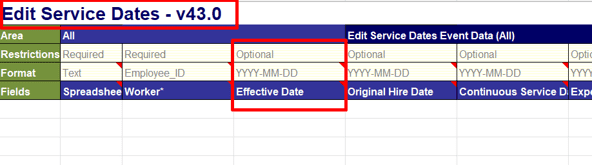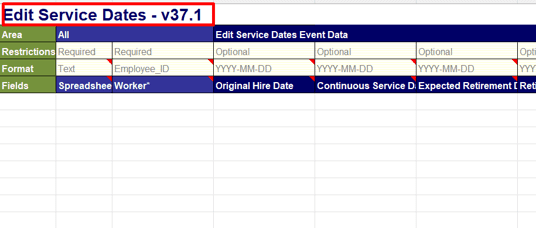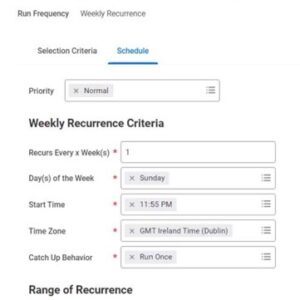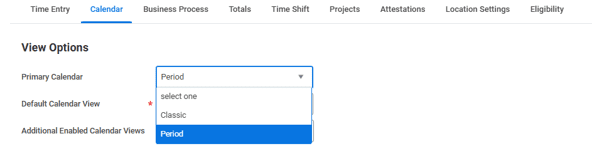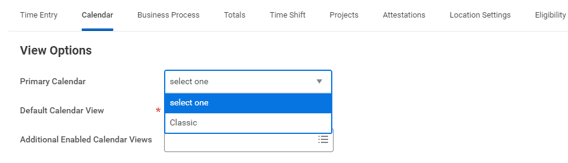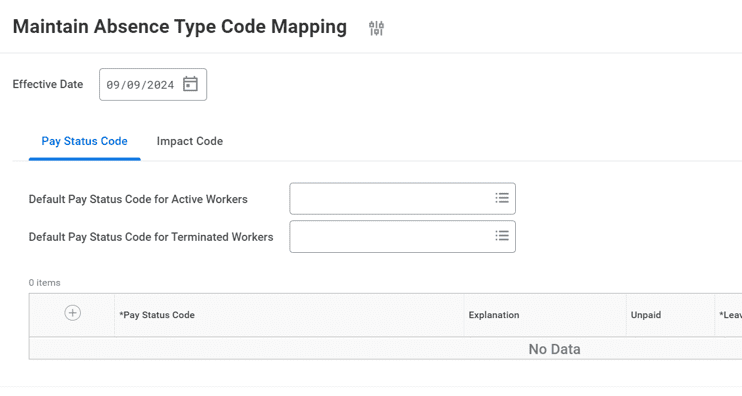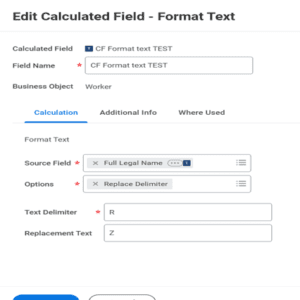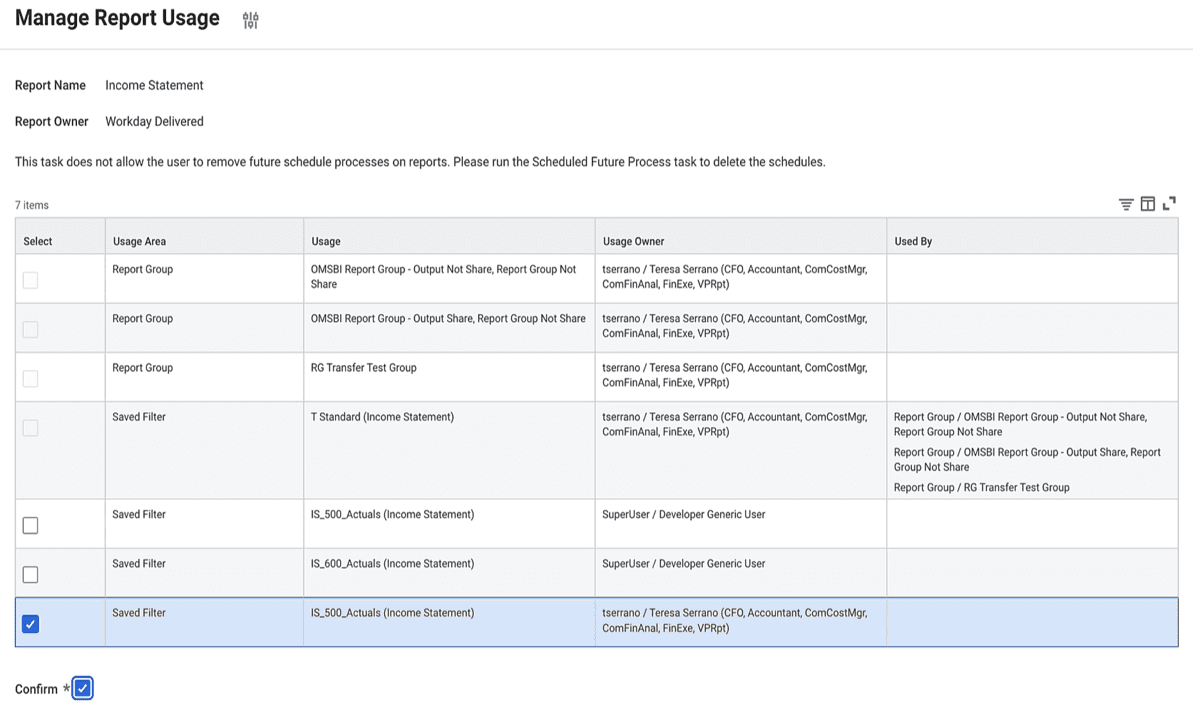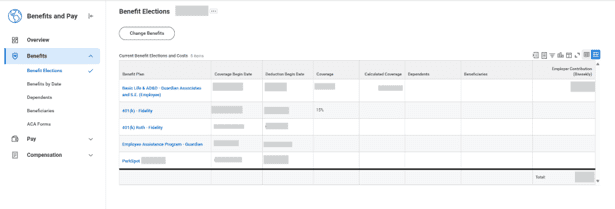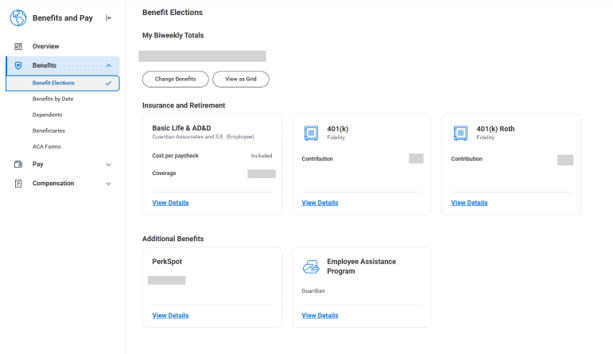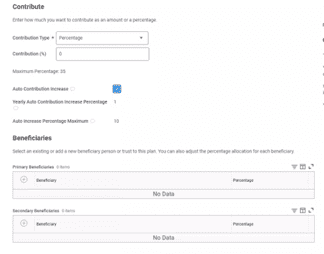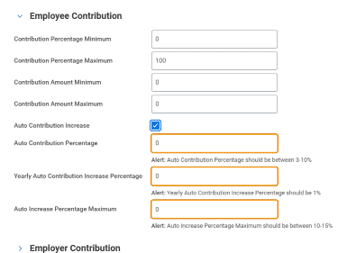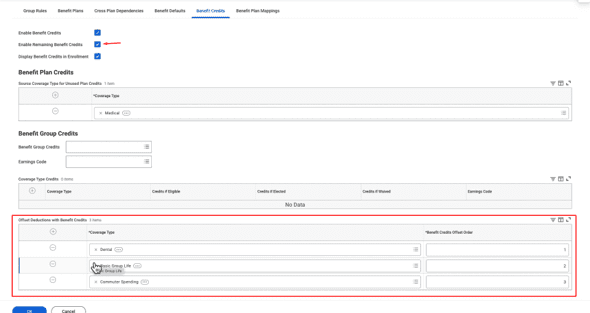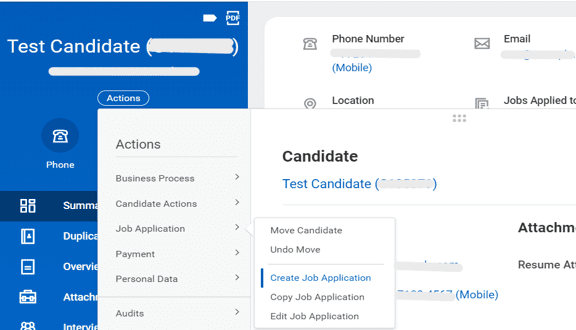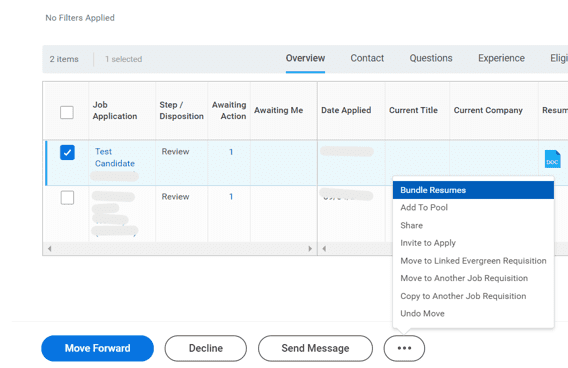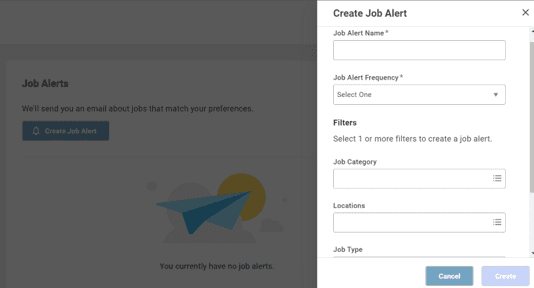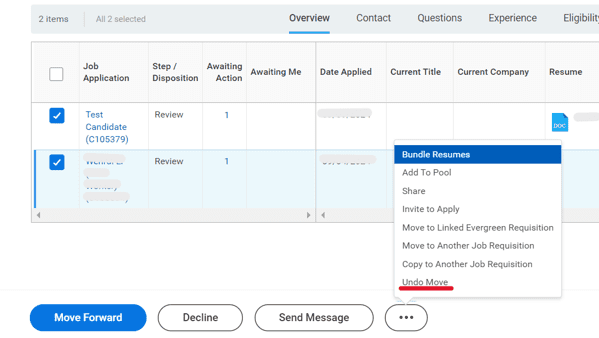Adaptive Planning
Adaptive Planning Notifications
Feature Description
- With the 2025R1 release, we now display the notifications icon and page to all users.
- Notifications help you know when scenarios are shared without needing to navigate away from Adaptive Planning.
New Functionality
Workday 2025 R1 now deliver the notification icon and notification page to all users. For this release we add notifications including notifications from sharable scenarios.
Functional Area(s)
Adaptive Planning
Setup Required :- Automatically Available
Add Reports on Dashboards
Feature Description
Workday 2025 R1 now enable you to add existing shared matrix reports on a dashboard to view it alongside related charts and sheets.
When you share this dashboard with users, they see:
• The data to which they have access.
• An error message if they don’t have access to the report.
New Functionality
You can add a report with a maximum of 1 million cells to a dashboard.
When viewing reports from dashboards, you can:
• Download, share, and add report or line notes.
• Drill down by available dimensions.
• Drag and resize reports.
• Copy and paste reports within and across dashboards.
• Use grid mode to expand reports and view the full toolbar.
• Enable report parameters to sync with the dashboard perspective context filters
Functional Area(s)
Adaptive Planning
Setup Required :- Automatically Available
Bottom-Up Workforce Planning
Feature Description
With this release, we continue to enhance your bottom-up, position-level workforce planning experience by ensuring that you set up your headcount planning integration system user, displaying additional validation messages, and clarifying the headcount planning background job statuses.
By ensuring that you set up your headcount planning integration system user, this feature helps prevent downstream issues when you create your headcount and headcount forecast plans. The additional validation messages help you troubleshoot and prevent downstream issues when you create plans. The clearer background job statuses help you troubleshoot by giving you more information about what happened after you try to create headcount and headcount forecast plans.
New Functionality
Workday 2025 R1 now require you to select an integrated system user for headcount planning on the Headcount Planning tab of the Adaptive Planning tab on the Tenant Setup report.
On the initial prompt page of these tasks, we now display an error message if no headcount planning integration system user exists:
- Configure Headcount Plan
- Create Headcount Forecast
On the Configure Headcount Plan task, we also display an error message if no active workforce planning configuration manager exists to use to configure a headcount plan.
On the Create Headcount Forecast task, we also display an error message if no approved headcount plan exists to use to create a headcount forecast.
On the View Headcount Planning Configuration report, we clarify the background job statuses that display after you try to create headcount and headcount forecast plans.
Functional Area(s)
Adaptive Planning
Setup Required :- Automatically Available
Bottom-Up Workforce Planning: Hierarchical Routing
Feature Description
With this release, we enable you to route up your organization hierarchy for your headcount and headcount forecast plans when you perform bottom-up, position-level workforce planning.
This extends your bottom-up workforce planning activities up your organization hierarchy so that upper-level managers can review and modify their team’s headcount plans.
New Functionality
When you select top level hierarchy and supervisory organizations to include on these tasks, we now use the hierarchy structure to route My Tasks items for the headcount and headcount forecast plans to supervisory organization members:
- Configure Headcount Plan
- Create Headcount Forecast
We also add a new Your Assigned Planning Organizations field on your My Tasks items that displays:
• The planning organizations that are assigned to you.
• The planning organizations that you inherit.
When a planner submits on their My Tasks item, we now send a My Tasks item to the next supervisory organization owner above this planner who has access to the headcount or headcount forecast plan. We now restrict superior plan participants from submitting before all subordinate plan participants submit.
Workday 2025 R1 deliver a new Manager for Superior Event report field on the Headcount Planning Participant Detail Event business object (secured to the Public Reporting Items domain) that you can use in custom reports and business process rules for the person who manages the Headcount Planning Participant Detail Event that’s superior to this event.
Functional Area(s)
Adaptive Planning
Setup Required :- Automatically Available
Bottom-Up Workforce Planning: Organizational View
Feature Description
With this release, we enable you to use an organization hierarchy chart to view larger, summarized populations of people when you perform bottom-up, position-level workforce planning.
This makes it easier to understand what your future people structure looks like and provides supporting content for business conversations around position approvals.
New Functionality
Workday 2025 R1 add a new switch that enables you to switch the way you view your headcount or headcount forecast plan between:
• A grid with individual position details.
• A new organization hierarchy chart with summarized position details.
In the organization hierarchy view, you can also create and edit positions.
Workday 2025 R1 add the new switch in the upper-right corner of your page when you view headcount or headcount forecast plans using these My Tasks items:
• Headcount Planning Event
• Headcount Planning Participant Detail Event
Functional Area(s)
Adaptive Planning
Setup Required :- Automatically Available
Chart Improvements in Dashboards
Feature Description
With the 2025R1 release, we improve the time display and selector in charts.
The chart improvements make it easier to focus on the data and find all available chart actions.
New Functionality
Workday 2025 R1 update the location of the time display in charts to the upper right corner by default. We also add the following fields in Appearance Settings:
Show Time Period: We enable you to show or hide the time period on a chart.
Position: We enable you to position the time period next to the chart name or under the chart name.
When you hover over a chart, the following icons now display above the chart:
- Reset to Default
- Select Time Period
- Expand
- Chart options
Workday 2025 R1 moved all time period related actions in the new Select Time Period icon:
• Set the calendar stratum
• Time period and range
• Pin and unpin time
Functional Area(s)
Adaptive Planning
Setup Required :- Automatically Available
Financial Planning Configuration Manager Accounts and Categories Flexibility
Feature Description
With this release, we enable revenue and spend category account attributes. You can also add top level hierarchies for revenue and spend category to an existing financial planning configuration.
This provides a better user experience and improves efficiency by allowing greater flexibility in the financial planning configuration manager, saving you time and effort.
New Functionality
In the Accounts page, you can now select top level hierarchies for both Revenue and Spend Category if you included them in your account concatenation.
When you access an existing financial planning configuration, you can add top level hierarchy selections.
Functional Area(s)
Adaptive Planning
Setup Required :- Automatically Available
Forecast Explanations for Predictive Forecaster
Feature Description
Workday 2025 R1 add a new feature, Forecast Explanation, to Machine Learning Predictive Forecaster. After your forecast runs with the feature enabled, we provide a chart and explanatory text enabling you to review and understand the factors that contributed to the forecasted data.
Forecast Explanation helps demystify machine learning predictions. Visual representations enable you to review the factors that influenced each prediction.
New Functionality
Workday 2025 R1 provide a new option, Forecast Explanation, in the Forecast section of new and edited forecasts.
When you enable the Forecast Explanation check box, we provide these new items in the Confidence Metrics tab of the Forecast History page:
Contribution Breakdown of Forecast Components: A visual representation of how seasonality, trend, and residual components (when applicable) contribute to the forecasted values.
Forecast Explanation: Text describing the chart components.
You can access the Confidence Metrics when you view the history of a completed forecast.
Functional Area(s)
Adaptive Planning
Setup Required :- Automatically Available
Introducing Shared Scenarios
Feature Description
Workday 2025 R1 now enable you to share your personal scenarios with other collaborators. To establish workflows and to keep stakeholders informed, we provide automatic notifications for various new actions. We support these new roles:
Owners: The person who creates the scenarios and shares it.
Collaborators: The people who are invited to change data in the scenario.
Managers: The person with the Manage Scenarios permission who can help with any workflow issues that arise due to changes in the organization, access rules, or permissions.
To support the workflow, we enable:
Collaborators to check the status of submissions, download their changes, submit their changes, or recall their submissions.
Owners to review the status of all collaborators and to download, accept, send back, or discard the changes.
Managers to share and to, download, discard, and merge changes. We provide managers with these capabilities for both shared and personal scenarios to avoid blockages in the workflow.
Shared scenarios improve collaboration, providing more visibility and input from stakeholders. This improves accuracy in your budgets and plans and saves time.
Automatic notifications increase the efficiency of communication and workflow, while keeping collaborators informed so that they can quickly complete their tasks.
New Functionality
Workday 2025 R1 introduces a new Share option, enabling seamless collaboration within scenario planning. Owners can:
- Share scenarios with specific users or groups.
- Link dashboards for data review and modifications.
- Add notes to provide clear instructions for collaborators.
Advanced Submission & Management Capabilities
- Submit for Review – Notifies owners and locks sheets for editing.
- Recall Submission – Unlocks sheets for further modifications.
- View Collaborators – Track submission statuses.
- Manage Submissions – Approve, send back, discard, or download changes efficiently.
Enhanced Notifications & Access Controls
- Automated alerts for key actions, including sharing, submissions, approvals, and merges.
- Refined permissions to ensure secure access and governance.
Performance & Compliance Enhancements
- Scenario limits: 2,000 sheet saves per scenario, up to 5,000 scenarios per instance.
- New Scenario Organization: Shared (scenarios you own or collaborate on) and Global (manager access).
- Improved Audit Trail to enhance accountability and compliance.
Functional Area(s)
Adaptive Planning
Setup Required :- Automatically Available
LightGBM Algorithm Supports Lever Sheets for Predictive Forecaster
Feature Description
Workday 2025 R1 deliver the option to add lever sheets for forecasts when using the Light GBM algorithm.
Light GBM is ideal for demand forecasting scenarios. Now, with the ability to add regressor data to the reference data, you can influence your machine learning (ML) forecast. The values you enter in the lever sheet adjust the algorithm calculations that populate in the forecast.
New Functionality
Workday 2025 R1 now provide the Lever Sheet drop-down prompt in the Algorithm section when you’re creating or editing a forecast with the Light GBM algorithm. The prompt enables you to select up to 3 modeled sheets to use as levers.
Functional Area(s)
Adaptive Planning
Setup Required :- Automatically Available
Modeled Sheet Data Validations
Feature Description
With this release, we continue to enhance your ability to use data validation rules for user-entered data on modeled sheet cells, enabling you to create more active validation rules.
This gives you greater control over user-entered data on your modeled sheets.
New Functionality
On the Data Validation Rules page of your modeled sheet in Model Management, instead of restricting you to a maximum of 10 active validation rules, we now enable you to have up to 15 maximum active validation rules.
Functional Area(s)
Adaptive Planning
Setup Required :- Automatically Available
Perspective Favorites in Dashboards
With this release, we now enable you to favorite perspectives.
Note: This functionality is only available to Adaptive Planning Preview customers at this time. We plan to deliver this to all customers on March 15, 2025.
Introducing favorites for perspectives helps you locate the perspectives you care about most.
New Functionality
You can now favorite a perspective.
Functional Area(s)
Adaptive Planning
Setup Required :- Automatically Available
Perspective Folders in Dashboards
Feature Description
With the 2024R2 release, we now enable you to use folders to manage dashboard perspectives.
Introducing folders for perspectives adds more ways to organize your perspectives.
New Functionality
You can now add folders with the new Folders icon to organize perspectives.
Functional Area(s)
Adaptive Planning
Setup Required :- Automatically Available
Report Bursting Through Scheduled Attachments
Feature Description
With this release, Workday enables you to schedule and distribute one report to multiple users using the recipient’s data access. Each recipient receives their own slice of the report based on their access.
Report recipients can review report results in the convenience of their email notification without having to navigate to the application.
New Functionality
You can:
• Schedule matrix and model reports as Excel attachments in email notifications. Recipients can then download the attached report from their email notifications.
• Schedule and distribute one report to multiple users using recipient’s data access for up to 250 users in a single schedule.
• Distribute reports based on specific parameters or dimensions.
Example: You create a repeating report where you organize data using levels as sheet tabs. You also ensure that the report recipients have access to the data you intend for them to see. Next, you schedule to distribute this report based on the recipient’s access. In this case, each recipient only sees data for the level or sheet tab that they have access to.
Functional Area(s)
Adaptive Planning
Setup Required :- Automatically Available
Report Parameter Behavior
Feature Description
Workday 2025 R1 now enhance report parameter behavior to provide consistency and automated selection for available choices.
You can now:
• Create report parameters consistently, regardless of how you add them.
• Automatically include new values as available.
New Functionality
When you create new report parameters using levels, dimensions, and attributes:
• If all the values except the (only) and (uncategorized) are selected, then any new values are automatically selected as available choices.
• Irrespective of whether you add the parameters from the report filters or the report rows and columns, the behavior is now consistent.
Functional Area(s)
Adaptive Planning
Setup Required :- Automatically Available
Reporting in Billions
Feature Description
Workday 2025 R1 now enable you to configure the magnitude of your reporting data to display numbers in billions for matrix reports.
This feature enables you to report on larger magnitudes of data.
New Functionality
From your report properties, you can now configure the Magnitude option to display your reporting numbers in billions (compared to only millions previously).
Functional Area(s)
Adaptive Planning
Setup Required :- Automatically Available
Reset to Default View on Sheets
Feature Description
With this release, we now enable you to reset your sheets back to the default view when the sheet is unable to load due to invalid filters and display option settings.
This makes it easier to troubleshoot when you can’t load your sheet.
New Functionality
When your sheets can’t be loaded due to invalid filters and display option settings, we now enable you to select the Reset to Default View toolbar icon. We also clarify the error message that displays to tell you to either:
• Contact your administrator.
• Select the Reset to Default View toolbar icon.
Functional Area(s)
Adaptive Planning
Setup Required :- Automatically Available
Snowflake support for Cloud Data Connect and Design Integrations
Feature Description
Workday 2025 R1 now enable Snowflake in Cloud Data Connect and as a data source in Design Integrations.
This simplifies the integration process, making it easy to directly load data from Snowflake into Adaptive Planning.
New Functionality
Snowflake displays as an option when you navigate to:
• Integration > Setup Pipeline.
• Integration > Design Integrations and select Create New Data Source > CDC.
Functional Area(s)
Adaptive Planning
Setup Required :- Automatically Available
Support for Accounting Center Data in OfficeConnect for Financial Management
Feature Description
For OfficeConnect for Financial Management, we now enable you to report on these data stored in Prism data sources:
• Accounting Center data
• Other ledger-like data
OfficeConnect for Financial Management users can now:
• Report on Accounting Center and ledger-like Prism data sources.
• Do comparison analysis using Workday-delivered and custom versions.
New Functionality
For Financial Management customers, we now provide these new tasks secured to the Set Up Reporting Model domain:
• Create Field Mapping for Reporting Model.
• Edit Field Mapping for Reporting Model.
• View Field Mapping for Reporting Model.
• Create Custom Fields.
• Create Custom Version.
Workday 2025 R1 update the Set Up Reporting Model task for configuring versions:
In the Versions section, you can configure the Accounting Center Journals version and other custom versions to include Prism data. We currently support up to:
• 10 custom versions and 10 data sources per version.
• 15 Billion rows per version.
• In the Show Details section, you can configure fields for each custom version, such as Accounting Center Journals, for the Show Details option in Office Connect.
• In the Dimensions section, you can add dimensions that are applicable to the Prism data sources you configure.
Functional Area(s)
Adaptive Planning
Setup Required :- Automatically Available
User Administration User Experience
Feature Description
With this release, we provide new user interfaces for the Administration landing and user management pages.
The new UI pages improve the user experience and accessibility.
New Functionality
This feature was previously available as opt-in but now it’s enabled by default.
From the new UI pages, we now provide:
• In-context actions menu to edit, email, and delete users.
• Real-time validation messages while editing user fields.
• Auto-population for some fields such as Salesforce username and NetSuite email.
• Improved pagination which maintains the original page state.
If you want to disable the new UI pages, you can clear these options from the Visual Preferences page under Administration:
• Administration Landing
• Administration Users
Functional Area(s)
Adaptive Planning
Setup Required :- Automatically Available
Version-Specific Overrides for Linked Accounts
Feature Description
Workday 2025 R1 now provide options in the account settings to enable linked accounts for data entry in specific plan versions.
The ability to override links for specific versions provides flexibility in the model. With these options you can leverage the links for certain versions when it suits your business needs. In other versions you can enable the data entry override so that you can:
• Import data into the account.
• Populate data into the account with Predictive Forecaster.
• Enter data into the account on sheets.
New Functionality
Workday provide these new options in the Link Filters section of the account settings:
• Override links for specific version: We enable you to select this check box to display the override fields for the account.
• Link Version Selector: We enable you to select a plan version for the override.
• Override Link Setting: We provide these options: None to keep the link, and Data Entry to enable imports and data input on sheets.
Workday provide the new options in the account settings of the target accounts that support links:
• Cube Standard.
• Cube-Entered.
• General Ledger.
• Custom.
After you set up the override, you can enter data:
• In sheets.
• With manual imports.
For Preview tenants, you can load and export the data through:
• Loaders in Design Integrations for only general ledger and custom accounts.
• custom Report Values and export Data APIs.
At this time, we show plan data during actuals overlay periods when a linked account has both of these settings:
• Enable Actuals for Link for the Actuals Overlay setting.
• Data Entry for the Override Link Setting.
Functional Area(s)
Adaptive Planning
Setup Required :- Automatically Available
Workday Adaptive Planning Data Agent Upgrade
Feature Description
With this release, we upgrade the Workday Adaptive Planning Data Agent to Java 11 and Pentaho Kettle PDI 9.3 for added security and long-term support.
We maintain continued compatibility and support of your Pentaho Kettle scripts and plugins for Workday Adaptive Planning Data Agents.
New Functionality
Workday upgrade the Workday Adaptive Planning Data Agent to Java 11 and Pentaho Kettle PDI 9.3.
Workday update the Workday Adaptive Planning Data Agent to version v19.
Functional Area(s)
Adaptive Planning
Setup Required :- Automatically Available
Financial Accounting
Address Tax ID Update
Feature Description
Workday 2025 R1 now expand the list of countries you can add tax details at address level to include:
• France
• Mexico
• Philippines
You can use this feature to add tax ID and more detailed transaction tax status information to help you comply with tax regulations for France, Mexico, and Philippines.
New Functionality
- Address Tax ID
- When an Address Tax ID is in use, you can no longer update the tax status.
- Tax ID Type
- The same Tax ID Type can have the same active Tax Identification Number as long as each Tax Identification Number has a different tax status.
- Enable Tax Details by Address
You can now configure tax details by address for these tax ID types:
• RFC
• TIN
• SIRET
Functional Area(s)
Financial Accounting
Setup Required :- Automatically Available
Bank Routing Rule Web Services
Feature Description
Workday delivers new bank routing rule web services that you can use to import and export bank routing rules in bulk.
You can now use publicly-available web services to maintain bank routing rules, saving you time and effort when adding or updating bank accounts used for settling payments.
New Functionality
We deliver these new bank routing rule web services (secured to the Set Up: Settlement domain) that you can use to maintain bank routing rules in mass:
• Get Bank Routing Rule
• Put Bank Routing Rule
Functional Area(s)
- Financial Accounting
- Integration
Setup Required :- Setup Required
Put Worktags Tax Rule SOAP Web Service
Feature Description
Workday 2025 R1update the Put Worktags Tax Rule web service in v44.0 to now enable you to add or update specific lines for worktag transaction tax rules without reloading all of your unchanged lines.
This update enables you to partially update worktag transaction tax rules, without the need to populate all lines, saving you time and improving performance.
New Functionality
We add a new Replace All field on the Put Worktags Tax Rule web service, which you can set to:
• True for Workday to replace all lines for the worktag transaction tax rule.
• False for Workday to only update existing lines or add new lines.
We also deliver new validations on the Put Worktags Tax Rule web service to support the new option.
See the SOAP API Change Log link under Related Information.
Functional Area(s)
Financial Accounting
Setup Required :- Automatically Available
Tax Accounting for Customer Invoice Adjustments
Feature Description
When you apply adjustments to customer invoices with balancing worktags and value-added tax (VAT) on payment enabled to decrease the amount due from a customer, Workday now reverses the corresponding tax amounts on the customer invoice applications.
This update increases the accuracy of your accounting and reporting.
New Functionality
Workday update our processing logic so that when you apply adjustments to decrease the amount due from a customer on customer invoices with balancing work tags and VAT on payment enabled, we now reverse tax accounting entries on customer invoice application journals. Standard and custom reports on the Payment Tax Rate Application business object now also return rows for the customer invoice and for the customer invoice adjustment.
Functional Area(s)
- Customer Accounts
- Financial Accounting
Setup Required :- Automatically Available
Write Off Customer Invoices with VAT on Payment
Feature Description
Workday further streamlines your customer write-off process by now automatically reversing tax when you write off customer invoices with balancing work tags and value-added tax (VAT) on payment enabled.
This update eliminates the need to create manual journals to reverse tax when you write off customer invoices with balancing worktags and VAT on payment enabled, saving you time and reducing the risk of data entry errors.
New Functionality
Workday 2025 R1 update our processing logic to now automatically recalculate tax amounts when you write off customer invoices with balancing work tags and VAT on payment enabled. You can now view the tax journal lines when you access the View Accounting for Customer Transaction task from the customer invoice write-off.
Functional Area(s)
- Customer Accounts
- Financial Accounting
Setup Required :- Automatically Available
Integrations
Accounting Journal Scalability and Performance
Feature Description
- Workday continue to deliver accounting journal scalability and performance updates.
- These updates potentially improve runtime and help improve the health of your tenant.
New Functionality
Workday update the processing of the Unpost-Reverse Accounting Journal web service, enabling you to potentially experience faster run times when you use this web service to unpost or reverse journals with more than 500 journal lines.
Functional Area(s)
- Common Financial Management
- Integration
Setup Required :- Automatically Available
Bank Routing Rule Web Services
Feature Description
- Workday delivers new bank routing rule web services that you can use to import and export bank routing rules in bulk.
- You can now use publicly-available web services to maintain bank routing rules, saving you time and effort when adding or updating bank accounts used for settling payments.
New Functionality
Workday 2025 R1 deliver these new bank routing rule web services (secured to the Set Up: Settlement domain) that you can use to maintain bank routing rules in mass:
- Get Bank Routing Rule
- Put Bank Routing Rule
Functional Area(s)
- Financial Management
Integration
Setup Required :- Automatically Available
Business Entity Contacts Query in Workday Graph API Schema
Feature Description
- Workday continues to grow the Workday Graph API schema, providing Workday Extend apps access to more business object data using Graph API.
- Extend apps can access more comprehensive data using Graph API.
New Functionality
Workday 2025 R1 deliver the new business Entity Contact query, enabling Extend apps to read Business Entity Contact data using Workday Graph API. To configure the security domains for the new query, access the View Security for Securable Item report in Workday.
Functional Area(s)
- Common Financial Management
- Integration
Setup Required :- Automatically Available
Errors in Financial Payment Integrations
Feature Description
- Workday now displays error messages when outbound payment integrations are missing critical data to process.
- This enhancement provides more consistent error messaging to help you manage your financial integrations more effectively.
New Functionality
Workday 2025 R1 update the logic in these outbound payment templates to send an error message when no customer invoices or journal lines are available:
- Core Connector: Electronic Customer Invoices
- Financial Journal Lines Outbound Connector
Functional Area(s)
Integration
Setup Required :- Automatically Available
Absence Management Web Services
Feature Description
With this release, we update v42.3 of these SOAP web services to support the Connected Experience: Scheduled Days to Include feature:
New Functionality
Workday 2025 R1 update these web services to support validation of time off requests, based on the the new Use Scheduling Shifts option on time off plans. See the SOAP API Change Log link under Related Information.
Functional Area(s)
- Integration
- Labor Optimization
- Time Off and Leave
- Workday Scheduling
Setup Required :- Setup Required
Supplier E-invoice Generic Connector Updates
Feature Description
New Functionality
Functional Area(s)
- Integration
- Supplier Accounts
Setup Required :- Automatically Available
WPN - ISO 20022 V9 Credit Transfer Integration Template
Feature Description
- Workday delivers a new WPN – ISO 20022 V9 Credit Transfer integration template to support version 9 (pain.001.001.09) global payment processing.
- You can use the new WPN – ISO 20022 V9 Credit Transfer integration template to send outbound payment files that comply with ISO 20022 version 9 specifications.
New Functionality
Workday 2025 R1 deliver a new WPN – ISO 20022 V9 Credit Transfer integration template that you can use to send outbound payments in version 9 format to global banks.
The template is secured to these domains:
- Integration Event
- Process: Settlement
This template provides support for the new Legal Entity Identifier field used to identify the company initiating the payment.
We add a new Dbtr Legal Entity Identifier (LEI) map on the integration template to support the new field.
Workday update these existing maps on the template to now support multiple map values:
- CountryToClrChanl
- Override CountryToClrChanl by Payment Type
Workday also update these tags in the payment file to support the version 9 format requirements:
- BIC to BICFI
- ISODate to ISODateTime
Functional Area(s)
- Banking and Settlement
- Cash Management
- Integration
Setup Required :- Automatically Available
Payroll
Additional Payroll Data Authentication and Authorization
Feature Description
Workday 2025 R1 update the authentication and authorization processes for Additional Payroll Data to use the Global Payroll REST API.
Ensuring third-party payroll vendors handle the authorization of JWT claims for Additional Payroll Data enhances security, usability, and scalability, and helps you meet security and compliance standards.
Moving claims from the JWT header to the query parameters or request body for authentication simplifies access to the claims.
New Functionality
With this release, we uptake the Authorizations REST API in the Global Payroll v1 REST web service (secured to the new View: Global Payroll Authorizations domain in the Global Payroll Connect functional area) to ensure vendor authentication of JWT claims for Additional Payroll Data.
We move these JWT claims for GET and DELETE into query parameters and for POST into request bodies for all vendors:
• payGroupCode
• employeeID
• countryISOCode
• viewOnly
Workday also move these JWT claims to query parameters or body request for metadata vendors:
• positionID
• PayCompanyCode
• subPayCompanyCode
• subPayGroupCode
• subCountryISOCode
The API processes the vendor request and returns the user’s authorization status in the response.
Workday 2025 R1 also improve the ID management flexibility for vendors, enabling them to configure ID mappings more efficiently without impacting existing API agreements.
These new external payroll attributes are now available in the external payroll configurations, enabling vendors to map their unique ID types directly within Workday.
• Pay Company ID Type
• Pay Group ID Type
Vendors can now store and configure these ID types in Workday and map ID value types to either the Pay Company ID Type or Pay Group ID Type attributes based on their requirements.
• Workday ID (WID)
• Reference ID (REF)
• Organization Code (ORG)
To configure these mappings, use the appropriate task:
• Metadata vendors: Use the Edit External Payroll Vendor (Workday Owned) task.
• Audited vendors: Use the Edit External Payroll Vendor Mapping task.
Functional Area(s)
Payroll Interface
Setup Required :- Setup Required
Additional Payroll Data on Benefits and Pay Hub
Feature Description
Workday now enables you to display additional payroll data on the Benefits and Pay Hub.
Enabling workers to access additional payroll data on the Benefits and Pay Hub enhances convenience.
New Functionality
Workers with access to the My Additional Payroll Data report can now access the information from the report on the Benefits and Pay Hub by navigating to Pay > Additional Payroll Data.
Functional Area(s)
Payroll Interface
Setup Required :- Automatcally Available
Image Replacements in Workday
Feature Description
Workday replaces images in the product.
Workday has undergone a corporate brand refresh which embodies our corporate vision of moving work Forever Forward for our Workday community of users, and these new images align with our new corporate branding.
New Functionality
Workday update the Manage Payroll Interface Integration Command Center Data Queue task on the Payroll Interface Integration Command Center dashboard by replacing the images.
Functional Area(s)
Payroll Interface
Setup Required :- Automatcally Available
Payroll Effective Change Interface Integration
Feature Description
Workday continues to improve the Payroll Effective Change Interface (PECI) integration functionality.
PECI is a full-stack integration that enables you to transmit each payroll change for each worker sequentially and includes the effective date and data entry date for each change.
New Functionality
Include Compensation Data Section Integration Attribute
We add a Compensation Change Reason Only (Secondary) option to the Include Compensation Data Section integration attribute that you can select so PECI includes the compensation change reason even when that’s the only change.
Functional Area(s)
Payroll Interface
Setup Required :- Setup Required
Worker Effective Change Interface Integration
Feature Description
Workday continues to improve the Worker Effective Change Interface (WECI) integration functionality.
WECI is a full-stack integration. It transmits worker changes for each worker based on organization and includes the effective date and data entry date for each change.
New Functionality
Include Compensation Data Section Integration Attribute
We add a Compensation Change Reason Only (Secondary) option to the Include Compensation Data Section integration attribute that you can select so WECI includes the compensation change reason even when that’s the only change.
Include Position Data Section Integration Attribute
We add a new Job Change Reason Only (Secondary) option on the Include Position Data Section integration attribute that you can select so WECI includes the job change reason even when that’s the only change.
Functional Area(s)
Payroll Interface
Setup Required :- Setup Required
Talent & Performance
Advance Steps in the Assess Skills Business Process
Feature Description
- Workday 2025 R1 improve business process management for skill assessments.
- This enables you to keep skill assessment data and complete skill assessments even when 1 or multiple steps on the Assess Skills business process are not completed.
New Functionality
Workday 2025 R1 now enable you to advance steps of the Assess Skills business process before the steps are complete.
You can advance steps:
- Manually by accessing individual in-progress skill assessments.
- Using the Mass Advance Business Process task.
- Using the Mass Operation Management task.
Functional Area(s)
- Talent Marketplace
Worker Profile and Skills
Setup Required :- Automatically Available
Flex Teams Web Services
Feature Description
- Workday continue to deliver new web services for flex teams.
- Note: You might need to take additional steps to enable this feature depending on your organization’s subscription service agreement. For more information, see this article on Community.
- The new web services enable you to more easily import and export flex teams data.
New Functionality
Workday deliver these new web services (secured to the Manage: Flex Teams domain):
- Complete Flex Team
- Get Flex Team Endorsements
- Put Flex Team Endorsements
Functional Area(s)
- Talent Marketplace
Worker Profile and Skills
Setup Required :- Setup Required
The Enhanced Cloud Connect for Learning Platform
Feature Description
Workday delivers an enhanced Cloud Connect for Learning (CCL) platform that enables third-party content providers to easily integrate with Workday Learning.
Workday also streamlines the CCL setup process by consolidating all the setup tasks into 1 task.
In addition, you can now request your content provider to build their own integration with Workday Learning by directing them to the Workday Partner Program.
We have outlined the list of providers building an integration to the new CCL platform in the Business Benefits section. For content provider integration delivery dates, contact your respective content providers directly. As content providers build their integration to the CCL Platform, Workday displays their names in the Content Provider prompt on the new consolidated task.
Note: With Workday 2025R1 Preview tenant, though there are a number of partners actively developing their connection to the platform, no integrations are complete and available to test at this point. We will update our documentation when content provider integrations are available.
You’ll have access to more content providers integrated with the new CCL platform. With Workday 2025R1, these are the new content providers who are in the process of integrating with Workday Learning via CCL:
- Big Think
- BizLibrary
- Emtrain
- Intuition
- O’Reilly
- Pearson
- Relias
- Sana Labs
Workday 2025R1 has these existing content providers who are in the process of integrating with the new CCL platform:
- Go1
- Harvard
- OpenSesame
- Skillsoft
- Udemy
For integration delivery dates, contact your respective content provider directly. As content providers build their integration to the CCL platform, Workday displays their names in the Content Provider prompt on the new Configure Cloud Connect for Learning task.
If you would like to add a content provider to our list of supported providers, you can request them to build their own integration with Workday Learning by directing them to the Workday Partner Program.
New Functionality
Configure Cloud Connect for Learning
Workday delivers a new consolidated Configure Cloud Connect for Learning task (secured to the Set Up: External Content domain) to simplify the way you set up cloud connect for learning and to offer you access to an expanded list of content providers.
If you set up CCL with a content provider using the new Configure Cloud Connect for Learning task, the content provider will be removed for you from the Configure External Content Provider task.
If you are setting up an integration with an existing content provider where channels were used, note that Workday no longer supports channel selection in the new CCL platform.
Search Facets
Workday allows you to add the new Authors and Publishers search facets to your custom Browse Learning Content and Manage Learning Content reports. You and your users can now filter the search based on authors or publishers of a piece of content, if your content provider supports these fields.
Known Issue: Workday displays the Authors and Publishers search facets in your custom Browse Learning Content and Manage Learning Content reports only if you clear the Sort by Relevance check box.
Content Types
Workday introduces 2 new content types, Collection and Document for third-party content providers to send content with collection and document types.
Users of the Browse Learning Content report and custom copies of the Manage Learning Content report can also now filter their search results based on the new content types in the External Content Type search facet.
Learning Report Fields
Workday adds these new report fields on the Learning Content business object (secured to the Manage: Learning Content, Set Up: Learning Catalog and Learning Access domains):
- Authors
- Publishers
Functional Area(s)
- Talent Marketplace
- Worker Profile and Skills
Setup Required :- Setup Required
Time Tracking And Absence
Automatically Submit Time Enhancements
Feature Description
Workday enhances the Auto Submit Time feature to help you easily select a population to automatically submit time and to choose which periods to exclude.
This enhancement increases efficiency in submitting time by letting you select a specific population and excluding periods from being submitted.
New Functionality
Selection Criteria Tab
We add these fields to the Selection Criteria tab to support flexible selection of workers to automatically submit time:
- Organizations
- Include Subordinate Organizations
- Job Profiles
- Worker Type
- Locations
- Collective Agreement
- Work Shifts
- On Leave Include
- Exclude
On Leave Workers Only
• Workers Selection section – You can only select workers you have access to from this prompt.
• Exclude Current and Future Periods check box- To exclude a worker’s current and future periods from being submitted automatically.
Reported Time Blocks for a Date Range Report
We add the Worker Status column to the Reported Time Blocks for a Date Range report to help you automatically submit time for workers based on their employment status.
Auto Submit Time Fields
We rename these fields on the Auto Submit Time task for clarity:
• Auto Submit to Auto Submit Periods With
• All Time to Any Unsubmitted Time
• Imported Time to Any Imported Time
• Imported Auto Submit Time to Imported Time With Auto Submit Value True
We also update the description of Dynamic Range to correctly explain the Run Now frequency.
Functional Area(s)
Time Tracking
Setup Required :- Automatically Available
Edit and Approve Time Filters
Feature Description
With this release, Workday 2025 R1 add new filters that enable you to better control which workers to display on the Edit and Approve Time report.
This improves the report performance and saves time for managers and administrators who reviewing time.
New Functionality
When you set up filters on the Edit Time Approval Template task, they now apply to the Edit and Approve Time report. This enables you to:
- Add these prompts that reviewers can use to refine the groups of workers to display on the report: Employee Type
- Job Exempt Status
- Pay Rate Type
- Worker Type
- Configure implicit filters that reviewers can’t modify.
Functional Area(s)
Time Tracking
Setup Required :- Automatically Available
Effective-Dated Time Entry Templates
Feature Description
With this release, you can apply effective dates to time entry templates to support changes in legislation, union agreements, or company policy, ensuring accurate time entries for workers. You can also view current, past, and future effective-dated configurations to easily track changes over time. This feature enables Time Tracking administrators to create effective-dated time entry template configurations for key Time Tracking elements that impact time calculations, totals, and time entry recording.
With this feature you can add future dates when making time entry template changes so that you can easily adapt to workforce changes driven by policy and regulatory shifts. Example: Previously, an administrator had to log into Workday on January 1 to update configurations due to legal changes that go into effect at the start of the year, even though it was a company holiday. Now, the administrator can update configurations ahead of time and future-date the changes to go into effect on January 1.
Effective-dated time entry templates:
• Minimize retroactive manual adjustments.
• Provide greater audit visibility.
• Promote accurate time entries through enhanced validation capabilities.
New Functionality
Time Entry Template Changes
To support saving time entry template data with effective dates, we update these tasks and reports:
Create Time Entry Template
Edit Time Entry Template
View Time Entry Template
We consolidate the time entry template tabs into these 2 new tabs:
• Effective-Dated: Contains fields and configuration options that are effective-dated and apply to all time entry methods.
• Noneffective-Dated: Contains fields and configuration options that are not effective-dated and apply to transactions in the past, present, and future.
Fields in the header of the time entry template are not effective-dated.
The Effective-Dated tab contains:
• A new Effective Date field.
• A panel on the left where you can:
Choose effective dates that have data already configured.
- Add new effective dates.
- The Default Time Entry Code option.
- These sections and their configuration options: In/Out Entry Options
- Time Clock Event Matching
- Time Off Calculations
- Shift-Based Check-In
- System Meals and Breaks
- Time Entry Restrictions
- Worktags
- Business Process
- Time Shift
- Totals
- Eligibility
Workday 2025 R1 also add a new Copy Effective-Dated Data button on the View Time Entry Template report that lets you copy effective-dated time entry template configurations.
Time Entry Template Eligibility
With this change, eligibility comes from the end of the week or from the specific day depending on the time entry method or task.
See the Attachments for details.
Time Tracking Tasks
We deliver a new Delete Time Entry Template Effective-Dated Data task (secured to the Set Up: Time Tracking domain in the Time Tracking and Time Tracking Hub functional areas) that you can use to delete data for multiple effective dates for a time entry template.
We also add a new Copy Time Entry Template task that you can access through the related actions menu of a time entry template. This enables you to create a new time entry template with a similar effective-dating and noneffective-dating configuration.
Financial Management Tasks
Workday 2025 R1 update these Financial Management tasks to respect and support effective-dated data from Time Tracking:
- Review Billable Project Transactions
- Set Up Project Labor Cost Summary Configuration
- Review Billable Usage-Based Transactions
- Reports
Workday 2025 R1 deliver a new All Time Entry Template Effective Dates report (secured to the Set Up: Time Tracking domain in the Time Tracking and Time Tracking Hub functional areas) so that you can view all effective-dated configurations for all time entry templates in a single report.
We update the All Time Entry Templates report with a new:
- Effective Date prompt. When you don’t select a date, Workday uses the current date.
- Effective as of Date field that we display only when you select an effective date.
- We update the View Time Tracking Eligibility Rule report so that Workday appends the effective date to the eligibility rule name.
- We also update the Used By field on the All Translation Condition Rules report to return the effective-dated time entry template that the condition rule is used in.
- New and Updated Report Fields
- We update the Used By report field to support effective dating and return the appropriate value based on the effective date on the Condition Rule business object. Used By now returns time entry templates with the effective date appended to the existing report field name.
- We add many new report fields and update many existing report fields that you can use in custom reports. See Attachments for a full list.
- Web Services
- We also update many existing web services. See Attachments for a full list.
Other Updates
Workday 2025 R1 also update many existing Time Tracking business processes, jobs, tasks, reports, report data sources, and worklets to respect and support effective dating. See Attachments for a full list.
Functional Area(s)
Time Tracking
Setup Required :- Automatically Available
Enter Time by Type Comments
Feature Description
Workday 2025 R1 continue to improve the Enter Time by Type user experience with enhancements to the Comments pop-up.
The new Comments pop-up improves the user experience and accessibility by enabling your users to enter comments on their project time more effectively.
New Functionality
When your users enter time by type, they can now enter comments for each day in a vertically expandable field. We remove the table format for better accessibility.
Functional Area(s)
Time Tracking
Setup Required :- Automatically Available
Flexible Check-In and Check-Out
Feature Description
With this release, you can configure custom thresholds around check-in and check-out times within which your workers can adjust their time entries.
This enables workers to record their hours with precision, even when there are delays between arriving at work and checking in or between checking out and leaving. You will now have the data you need to pay employees for all their worked time so that you can meet compliance requirements. This feature also saves time for managers and administrators who no longer have to make adjustments.
New Functionality
Workday 2025 R1 add a new Worker Edits for Check In and Check Out Tasks section to the time entry template on the Effective-Dated tab, in the Time Entry section that enables workers to edit the times when they check in and check out. The new section contains these options:
- In Time
- Out Time
- Out Time (Break)
- Out Time (Meal)
- Threshold Before Check-In (Minutes)
- Threshold Before Check-Out (Minutes)
- Threshold After Check-In (Minutes)
- Threshold After Check-Out (Minutes)
When you enable flexible check-in and check-out, workers can change the date and time on these tasks within the threshold you configure:
- On desktop: Check In
- Check Out
- Check Out (Break)
- Check Out (Meal)
- On mobile devices: Check In
- Check Out
- You can set thresholds values from 0 to 120 minutes.
Workday deliver these new report fields on the Time Entry Template business object (secured to the Set Up: Time Tracking domain) that enable you to verify your time entry template setup on the All Time Entry Templates report:
- Allow Flexible In Time
- Allow Flexible Out Time
- Allow Flexible Out Time for Break
- Allow Flexible Out Time for Meal
- Flexible Threshold After Check-In (Minutes)
- Flexible Threshold After Check-Out (Minutes)
- Flexible Threshold Before Check-In (Minutes)
- Flexible Threshold Before Check-Out (Minutes)
Workday 2025 R1 deliver these new report fields on the Time Clock Event business object (secured to the Reports: Time Tracking, Self Service: Time Calendar, and Worker Data: Time Calendar domains) that you can use in your custom reports:
- Date or Time Modified by Worker
- System Default Time
Workday update these web services to support migrating flexible check-in and check-out configurations via OX2.0 or iLoad:
- Get Time Entry Template
- Put Time Entry Template
Note:
- This feature only applies to the check-in and check-out time entry methods.
- If Flexible Check-In and Check-Out is enabled, then you can’t enable:
- Shift-Based Check-In
- Geofences By Scheduled Shift Location
Functional Area(s)
- System
- Time Tracking
Setup Required :- Setup Required
Intelligent Prompt Recommendations for Time Entry
Feature Description
Workday provides intelligent prompt recommendations on time type selections. Your users can now select recommended prompt values that are frequently used by your organization to expedite entering time.
Enabling prompt recommendations helps improve accuracy and efficiency in entering time.
New Functionality
Maintain Machine Learning Prompt Recommendations Task
We provide a new Time Tracking section on the Maintain Machine Learning Prompt Recommendations task that you can use to hide or show the time type prompt recommendations to your users when they select a time type.
We also secure the Maintain Machine Learning Prompt Recommendations task to the Set up: Time Tracking domain.
Recommended Prompt Filter for Time Type
You can now configure Workday to display machine learning recommendations on the Time Type prompt on these tasks:
- Check In
- Edit and Approve Time
- Enter Time by Type
- Enter Time by Week
- Time Block Micro Edit
- Quick Add
Workday displays recommendations based on the most recently used and most frequently used selections on the prompts.
Functional Area(s)
Time Tracking
Setup Required :- Setup Required
Maintain Invalid Time Clock Events for Workers
Feature Description
With this release, managers can correct invalid time clock events that workers record on the Workday Time Kiosk during downtime or on third-party clocks.
This makes it easy for managers to ensure that Workday records the correct time for workers who check in and out on external clocks or on the Workday Time Kiosk.
New Functionality
Workday 2025 R1 deliver a new Maintain Time Clock Events for Worker security domain (in the Time Tracking functional area) that you can use to secure manager access to the time clock events of their workers.
Workday also deliver the new Maintain Invalid Time Clock Events for Workers task (secured to the Maintain Time Clock Events for Worker domain in the Time Tracking functional area). This task enables managers to correct or ignore invalid time clock events for their direct reports.
Functional Area(s)
Time Tracking
Setup Required :- Automatically Available
Midweek Project Changes with Enter Time by Type
Feature Description
With this release, workers can enter project time in Enter Time by Type after midweek project or project plan task eligibility changes, or midweek project inactivations.
This makes project time entry more efficient for workers.
New Functionality
Workers no longer receive a validation message for approved and unmodified time entries after a midweek:
• Project inactivation.
• Project eligibility change.
• Project plan task eligibility change.
Note: To avoid critical validation errors, managers and administrators must approve time entries before they:
• Inactivate the project they’re related to.
• Change worker eligibility for the project or project plan task.
Functional Area(s)
- Project Billing
- Time Tracking
Setup Required :- Automatically Available
Third-Party Scheduling
Feature Description
With this release, when you import scheduled shifts from third-party systems, you can enable Workday to retrieve related attributes from the worker’s imported shift. On both desktop and mobile, when workers check in using the Check In or Add Clock Event tasks, Workday can automatically populate the time entry code, position, and worktags using the data imported from the third-party scheduling system.
This eliminates the expense of maintaining a separate integration system to load worker time and its associated data to Workday, and it makes checking in quicker and easier for workers.
New Functionality
Workday 2025 R1 add a new Third-Party Scheduling section to the Noneffective-Dated tab of the time entry template that enables Workday to match schedule events from third-party scheduling systems with Workday check-ins so that Workday can populate default values when workers check in. This section contains 2 new check boxes:
- Import from Third-Party Schedules
- Use Time Tracking Worktag Defaults
- We deliver these new report fields on the Time Entry Template business object (secured to the Set Up: Time Tracking domain) that enable you to verify your time entry template setup on the All Time Entry Templates report:
- Import from Third-Party Schedules
- Use Time Tracking Worktag Defaults
Workday 2025 R1 deliver these new calculated fields on the Time Clock Event business object (secured to the Reports: Time Tracking, Self Service: Time Calendar, and Worker Data: Time Calendar domains) that you can use in your custom reports.
Time Entry Code on Imported Schedule Event
Position on Imported Schedule Event
Variance Exists
Worktags on Imported Schedule Event
Workday 2025 R1 update these web services to support migrating third-party scheduling configurations via OX2.0 or iLoad:
- Get Time Entry Template
- Put Time Entry Template
When you select the Import from Third-Party Schedules check box, you can use the Import Ad Hoc Schedules web service to import schedule events as schedule blocks. When workers check in, Workday searches for the nearest schedule block start time within a 12-hour timeframe. If Workday finds a schedule block for the worker, it applies any values specified in the block as default values on the check-in event.
When Workday finds no scheduled shift or no value for an attribute in the schedule block, Workday uses the default time entry code from the worker’s time entry template and applies the value specified there.
When you select the Import from Third-Party Schedules check box and clear the Use Time Tracking Worktag Defaults check box, if both the scheduled shift and the time entry code don’t specify values for a worktag, Workday doesn’t assign a value to that worktag.
When you also select the Use Time Tracking Worktag Defaults check box, if both the scheduled shift and the time entry code don’t specify values for a worktag, Workday evaluates the time entry template configuration and applies worktag values to the check-in event according to the worktag precedence rules. See Reference: Worktag Precedence in Time Entry in the Administrator Guide.
Note:
• We don’t currently support project-based third-party schedules.
• You can’t enable Workday Scheduling if Third-Party Scheduling is enabled.
Functional Area(s)
Time Tracking
Setup Required :- Setup Required
Time Entry Template Reporting
Feature Description
With this release, we include additional time entry template settings on the All Time Entry Template Effective Dates report.
This makes it easier for time tracking administrators to review and analyze all effective-dated settings in a single report.
New Functionality
Workday 2025 R1 add these new columns to the All Time Entry Template Effective Dates report so that you can review all time entry template settings in a single report:
- Copy Worktags for Breaks
- Enable Optional Out Times
- Main Totals
- Total
- Unit
- Label
- Primary
- Prevent Submission of Incomplete Time Blocks
- Time Shift Options
- Maximum Duration for Out (Hours)
- Maximum Duration for Out (Minutes)
- Maximum Duration for Meal (Hours)
- Maximum Duration for Meal (Minutes)
- Maximum Duration for Break (Hours)
- Maximum Duration for Break (Minutes)
- Group Time Blocks for Shift Based On
- Use Second Precision
Functional Area(s)
Time Tracking
Setup Required :- Automatically Available
Transfer Project Time Blocks within Closed Time Entry Periods
Feature Description
Workday 2025 R1 now enable you to transfer time blocks within closed time entry periods without triggering time calculations or retroactive payroll calculations to run.
This feature enables you to:
- Move time blocks to a different project in a closed period, supporting updates in billing without impacting payroll.
- Maintain work in progress for long periods, and then transfer associated time blocks to other projects.
- Recoup billable hours.
New Functionality
Allow Project Transfer in Closed Periods Option
Workday 2025 R1 add a new, tenant-wide Allow Transfers Within Closed Time Entry Periods check box on the Project Transfer Options tab on the Set Up Project Billing Configuration task.
When you select the option and have access to the Transfer Project Transactions task (secured to the Manage: Project Transaction Transfer subdomain under the parent Manage: Project domain), you can transfer time block transactions with dates that are in a closed time period to another project task.
Time Blocks
Workday 2025 R1 add a new Project Transferred in Closed Period field on the time block, enabling you to easily identify if the project time block is transferred during a closed time entry period. When it is, the field displays with a Yes value. Otherwise, the field isn’t displayed.
Also, on the History tab of the time block, the Time Type column displays the project plan tasks that the time block was transferred from and to.
Reporting
Workday 2025 R1 deliver a new Project Transferred in Closed Period report field on these business objects (secured to the Reports: Time Tracking domain), which enables you to identify the time blocks that were transferred in a closed time entry period:
• Time Block
• Time Review Event
Workday 2025 R1 also add a new entry to the Time Block Changes column on the standard Time Block Audit report, enabling you to identify that the project or project plan task was updated, either as a result of a project transfer or because it was edited by a user. In these cases, the column displays with Updated: Time Type.
Retroactive Payroll
Time blocks transferred in closed periods don’t trigger retroactive payroll calculations. If there are retroactive payroll triggering events prior to the project transfer time block event, the project transfer occurs and recalculates payroll.
Functional Area(s)
- Customer Contracts
- Project Billing
- Time Tracking
Setup Required :- Setup Required
Benefits
Benefit Credit Offsets for Workday Payroll
Feature Description
Workday 2025 R1 enable you to set up benefit credit offsets for Workday payroll.
With these updates, you can configure benefit credits in Payroll to more easily offset the cost of a worker’s benefit election either through an earning or deduction.
New Functionality
Workday 2025 R1 deliver these new instance value calculations (IVC) on the View Instance Value Calculation (Workday Owned) report. Use these IVCs in earning and deductions when you want to calculate benefit credits:
Benefits: Total Benefit Credits – Identifies the total number of benefit credits awarded for any combination of benefit group, benefit plan, and benefit coverage type credits associated with an earning or deduction.
Benefits: Benefit Credit Election Offset – Identifies the total number of benefit credits used to offset the cost of an election associated with an earning or deduction.
Functional Area(s)
Benefits
Setup Required :- Setup Required
Mobile Benefits UI Rearchitecture
Feature Description
Workday 2025 R1 transition from an older mobile UI architecture to a new one for Benefits on the Workday mobile application.
This transition improves security and accessibility.
New Functionality
For Benefits on the Workday mobile app, we change the UI appearance and presentation of information for workers. Workers will notice visual changes, but functionality remains the same for mobile enrollment.
We enhance accessibility in Benefits on mobile with a Generalized UI solution. New accessibility features include:
Dynamic text resizing
Voice over and talk back
Translation to languages other than U.S. English (based on the user’s profile settings)
The Generalized UI solution will continue to be improved upon and kept up to date with new accessibility improvements.
Functional Area(s)
Benefits
Setup Required :- Automatically Available
Purge Dependents and Beneficiaries for Active Workers
Feature Description
Workday 2025 R1enable you to purge dependent and beneficiary data for active employees.
Previously, you could only purge this data for terminated workers.
New Functionality
With this update, we enable you to purge all dependents and beneficiaries for a selected set of active workers with the Purge Person Data task. When you purge this data, Workday removes any references to the person from the tenant. Purging dependents and beneficiaries for active workers cannot be undone. Examples: we remove dependent events, Change Beneficiary events, wellness data, and personal information.
We add 1 purgeable data type: Workers Dependents and Beneficiaries.
This feature is available only by request, as purging this data is irreversible and can cause issues if done incorrectly. Contact Workday Support to request that they enable the Workers Dependent and Beneficiary purgeable data type to your tenant.
Functional Area(s)
Benefits
Setup Required :- Setup Required
SOAP Import Web Services for Benefits
Feature Description
Workday 2025 R1 enhance the Import 1095-C Form Recipients Data web service (SOAP).
This feature reduces the amount of time it takes to import data when using the Import 1095-C Form Recipients Data web service.
New Functionality
We update the Import 1095-C Form Recipients Data web service, enabling you to import data more quickly.
Functional Area(s)
Benefits
Setup Required :- Automatically Available
Recruiting
Candidate Home Usability
Feature Description
Workday 2025 R1 update Candidate Home to improve the user experience for candidates completing disability status and government ID tasks.
U.S. Disability Status
Workday update the Update Candidate U.S. Disability Status task to:
- Display as a pop-up modal instead of a separate page.
- Show a confirmation modal upon completion, displaying any remaining tasks for the candidate.
- No longer clear out values that the candidate entered when they switch the language between English or Spanish.
- The Name field, Date field, and self-identification of disability check box selection are all optional unless the candidate:
- Enters data for any of the fields or selects a check box.
- Or enters data in the Employee ID (if applicable) field.
This is the expected behavior when the Required Completion of Voluntary Self-Identification of Disability check box is not selected on the Edit External Career Site task under the Apply – Voluntary Self Identify Disability (US Only) section. Previously, the Employee ID (if applicable) field would not affect the requirement of the fields and check box selection.
Government Identifiers
Workday 2025 R1 update the Change Government Identifiers task to display:
• As a pop-up modal instead of a separate page.
• A confirmation modal upon completion that displays any remaining tasks for the candidate.
Workday also update the task with labels for each ID the candidate adds (Government ID 1, Government ID 2, National ID 1, etc.).
Workday 2025 update the checksum validation to trigger as an alert instead of an error, allowing candidates to submit the task even with the validation.
Workday no longer require candidates to have security permissions on the Self-Service: Government IDs domain to submit the task.
New Functionality
This improves the Candidate Home experience and increases efficiency for external candidates completing application tasks.
Functional Area(s)
- Recruiting
- Staffing
Setup Required :- Automatically Available
Enhanced Candidate Tracking for Recruiting Agency User
Feature Description
With this release, Workday provides Recruiting Agency users with more efficient candidate tracking capabilities, providing them with essential information in a more accessible and organized manner.
Enhanced Candidate Management for Recruiting Agency Users:
- Increases efficiency by giving agency users real-time access to candidate status updates, interview details, and key documents, reducing back-and-forth communication with recruiters and saving time for both parties.
- Reduces time to fill positions by providing agency users with effective tools to manage candidate information more efficiently, speeding up the recruitment process.
- Improves the candidate experience by enabling timely communication and organized interview scheduling, promoting a more positive hiring process.
New Functionality
Granular Status Updates
Recruiting agency users can now access more detailed status updates on their candidates’ job applications.
In Japan and other countries, agency users can now view the job application stage and step in one custom report, improving efficiency by eliminating the need to contact recruiters for status updates.
Interview Scheduling Details
Recruiting agency users can now view finalized interview scheduling details to communicate with candidates effectively.
Users in Japan and other countries can view key interview scheduling details in one report, simplifying the process of arranging interviews outside of Workday Recruiting.
You can use the new Report Fields to access these interview scheduling details:
- Interviewers
- Start Time
- End Time
- Location
- Interview Type
Functional Area(s)
- Recruiting
- Staffing
Setup Required :- Setup Required
Purge Dependents and Beneficiaries for Active Workers
Feature Description
Workday 2025 R1 enable you to purge dependent and beneficiary data for active employees.
Previously, you could only purge this data for terminated workers.
New Functionality
With this update, we enable you to purge all dependents and beneficiaries for a selected set of active workers with the Purge Person Data task. When you purge this data, Workday removes any references to the person from the tenant. Purging dependents and beneficiaries for active workers cannot be undone. Examples: we remove dependent events, Change Beneficiary events, wellness data, and personal information.
Workday add 1 purgeable data type: Workers Dependents and Beneficiaries.
This feature is available only by request, as purging this data is irreversible and can cause issues if done incorrectly. Contact Workday Support to request that they enable the Workers Dependent and Beneficiary purgeable data type to your tenant.
Functional Area(s)
Benefits
Setup Required :- Setup Required
New Workday Onboarding Experience
Feature Description
Workday enhances the onboarding experience, enabling you to send personalized and engaging content to new hires at defined stages of their onboarding period.
- This new functionality allows you to send targeted preboarding content to candidates as soon as they receive an offer or employment agreement, bridging the gap until they receive access to Workday.
After receiving their Workday account, you can continue to connect with your new hires and share the information they need to prepare for their role even before Day 1. With their Workday account, they can log in and complete any compliance tasks in their Onboarding Plan, ensuring HR has all the necessary details for a smooth setup.
An engaging onboarding experience drives business success by creating a welcoming and informative initial interaction for new employees. This fosters a positive workplace culture and boosts confidence, resulting in:
- Fewer ‘no shows’ on their first day.
- Increased new hire retention and reduced turnover costs.
- Higher job satisfaction and improved productivity.
New Functionality
Security Domains:
We add these new security domains in the Onboarding functional area.
- Manage: Onboarding Audience Condition Rules: Enables you to manage condition rules for audiences for Onboarding Plans.
- View: Onboarding Plans Preview: Enable you to preview the configuration of Onboarding Plan details for a person or Plan Assignment.
Onboarding Plan
You can now assign your new hires an Onboarding Plan that contains all of the content they need throughout their onboarding period. A new hire can access their Onboarding Plan:
- Externally: Through the new External Preboarding site, bridging the engagement gap while the new joiner only has access through their Candidate Home account. (Recruiting customers only)
- Internally: Within the tenant after receiving their Workday account credentials. (All HCM customers)
Note: Once the new hire logs into their Workday account in Production for the first time, they will no longer access their Onboarding Plan through the External Preboarding site. Instead, when accessing the External Preboarding site, they will be directed to their Onboarding experience within the tenant.
Admin Experience: Onboarding Planner
The Onboarding Planner gives you a centralized hub to configure Onboarding with improved visibility. It allows you to create time-based stages aligned with the Hire Date, helping you group and deliver unique content to new hires in manageable stages, reducing overload. The Onboarding Planner also includes reporting tools to help you monitor plan assignments to maintain oversight, and a location to configure branding for the External Preboarding site.
Report Fields
Workday 2025 R1 deliver new report fields that you can use in condition rules and custom reports. (See the attached file for a full list of all new report fields and their business objects)
Report Data Sources
Workday 2025 R1 deliver these new Report Data Sources (RDS) that you can use to create custom reports for onboarding:
- Onboarding Plan Assignments (secured to the Worker Data: Onboarding domain)
- Onboarding Advisories (secured to the Set Up: Onboarding domain)
Workday Delivered Reports
Onboarding Plan Assignments: You can use this report to get an overview of onboarding plan assignment details for workers or pre-hires assigned the plan.
Onboarding Advisories: You can use this report to help you address potential issues during the onboarding process, such as any new worker or pre-hire that may be missing an onboarding plan assignment
Onboarding Plan Assignment Service Step
We add the new Onboarding Plan Assignment service step that you can add to these business processes to establish the starting point point from which an Onboarding Plan can be made available to new hires:
Hire
Contract Contingent Worker
- Employment Agreement (Recruiting customers only)
- Offer (Recruiting customers only)
Onboarding Timeline
Workday add the Onboarding Timeline to provide new hires with a visual representation of their current stage in the onboarding process. The content dynamically updates as new hires progress through each stage based on plan configuration. If you have an active plan assignment, the Onboarding Timeline is visible on the:
- Workday Homepage (Access point to Onboarding Plan)
- Onboarding Plan
Onboarding Tasks
Workday 2025 deliver these new tasks that you can use with the new onboarding experience. See attachment for full list.
Onboarding Purge
You can use the new report field Has Active Onboarding Plan Assignment (secured to the Purge Person Data domain) to purge personal identifiable information for candidates or job applications with active onboarding plan assignments. After you purge a candidate or job application, Workday inactivates the associated Plan Assignment.
Tenant Setup Check Box
Workday 2025 R1 add a new Disable Onboarding Dashboard check box on the Edit Tenant Setup – HCM task.
Two of the Onboarding tasks used to access the existing Onboarding Dashboard and Onboarding Plans (from global search or homepage menu items) are conditional and impacted by the Disable Onboarding Dashboard check box.
For these two tasks, when you leave the Disable Onboarding Dashboard checkbox unselected, Workday directs users with an active Onboarding Plan Assignment to the new Onboarding Plan homepage. Users without an assignment will continue to see the existing Onboarding Dashboard.
When you select the Disable Onboarding Dashboard checkbox, Workday directs all users to the new Onboarding Plan homepage.
This supports customers using the existing Onboarding Dashboard, allowing new hires with ongoing dashboard content to complete their onboarding through a single experience. The check box enables you to manage your migration to the new Onboarding Plan when you’re ready for your entire onboarding population to transition to the new experience.
Functional Area(s)
- Candidate Engagement
- Onboarding
- Recruiting
- Staffing
Setup Required :- Setup Required
Non-US English Locales on External Career Sites
Feature Description
Workday enhances the candidate experience by enabling you to configure the external career site with non-US English locale options. This allows candidates outside the United States to enter dates in the DD/MM/YYYY & YYYY/MM/DD format, aligning with their local date conventions.
Enabling candidates to enter dates in the local format:
- Enhances the candidate experience by removing confusion, leading to a smoother and more intuitive job application process.
- Supports localization on a global scale by ensuring regional language and date preferences are respected.
- Improves data accuracy by minimizing errors during the job application process, and reducing the risk of incomplete or incorrect submissions.
New Functionality
You can now configure the external career site with a non-US English option, ensuring that candidates outside the United States can enter dates in the DD/MM/YYYY & YYYY/MM/DD formats across all date fields on the site.
Example: Preferred Locale: English (United Kingdom) and Date of Birth: 02/12/2025.
Functional Area(s)
- Recruiting
- Staffing
Setup Required :- Setup Required
Validation Message for Send Message Task
Feature Description
With this release, Workday adds a validation message on the Send Message task on the Candidate Grid, to limit the number of candidates you can email through the task.
Limiting the number of candidates you can email at once to 1,000 through the Send Message task enhances recruiter-candidate communication by reducing the risk of emails being flagged as spam.
New Functionality
Workday 2025 R1 add this validation message to the Send Message task on the Candidate Grid on job requisitions and evergreen requisitions: You can’t send an email to more than 1000 candidates at once. For larger groups, consider using Candidate Pools.
Functional Area(s)
- Recruiting
- Staffing
Setup Required :- Automatically Available
Learning
AI Summarization of Content Feedback
Feature Description
With this release, you can use Generative AI (GenAI) to summarize user feedback comments on learning content.
Note: You might need to take additional steps to enable this feature depending on your organization’s subscription service agreement. For more information, see this article on Community.
This feature helps you to surface the most valuable comments, quickly categorize feedback, and gain actionable insights to improve your learning content.
New Functionality
We add a new AI Summarized Feedback tab on the administrator view of the learning content. The new tab is secured to these domains:
- Manage: Learning Content
- Self-Service: Learning Instructor
- Self-Service: On the Job Training
- Set Up: Learning Catalog
From the AI Summarized Feedback tab, administrators, assessors, and instructors with access to the learning content can use the Generate Summary button to generate a summary of the feedback comments in English.
To generate a summary, users must have Modify access to at least 1 of the specified domains and the learning content must have at least 5 feedback comments with a minimum of 20 characters each. Users with View access can view the summary but cannot generate it.
Note: Feedback summary is not available for external content.
Once the summary is available, you can edit the result, save it or generate again on the AI Summarized Feedback tab. You can delete comments from the learner view so they don’t appear in the summary again.
If you have access to the Administer Activity Stream domain, you can also access the source comments used to generate the feedback.
On the learner view, we update the header of the comment section in learning content to better reflect its purpose and encourage valuable feedback.
With this release, we also update the Edit Tenant Setup – HCM task to add a Disable AI Summarized Feedback option. You can select this option to hide the AI Summarized Feedback tab.
Reporting:
- We deliver these report fields on the Learning Content business object:
- AI Generated Feedback Summary
- Feedback Summary
- Feedback Summary Generated By
- Feedback Summary Generated Date
- Source Feedback Comments
- All the report fields are secured to these domains:
- Manage: Learning Content
- Self-Service: Learning Instructor
- Self-Service: On the Job Training
- Set Up: Learning Catalog
Web services:
Workday 2025 R1 update the Put Tenant Setup – HCM and Get Tenant Setup – HCM web services to add an option to disable AI Summarized Feedback.
Functional Area(s)
Learning Core
Setup Required :- Automatically Available
Email Validation for External Learning Users
Feature Description
This release introduces email validation for external learning users to enhance data accuracy and prevent errors associated with known invalid email domains.
With this update, Workday improves data quality and system resiliency by ensuring external learning users have valid email addresses.
New Functionality
We update these tasks to add a validation that prevents users from entering known invalid email domains:
- Create ~External Learning User~
- Edit My Personal Information
- Edit ~External Learning User~
- Review ~External Learning User~
- Revise ~External Learning User~
- Request ~Extended Enterprise Learner~
- Request Edit ~Extended Enterpise Learner~
- Revise Request ~Extended Enterprise Learner~
Web Services:
Workday 2025 also update the Manage External Learning User web service (v44) to include this validation.
Note: The email validation applies to all external learning users, even for customers who do not use Extended Enterprise but are creating external learning users to set up external trainers.
Functional Area(s)
Learning Core
Setup Required :- Automatically Available
Hide Inactive Learning Content from Global Search
Feature Description
Workday now excludes all inactive learning content from the global search results for users with the Learning Admin access.
Your global search results will display only learning content that is active and available for your learners.
New Functionality
If you mark a learning content as inactive, the content won’t display for you in the global search results.
Inactive content will still be visible in the Manage Learning Content standard report or other custom reports for learning content.
Functional Area(s)
Learning Core
Setup Required :- Automatically Available
Learning Recommendations in Preferred Language
Feature Description
With this release, we enable learners to set their language preferences for the content that appears in learning recommendations.
This enhancement improves the learner experience of your global workforce by ensuring that the recommended content aligns with the languages they understand best.
New Functionality
Workday 2025 R1 add a new Preferred Languages field to the Learning Preferences task. This allows learners to select one or more languages for the learning content that appears in their learning recommendations within:
- Career Hub
- Manager Insights Hub
- Opportunity Graph
- These Learning sliders: • Based on Your Interests
- Based on Your Skills to Develop
- Grow Your Career
- Most Popular
- Popular in Your Role
- Recently Added
- Recommended for You
- You Might Also Be Interested in
Workday 2025 introduce a new Preferred Learning Languages report field on the Person business object (secured to the Public Reporting Items domain). This field allows you to report on the learners preferred languages settings.
Workday update the Edit Tenant Setup – HCM task to include a new Enable Language Preferences option in the Learning section, allowing administrators to activate this feature.
Workday also introduce new options in the Configure Optional Fields task to ensure learning content is properly tagged. You have the flexibility to require language tags for learning content using these business process types under the Learning Core functional area:
- Manage Course
- Manage Course Offering
- Manage Lesson
- Manage Program
Note: The Enforce Required in Web Service option within the task is not yet supported for web services updates to learning content. We will update the release note once this becomes available.
Functional Area(s)
Learning Core
Setup Required :- Setup Required
Surveys Migration
Feature Description
Workday’s Surveys feature no longer uses Presentation Services (also known as VPS). Workday now migrates the existing surveys to a new platform.
Your users can complete surveys securely without any interruptions, as surveys don’t depend on the third-party platform.
New Functionality
Self-Service: Take Surveys Domain
Workday delivers a conversion that automatically enables the Modify permission on the Self-Service: Take Surveys domain to prevent any errors that might interrupt successful survey completion.
Survey User Interface
When accessing all surveys, including existing surveys, your users will now find a modified user interface and survey completion message.
You’ll also find an additional preview completion page when previewing surveys.
Functional Area(s)
Learning Core
Setup Required :- Automatically Available
Financial Management
Accounting Journal Scalability and Performance
Feature Description
Workday 2025 R1 continue to deliver accounting journal scalability and performance updates.
These updates potentially improve runtime and help improve the health of your tenant.
New Functionality
Workday 2025 R1 update the processing of the Unpost-Reverse Accounting Journal web service, enabling you to potentially experience faster run times when you use this web service to unpost or reverse journals with more than 500 journal lines.
Functional Area(s)
- Common Financial Management
- Integration
Setup Required :- Automatically Available
Business Entity Contacts Query in Workday Graph API Schema
Feature Description
Workday continues to grow the Workday Graph API schema, providing Workday Extend apps access to more business object data using Graph API.
Extend apps can access more comprehensive data using Graph API.
New Functionality
Workday 2025 deliver the new businessEntityContact query, enabling Extend apps to read Business Entity Contact data using Workday Graph API. To configure the security domains for the new query, access the View Security for Securable Item report in Workday.
Functional Area(s)
- Common Financial Management
- Integration
Setup Required :- Automatically Available
Create Quote from Spreadsheet in Services CPQ
Feature Description
With this release, when you use the new Services CPQ functionality, we enable you to copy data from an external spreadsheet or Excel file and paste it in the quote grid to create a quote.
This functionality provides improved flexibility by allowing you to quote in Workday without entirely replacing your existing spreadsheets.
New Functionality
Workday 2025 R1 deliver a Allow Paste from Spreadsheets into Quote checkbox in the Maintain Services CPQ Settings task that you can select to enable the functionality.
After enabling the flag, you can copy and paste:
- Only the roles under for any services.
- Only the service or multiple services.
- Both roles and services at the same time, as long as the role is under a service with an effort estimation of High Level.
You can paste a maximum of 500 role rows and 500 service rows each. Pasting the data will honor the calculations and cross-sheet references within your spreadsheet tabs, but will not be able to capture reference between different spreadsheets. The new data you add in the quote, appears below the existing data and doesn’t override the data.
Note:
This functionality only works in the Timeline and Summary view. When you are in the Work Breakdown view, you won’t be able to copy data and paste into the quote.
To provide flexibility, this feature allows you to paste in the unit list price and the unit cost for roles. Therefore, the unit list price and the unit cost values pasted in the quote can differ from the standard rates defined in Workday on the Project Billing Rate Sheet or the Standard Cost Rate Sheet.
Functional Area(s)
Common Financial Management
Setup Required :- Automatically Available
Business Entity Contacts Query in Workday Graph API Schema
Feature Description
Workday continues to grow the Workday Graph API schema, providing Workday Extend apps access to more business object data using Graph API.
Extend apps can access more comprehensive data using Graph API.
New Functionality
Workday deliver the new businessEntityContact query, enabling Extend apps to read Business Entity Contact data using Workday Graph API. To configure the security domains for the new query, access the View Security for Securable Item report in Workday.
Functional Area(s)
- Common Financial Management
- Integration
Setup Required :- Automatically Available
Quote Document Generation in Services CPQ
Feature Description
With this release, we deliver automated document generation capability in the new Services CPQ functionality, enabling you to set up custom quote document templates and service catalog snippets that allows you to generate documents dynamically in PDF and DocX file formats from quote-specific data and content.
The automated document generation process provides improved efficiency by streamlining the effort involved in creating quote documents.
New Functionality
Workday 2025 R1 deliver a new Maintain Quote Configurations report (secured to the Set Up: Quotes domain) that you can use to manage the various quote document templates for a company.
We add a Create Quote Configuration button to the Maintain Quote Configurations report that enables you to create new configurations for a company or copy an existing configuration to get started. When in Active status, this configuration displays as an option in the prompt for the specified company during quote creation.
We deliver the View Quote Configuration report that you can access from the Maintain Quote Configurations report by clicking:
A quote configuration.
- The Create Quote Configuration button.
- The View Quote Configuration report enables you to:
- View, edit, or remove existing document templates.
- Activate or Inactivate the quote configuration.
- Access the Add Quote Document Template task from the Add Document Template button.
- The Add Quote Document Template task allows you to configure a new document template or copy an existing document template and Publish it.
Note:
A quote configuration can have multiple document templates.
To be able to use the template in the quote, it must be first published. Unpublished changes to the document template will not display in any quote documents.
New quotes will use the most recently published version of the document template.
Existing quotes won’t reflect the any changes you make to the document template. Click the Reset to Template button to fetch the latest version of the document template.
When you click the Review Document button on the Create Quote page, Workday adds the latest quote data to the document template that you selected at the start of quote creation.
When you click the Review Document button on the Edit Quote page, you need to click the Refresh Document Data button to update the dynamic data fields with the latest quote data.
When you make manual edits to the quote document during the review process, click the Save button to retain those changes.
We deliver these options for the Service Type in the Quote Event business process that enables you to print quote documents automatically after they are approved:
- Print Quote Documents PDF
- Print Quote Documents DocX
Note: If you want the documents to be available to the approvers during the Review step, ensure to configure either one or both of the print service steps to run before the Approval step in the business process definition.
We add these to the existing View Opportunity report:
Print Documents option in the Actions button that you can select to print the associated quote in the desired format.
- Submitted Document column that displays the number of documents printed for a quote. You can click the number to access the printed files.
We deliver these new reports (secured to the Set Up: Quotes domain), that you can access to view, edit, and remove document templates:
- View Quote Configuration
- View Quote Configuration Snapshot
Workday 2025 R1 deliver these report fields on the Quote Generated Document business object (secured to the Public Reporting Items domain) that you can use in custom reports that includes quote documents and quote document file detail so that you can easily view and extract quote documents en masse:
- Base64 Image Data
- File Content Type
- File Size
- File Name
- This enables you to upload or integrate the documents back to your CRM solution.
- We deliver these new web services that you can use to create, update, or retrieve quote configurations:
- Get Quote Configurations
- Put Quote Configuration
- The web services are secured to these domains:
- Set Up: Quotes
- iLoad Web Services
- Special OX Web Services
Note: The Put web service also creates new quote document templates. The quote document templates are Read-Only and once created you can’t update them.
See the SOAP API Change Log link under Related Information.
Functional Area(s)
Common Financial Management
Setup Required :- Setup Required
Quote Grid in Services CPQ
Feature Description
With this release, we deliver a Quote Grid in the new Services CPQ functionality that enables you create quotes dynamically for an opportunity. The quote leverages shared PSA data such as standard project cost rates, project billing rate sheets, project roles, sales items, and worktags. It enables you to:
View or edit Quotes in different timeline-based views by weeks, months, contract years, or summary view.
- View or edit Quotes in different amount-based views by quantity, price, cost, or FTE (Full Time Equivalent).
- Add Daily or Hourly Rates for quote roles.
- Estimate service effort at either a high level, or define a more granular work breakdown structure (WBS) using phases or phases and tasks.
- Add quote lines within a service to represent roles, items and recurring items, expenses, third party costs, and discounts.
- Quote for services with fixed fee or time and expense billing models.
- Automatically adjust quote line prices by setting a specific Price, Margin, or Discount target value for a service or quote.
- Prohibit discounts in role lines, excluding them from service adjustments.
The quote grid provides a fast and flexible way to create quotes in Workday, allowing you to:
- Default roles, prices and cost from Workday PSA,
View your estimation across different time and amount based views, and quote and adjust with the level of detail you need.
New Functionality
With this update, we deliver these new security domains (secured to the Services CPQ functional area) that you can use to secure access quote configuration and quote data:
Process: Quotes
Set Up: Quotes
We deliver these new tasks (secured to the Process: Quotes domain) that you can use to create and edit quotes:
- Create Quote
- Edit Quote
You can also access these tasks from the related actions of an approved quote:
- Change Quote
- Cancel Quote
- Copy Quote
After a modified quote is approved, you can view the changes on the existing quote. Workday automatically updates the downstream project with the new information.
We deliver a new Maintain Services CPQ Settings task (secured to the Set Up: Quotes domain) that you can use to configure:
General Quote Settings
Downstream Defaulting Settings for :
- Contract and contract line from quotes
- Billing schedule templates from quotes
- Revenue Treatment from quotes
For more details on downstream automation see the related release note.
Workday 2025 R1 deliver these check boxes on the Maintain Services CPQ Settings task, enabling you to override a unit cost on a quote role line:
- Allow Role Unit Cost Overrides
- Allow Item Unit Cost Overrides
- Allow Unit List Price Overrides
After you override the default value, all calculations use the new value in the quote.
When you override a unit cost on a quote role line, Workday automatically:
- Passes the new value to the Standard Cost Rate Override field on the resource plan line.
- Passes the service currency to the Standard Cost Rate Currency Override field.
When you don’t enable Role Unit Cost Overrides for quotes, the two override fields on the resource plan line display as empty.
Note: You can’t edit these fields on the resource plan line until the associated opportunity project has a status of Closed/Won.
Workday 2025 deliver a Unit Cost Override report field on the Quote Lines business object (secured to the Process: Quotes domain) that you can use to create a custom report for viewing override cost for roles on a quote.
We also deliver these reports and tasks that you can use to create, manage, and view reasons for changing quotes after initial approval.
• Maintain Quote Change Reasons task (secured to the Set Up: Quotes domain)
• View All Quote Change Reasons report
We also provide these custom report fields that you can use in condition rules to route approvals and custom reports to filter on quote change reasons:
Previously Approved Billing Model
Previously Approved Cost
Previously Approved Currency
Previously Approved Discount
Previously Approved Margin
Previously Approved Price
Quote Change Reason
Workday make these updates to the existing Find Opportunities report enabling you to access the quotes related to an opportunity:
• Add a new Quotes column
• Remove the Total Opportunity Amount field
• We also add Quoted Price for Opportunity and Primary Quote Currency to represent the price of the primary quote for the opportunity.
Workday 2025 R1 deliver these new high-performance indexed report data sources (secured to the Process: Quotes domain) that you can use to create custom reports for quotes, quote lines, and services for an opportunity for a given customer:
- Quote
- Quote Lines
- Quote Services
Workday 2025 R1 also deliver a new high-performance indexed Quote Configurations report data source (secured to the Set Up: Quotes domain) that you can use to create custom reports for quote configurations.
Workday add a new Quote Event business process (secured to the Services CPQ functional area) that you can configure to route quotes for review and approval. Note: You must set up the business process using the Create Business Process Definition (Default Definition) task before you can use the new business process.
Workday add Quote to the Maintain Worktag Usage report so that you can configure primary worktag types, required worktag types, and additional worktag types for quotes. We recommend that you align worktag usage (specifically the required worktags) across Quotes, Projects, and Customer Contracts in order to ensure seamless creation of projects and customer contracts from quotes.
For example, any required worktags on Projects and Customer Contracts should also be required on Quotes to ensure Projects and Customer Contracts can be created from quote data without critical errors.
Workday 2025 R1deliver these new report fields (secured to Public Reporting Items domain) enabling you to create custom report to determine whether the project or the customer contract was created from a quote:
- From Quote (on the All Projects business object)
- Quote (on the Customer Contract business object)
- We deliver these new web services (secured to the Set Up: Quotes domain) that you can use to create, update, or retrieve quote change reasons:
- Get Quote Change Reasons
- Put Quote Change Reason
- See the SOAP API Change Log link under Related Information
Functional Area(s)
Common Financial Management
Setup Required :- Setup Required
Quote to Project and Contracts Automation in Services CPQ
Feature Description
With this release, when you use the new Services CPQ functionality, we enable you to automate the creation of projects and contracts from quote data.
You can configure these parameters to create and populate values for a quote line:
- Project ID in Project Name
- Merge multiple services into a single project
- Project billing rate sheet
- Sales item price list
- Rate categories
- Use Standard Rate Sheet (when you select this option in the settings, we recommend that you also specify the default Revenue Adjustment Reason.)
- Default Contract Type for Quote
- Default Revenue category for discount, role, expense, and third-party costs.
- Default Revenue treatment of invoice, deferred, or accrued.
- Default Revenue schedule template for quote role lines, third party cost lines, and expense lines based on the billing method of fixed fee or time & expense.
- A default revenue adjustment reason for contract rate sheets created from Services CPQ.
This unified solution brings sales and delivery teams closer together to accelerate profitability and operational efficiency across organizations. The automation minimizes manual data entry, and streamlines data accessibility across internal teams.
New Functionality
We deliver these check boxes on the Maintain Services CPQ Settings task that you can select to automatically populate relevant data in downstream Projects and Contracts:
Manage Multiple Services as a Single ~Project~
Include ~Project~ ID in ~Project~ Name
Use Standard Rate Sheet: When set to true, role rates are priced based on the Standard Rate Sheet and not the rates from the quote.
We also deliver these prompts on the Maintain Services CPQ Settings task that you can select to automatically populate relevant data in downstream Projects and Contracts:
- Contract Type for Quote
- Discount Revenue Category
- Expense Revenue Category
- Revenue Adjustment Reason
- Role Revenue Category
- Revenue Schedule Template for Customer Contract Line
- Revenue Treatment for Customer Contract Line
- Third Party Cost Revenue Category
- We deliver these new web services (secured to the Set Up: Quotes domain) that you can use to create, update, or retrieve all fields for default settings for Services CPQ:
- Get Services CPQ Settings
- Put Services CPQ Settings
- See the SOAP API Change Log link under Related Information.
Note: You can also generate an EIB spreadsheet template with data using the Put Maintain Services CPQ Settings template for mass uploads.
To support downstream automation in Projects, we also make these enhancements:
- We deliver a Recalculate Services CPQ Resource Forecast service on the Project Resource Plan Line business process that you can configure to update forecasts automatically or conditionally.
- When a Services CPQ user deletes a Service: Workday deletes the corresponding resource plan lines and resource forecast lines.
- When a Services CPQ user deletes a quote role line: Workday deletes the corresponding resource plan lines, resource forecast lines, Task Resources, and any pending Request Worker events.
Note: You must add the service to the business process after the Request Worker step.
Workday 2025 R1 add a Quote field on these tasks and reports that enables you to access the quote details when the project is created from a quote:
- Create Project
- Edit Project
- View Projects
Workday 2025 R1 add a new Service field on the resource plan line that displays the name of the service from the quote.
Workday 2025 also add the Service field to these tasks and reports:
- Create Project business process – review and revise steps.
- Create Resource Plans for Projects.
- Delete Resource Plan Detail.
- Edit Project.
- Edit Project Resource Plan.
- Edit Resource Plan.
- Edit Resource Plan for Project.
- Edit Resource Plan Line.
- Project Resources.
- Project Resource Plan Line business process – review and revise steps.
- Synchronize Resource Plan Dates.
- View Project Resource Plan.
- View Resource Plan Line.
Workday 2025 R1 deliver a new View: Quote Project Hierarchies domain (secured to the Services CPQ functional area) that you can use to secure access to select project hierarchies when creating quotes.
We also add these new report fields on the ~Project~ Resource Plan Detail Abstract business object (secured to the Public Reporting Items domain), that you can use in custom reports:
- Quote Role Line for Resource Plan Line
- Quote Service for Resource Plan Line
- We also update these web services to support the changes: Import Resource Forecast
- Submit Resource Plan
- See the SOAP API Change Log link under Related Information
- We also update these endpoint in the Projects v1 REST web service to support the changes:
- projects/resourcePlanLines/edit/edit (POST) (v1 – )
- projects/resourceForecastLines/allocations/create (POST) (v1 – )
- projects/resourceForecastLines/allocations/update (PATCH) (v1 – )
To support downstream automation in Contracts, we also make these enhancements:
When you submit a quote with multiple rates, the downstream contract is created in Draft status so that you can edit for a single rate. To do so, we update these web services:
Submit Customer Contract
Submit Customer Contract Amendment
See the SOAP API Change Log link under Related Information
We deliver these new report fields on the Customer Contract business object (secured to the Public Reporting Items domain) that you can use in custom reports:
- Contract Lines Have Contract Rate Sheet with Multi-Rate Role, to view the contract lines that have a contract rate sheet with multiple rates for a role.
- Contract Rate Sheets with Multi-Rate Role, to view the contract rate sheets that have multiple rates for a role.
- We also deliver a new Contract Line Has Contract Rate Sheet with Multi-Rate Role report field on the Customer Contract Line business object (secured to the Public Reporting Items domain) that you can use in custom reports to check if a contract line has a contract rate sheet with multiple rates for a role.
- We deliver a new Contract Rate Sheet Has Multi-Rate Role report field on the Contract Rate Sheet business object (secured to the Public Reporting Items domain) that you can use in custom reports to check if a contract rate sheet has multiple rates for a role.
Functional Area(s)
Common Financial Management
Setup Required :- Setup Required
Service Catalog in Services CPQ
Feature Description
With this release, we deliver a Services Catalog in the new Services CPQ functionality that enables you to add a service to the quote from a pre-configured list. This capability allows you to pre-define the duration, roles, items, expenses, and third-party costs for a service type and then default all the data into the quote.
The services catalog allows your sales team to create more accurate quotes quickly for the repeatable services you sell by reducing the manual effort involved in defining the same baseline services manually, providing improved standardization and efficiency across your business.
New Functionality
Workday 2025 R1 deliver a new Maintain Services Catalog task (secured to the Set Up: Quotes and Process: Quotes domain) task that enables you to:
- Create a baseline service.
- Edit, copy, activate, or inactivate services defined in the catalog. Sales specialists can only add services from a catalog to quotes after the service is activated.
- Edit the facets that sales specialists use to search the catalog.
- Add or edit snippets to a service.
Note: The services defined in the catalog are created as a High Level service on the quote. Phases and Tasks capability will be added in future releases.
Workday 2025 R1 deliver a new Create Services task (secured to the Set Up: Quotes domain) that you can access from the Maintain Services Catalog task, enabling you to configure default roles, non-recurring items, expenses, third-party costs, duration in weeks, search tags, and project hierarchy for a service. For example, you can create a pre-configured Software service, or Accounting service.
Workday 2025 deliver a new Create Snippets task (secured to the Set Up: Quotes domain) that you can access from the Action button of a specific service in the Maintain Services Catalog task.
Snippets enable your CPQ administrator to add pre-configured service-related document content, providing convenience, and standardization. For example, you can define snippets for standard business language such as Terms & Conditions, Scope, Legal Disclaimers. When you generate a quote document, the snippet content is added automatically based on the services selected in the quote.
Workday recommend adding the name of the Service to the start of each Snippet so as to easily identify them when they are retrieved in the quote document.
Workday 2025 R1 also deliver a new Maintain Quote Document Snippet Categories task (secured to the Set Up: Quotes and Process: Quotes domain) that enables you to create, delete, or inactivate categories for snippets you create.
Note: The snippet category must be added to the Document Template in the Maintain Quote Configuration task to hydrate the content properly in the quote document.
We also deliver these new high-performance indexed report data sources (secured to the Process: Quotes domain) that you can use to create custom reports for quotes services and service catalog items for a given customer:
- Quote Services
- Service Catalog Items
Workday deliver a new Services Catalog Faceted Report report (secured to the Set Up: Quotes and Process: Quotes domain), enabling you to easily view the available service catalogs by project hierarchy, business unit, snippets, region, and catalog status.
Workday deliver these new report fields on the Service Catalog Item business object (secured to the Public Reporting Items domain), which you can use in custom reports to view the service catalog details and other items in use along with their status and quote.
Name
- Description
- Service Catalog Duration
- Service Catalog Expense
- Service Catalog Items
- Service Catalog Role
- Service Catalog Third-Party Cost
Workday 2025 also deliver a new Service Catalog Item report field on the Quote Service Abstract business object (secured to the Public Reporting Items domain), which you can use in custom reports to view the service items used in a quote.
Workday deliver another Service Catalog Item report field on the Quote Document Snippet business object (secured to Public Reporting Items domain), which you can use in custom reports to view the service catalog item with document snippets.
Workday 2025 R1 deliver these new web services that you can use to create, update, or retrieve services catalog items or quote document snippet categories and its associated information:
- Get Quote Document Snippet Categories
- Get Services Catalog Items
- Put Quote Document Snippet Category
- Put Services Catalog Item
The web services are secured to these domains:
• iLoad Web Services
• Set Up: Quotes
• Special OX Web Services
See the SOAP API Change Log link under Related Information
Functional Area(s)
Common Financial Management
Setup Required :- Automatically Available
View Journal Lines
Feature Description
Workday provides a new journal line drill down and related action on operational and accounting journal entries.
This feature enables you to:
• Drill into journal lines for related details.
• Perform related actions on journal lines.
New Functionality
Workday delivers a new Journal Line column on the View Journal report for these journals:
• Accounting Center Summary Journals
• Accounting Journals
• Operational Journals
• Summary Journals
Workday 2025 R1 also:
• Display a new Journal Line preview window that you can access from the related actions menu of the journal line.
• Enable you to drill down on journal lines when you view custom reports that use the Journal Line report field.
• Deliver a new View Journal Line report (secured to the Core Navigation domain) that displays both header and line information.
Note: To access the new View Journal Line report or perform related actions on the journal line, you must have security permissions to the journal company as well as access to the ledger account on the journal line when Ledger Account Segmented Security is configured. In addition to these contextual security requirements, Workday also requires access to at least 1 of the these domains:
Process: Journals – View
Process: Journals – Reporting
Reports: Organization Journals Reporting
Functional Area(s)
Common Financial Management
Setup Required :- Automatically Available
Work Breakdown Structure in CPQ
Feature Description
With this release, we deliver a Work Breakdown Structure (WBS) in the new Services CPQ functionality that enables you to add phases and tasks to a service in the quote so that you can estimate your effort as:
- High Level (a duration-based only service with no WBS)
- With Phases
- With Phases and Tasks
The WBS provides improved:
Granularity in a quote by allowing you to allocate hours to phases and tasks so that you can accurately represent the work to be done and better align your sales and execution teams
Flexibility by allowing gaps and overlapping of phases and tasks.
New Functionality
We deliver a Work Breakdown option on the dimension bar on these tasks:
Create Quote
- Edit Quote
- View Quote
- This tab is greyed out for quotes that only have High Level services. By default, we display the quote grid in the Timeline view.
- When you click on Work Breakdown, we display:
- A Service prompt that enables you to select a specific service in the quote.
- A Total Hours column that has 0 values when there are no roles in a service.
- Columns for the roles you add to the service. For example, Consultant, IT Analyst.
- In this WBS view, you can:
- Click on the related actions menu under the Actions column for a Quote line to add services.
- Click on the related actions menu under the Actions column for a Service line to add phases and roles.
- Click on the related actions menu under the Actions column for a Phase line to add tasks and roles when it’s a With Phases and Tasks service.
- Add hours for the roles in the respective role column.
View the allocations by Price, Cost, and FTE. You can’t edit them.
In this WBS view, you can’t:
- Edit or Delete roles.
- View a duration based service.
- View or allocate non-labor items.
Workday 2025 R1 deliver a Show Phases and Tasks toggle on the Timeline view of the quote when there’s at least 1 service with phases or phases and tasks. You can slide the toggle to view the phases and tasks details, providing better insight into how the WBS elements are aligned by time.
In the Timeline view, you can:
• Add hours for roles that have already been allocated to phases or tasks for that time-period on the WBS view.
- Note: If a role has been allocated to more than 1 phase or task for a given time-period, Workday splits the hours evenly across the overlapping phases or tasks.
• Edit and delete roles. You can’t do it in the WBS view.
In Timeline view, you can’t:
• Add phases or tasks. You must navigate to the WBS view to perform these actions.
• Add hours for the labor unless it is already allocated through the WBS page for the given time-period.
Functional Area(s)
Common Financial Management
Setup Required :- Setup Required
Worktag Change Lease Amendments
Feature Description
Workday provides a new Worktag Change lease amendment type that you can use to change worktags on the contract lines for operating lease contracts with straight-line or ROU asset operating expense accounting methods, enabling you to automatically update the lease accounting transactions.
You can now update your lease contract worktags, streamlining the lease amendment process and eliminating the manual effort in making changes to worktags for lease contracts.
New Functionality
On the Maintain Supplier Contact Lease Amendment Types task, Workday displays a new Worktag Change check box that you can enable for a Worktag Change amendment type.You can only select 1 check box per amendment type.
On the Create Lease Supplier Contract Amendment task, you can now select Worktag Change as an Amendment Type. You can access this task from the Supplier > Create Lease Amendment related action of a supplier contract.
When you select Worktag Change as the Amendment Type:
- Workday automatically hides the Lease Liability Reassessment Date and Payment Effective Date fields.
- You must select an Amendment Signed Date that’s the first day of the period that’s after the most recent expense recognition or supplier invoice accounting date. You can’t future date the amendment.
- You can only change the Worktags or Primary Worktags fields on the Goods Lines.
- Workday prevents you from submitting a worktag change lease amendment if there are no changes.
Once you approve a worktag change lease amendment, Workday:
- Reclassifies the remaining ROU asset and lease liability balances for the lease contract as of the amendment signed date.
- Applies the change in worktags to the future expense recognition installments and supplier invoice installments for the lease contract as of the amendment signed date.
- Maintains the original worktags for expense recognition, supplier invoice, and initial recognition installments created prior to the amendment signed date.
Functional Area(s)
Common Financial Management
Setup Required :- Setup Required
Extend
Graph API Support for Business Process Delegation
Feature Description
- Graph API mutations provided by SOAP web services that submit business processes now support delegation.
- Apps that submit business processes through Graph API now enable users to perform tasks on behalf of other users.
New Functionality
If a business process is configured to allow business process delegation, the assigned delegates can now submit the corresponding Graph API mutation on behalf of another worker. This update applies to SOAP-backed mutations that submit business processes.
Functional Area(s)
Workday Extend
Setup Required :- Setup Required
Graph API Validate-Only Header
Feature Description
- Workday 2025 R1update Workday Graph API, enabling you to submit mutations in validate-only mode.
- The validate-only mode enables you to reduce the required corrections and protect data integrity when updating data with Graph API.
New Functionality
When you set the HTTP header x-validate-only to 1, Graph API only validates the request and doesn’t update the tenant data. The Graph API response adds an extensions object with the validateOnly property containing the isSuccess field, which indicates the validation result.
Functional Area(s)
Workday Extend
Setup Required :- Automatically Available
Business Entity Contacts Query in Workday Graph API Schema
Feature Description
- Workday continues to grow the Workday Graph API schema, providing Workday Extend apps access to more business object data using Graph API.
- Extend apps can access more comprehensive data using Graph API.
New Functionality
Workday 2025 R1 deliver the new businessEntityContact query, enabling Extend apps to read Business Entity Contact data using Workday Graph API. To configure the security domains for the new query, access the View Security for Securable Item report in Workday.
Functional Area(s)
Extend
Setup Required :- Automatically Available
Prism
Support for Additional Languages in Prism Analytics
Feature Description
- In this release we add additional language support in 3 new languages.
New Functionality
Workday now support these new languages:
• French (Canada)
• Korean
• Japanese
These UI elements are are kept in their original language:
• Tenanted data
• Tenanted fields (custom field names)
• Date formatting
What’s Coming Next
Additional languages like German and French are planned to be supported in the future.
Functional Area(s)
Analytics & Reporting
Setup Required :- Automatically Available
Analytic Dimensions for Prism Analytics
Feature Description
- You can bring in external dimensional data and store it in Prism Analytics as user-defined instance data.
New Functionality
With this release, we provide several tasks, a new type of business object, and a new dataset stage type that when combined together, enable you to convert a Text field to an Instance field in a Prism dataset.
Analytic Dimension Business Objects
We introduce a new type of business object that you can create and edit called an analytic dimension business object. You can create analytic dimension business objects to store external dimension data in Workday as instance data.
Example: An insurance company can create an analytic dimension business object that defines and stores claim type data. Workday doesn’t have a business object that stores claim type data, but the insurance company has an external database that does.
An analytic dimension business object is a user-defined business object for storing external data dimension values with an optional hierarchy in Workday.
Use analytic dimension business objects in datasets to convert Text fields to Instance fields. You might want to convert a Text field to an Instance field so that you can take advantage of more functionality in Workday’s reporting tools, such as grouping, filtering, and prompting.
You can:
- Create an analytic dimension business object for each external dimension field.
- Configure the analytic dimension business object to allow hierarchies or not.
- Define up to 10,000 dimension values per business object.
- Define up to 6 levels of dimension hierarchies per analytic dimension business object.
You can create hierarchies in analytic dimension business objects to establish relationships between dimension values and other hierarchies. Workday uses the hierarchies in reports and discovery boards when viewing an Instance field based on this business object.
To create analytic dimension hierarchies, the business object must be configured to allow hierarchies.
When you create and edit an analytic dimension hierarchy, you:
- Can create 0 or more hierarchies in business objects that allow hierarchies.
- Can assign 0 or more dimension values to a hierarchy.
- Can create levels of hierarchies by assigning a superior hierarchy to an existing hierarchy.
- Must assign every value to a hierarchy for business objects that allow hierarchies.
- Can define up to 6 levels of dimension hierarchies per analytic dimension business object.
Note: You can assign a value to a hierarchy after the value has been defined.
Tasks and Reports
We deliver these new tasks and reports (secured to the new Prism: Manage Analytic Dimensions domain in the Prism Analytics functional area):
Create Analytic Dimension Business Object
- Create Analytic Dimension Hierarchy
- Delete Analytic Dimension Business Object
- Delete Analytic Dimension Hierarchy
- Edit Analytic Dimension Business Object
- Edit Analytic Dimension Hierarchy
- Maintain Analytic Dimension Values
- View Analytic Dimension Business Object
- View Analytic Dimension Hierarchy
- View Analytic Dimension Values
Instance Mapping Stage
We introduce the Instance Mapping stage in Prism Analytics. To add or view an Instance Mapping stage, you must have View permission on the Prism: Manage Analytic Dimensions domain.
Use this stage to convert a Text field to an Instance field using the dimension values in the specified business object. Workday compares the text value to the dimension values defined in the business object and assigns an instance value when it finds a match.
Currently, the Instance Mapping stage only supports analytic dimension business objects.
When you create and edit an Instance Mapping stage, you:
- Can define 1 to 10 field mappings per Instance Mapping stage.
- Must select a different business object for each field mapping.
- Must select a different Text field for each field mapping.
- Must select an analytic dimension business object for the business object.
When you define a field mapping in an Instance Mapping stage, Workday:
- Creates a new Instance field with the specified Output Field Name and assigns the specified Business Object.
- Compares the Text field value to the business object Value ID for each row and performs a case-sensitive match.
- Replaces each Text value with the Value Name in the new Instance field. Workday assigns NULL when it doesn’t find a matching value ID.
- Retains the existing Text field in the dataset. You can keep the Text field or hide it with a Manage Fields stage.
Workday-Delivered Data Source
We also deliver the Analytic Dimension Data for Analytic Dimension Business Object standard data source that you can use to create custom reports on analytic dimension business objects, including their hierarchies and dimension values. The data source is secured to these domains:
Access Workday Financials OfficeConnect in the Financial Accounting functional area.
Prism: Manage Analytic Dimensions in the Prism Analytics functional area.
Set Up Reporting Model in the System functional area.
Migrating Datasets that Reference Tenanted Business Objects
We improve how Object Transporter migrates datasets with stages that use a tenanted business object or report field in an Instance or Multi-Instance field, such as a custom list or analytic dimension business object. Now, after you migrate a dataset with a stage referencing a tenanted business object or report field, the Instance or Multi-Instance field in the target tenant correctly refers to the Workday ID for the tenanted business object or report field in the target tenant.
Example: You have a dataset with a Manage Fields stage that changes the field type of a field from Text to Instance, and specifies Custom List Value as the Business Object and a custom field for the Report Field. After you migrate this dataset to the target tenant, the Manage Fields stage correctly refers to the custom field specified in the Report Field for that Instance field.
Example: You have a dataset with an Instance Mapping stage that references an analytic dimension business object. After you migrate this dataset, the Instance Mapping stage correctly refers to the analytic dimension business object in the target tenant.
SOAP Web Services
With this update, we deliver these new web services in v44.0 (secured to the new Prism: Manage Analytic Dimensions domain) to support analytic dimension business objects:
- Put Analytic Dimension Value
- Get Analytic Dimension Values
- Put Analytic Dimension Business Object
- Get Analytic Dimension Business Objects
- Put Analytic Dimension Hierarchy
- Get Analytic Dimension Hierarchies
You can use these web services with EIB to bulk load dimension values into an analytic dimension business object.
See the SOAP API Change Log link under Related Information.
Functional Area(s)
Edit Datasets, Product-Specific Analytics & Reporting, Enrich Data
Setup Required :- Setup Required
Prism Task URL
Feature Description
- Workday updates our task and reports as part of an internal code refactor.
New Functionality
As part of an internal code refactor for the Delete Published Rows task we:
• Change the URL for the task.
• Improve the table UI for enhanced legibility.
Functional Area(s)
Analytics & Reporting
Setup Required :- Automatically Available
Prism Calculated Field Expression Validation
Feature Description
- Workday 2025 R1 add more validation checks of boolean expressions in Prism calculated fields.
New Functionality
With this release, Workday displays an error in a dataset for these invalid boolean expressions in a Prism calculated field:
Expressions that use the LIKE comparison operator with any of these field types or values:
- Boolean
- Currency
- Double
- Integer
- Long
- Numeric
Expressions that use the IN comparison operator with Currency fields or values.
Note that Workday supports using:
The LIKE comparison operator with Text values only.
The IN comparison operator when the field type is identical on both sides of the operator.
Example: These Prism calculated field expressions now display an error:
- [Current Salary] LIKE [Previous Salary]
- [Policy Number] LIKE [Additional Policy Number]
- [Current Salary] IN [Previous Salary]
Functional Area(s)
Edit Datasets, Enrich Data
Setup Required :- Automatically Available
Google BigQuery Connections for Data Change Tasks
Feature Description
- Workday enables you to create a Google Cloud BigQuery connection that you can use in a data change task, making it easier to bring in external data from additional sources.
New Functionality
You can now create connections from Prism Analytics to Google Cloud BigQuery so that you can use them to load data into a table using a data change task.
When you create a BigQuery connection, you:
- Specify a Google Cloud project ID to use for billing all data queries against.
- Specify a Google Cloud service account key to authenticate as. You must create the service account key using JSON.
- Can optionally specify an additional service account email to impersonate that account for permissions.
When you migrate a BigQuery connection between tenants, Workday doesn’t migrate the service account key to protect your security. As a result, you must copy and paste the JSON of the service account key in the BigQuery connection in the target tenant.
BigQuery connections define how to connect to BigQuery, but they don’t specify what data to retrieve. Instead, when you use the connection in a data change task, you define the data to bring. You can select a table using the UI or enter a SQL SELECT statement.
Functional Area(s)
Integrate Datasets
Setup Required :- Automatically Available
Join Stage Join Types
Feature Description
- Workday continues to improve the Join Stage task by adding a new Join Type.
New Functionality
You can now select a Left Anti Join or Right Anti Join as a join type in a Join Stage, enabling you to quickly return only the values that do not match.
Functional Area(s)
Analytics & Reporting
Setup Required :- Automatically Available
Automatic Rerun for Failed Data Change Tasks
Feature Description
- Workday now automatically tries to rerun data change tasks up to 3 times if they encounter certain errors.
New Functionality
If a data change task encounters an error related to service unavailability, Workday now automatically attempts to rerun in 5 minutes, up to 3 times.
Functional Area(s)
Analytics & Reporting
Setup Required :- Automatically Available
Reporting
Mass Copy Composite Report Rows
New “Import Rows” Feature for Composite Reports.
Available in the All Rows section on the Rows tab when creating or editing a composite report.
Copy rows from composite reports that meet these criteria:
- Same control fields as the target report.
- Same hierarchy structures as the target report.
- Includes lookup data, calculation, or empty rows.
- Excludes source reports with dynamic or combined data rows.
Include Cell Label – Allows copying of cell labels.
Import Style Options:
- Delete and Replace: Clears all rows in the target report and replaces them with the copied rows.
- Append: Adds copied rows after the last defined row in the target report.
Mass Copy and Replace Composite Rows Task:
- Enables selecting multiple target reports to receive copied rows from a source report.
- Follows the same logic as the Import Rows button.
View Mass Copy and Replace Composite Row History Report
- Tracks mass copy actions.
- Secured to the Custom Report Administration domain.
Setup Required :- Automatically Available
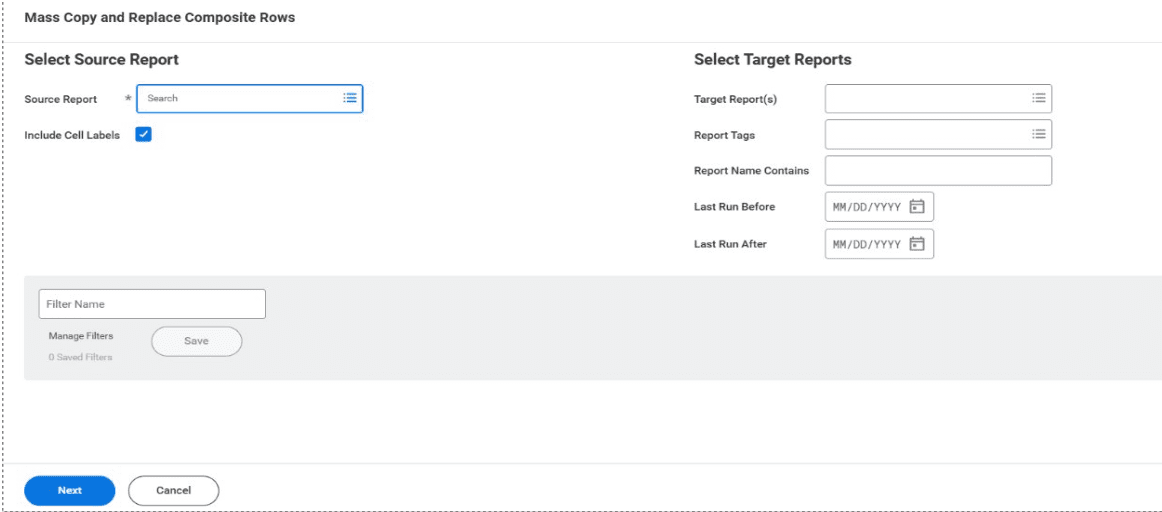
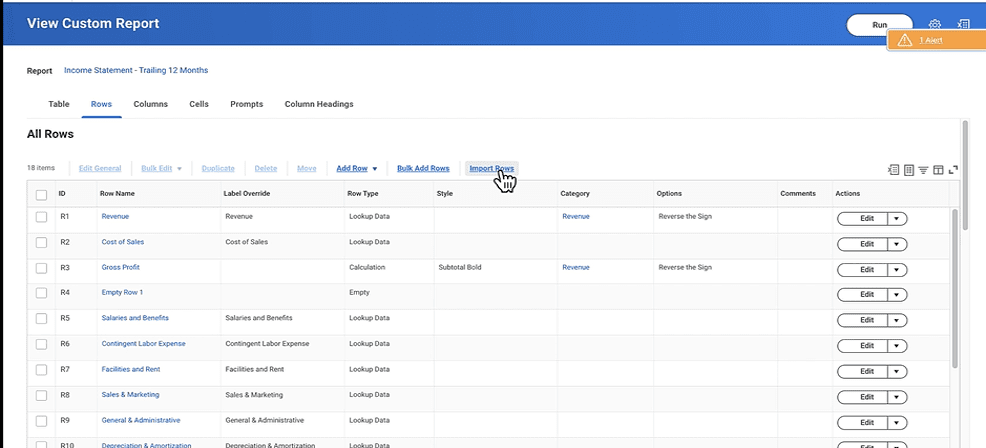
Configurable Facet Sorting on Search Reports
Feature Description
- Improves search report usability and productivity.
- Provides more control over how facet values are displayed.
Key Changes:
A new Facet Value Sorting column is added in the Facet Options section on the Advanced tab.
Available when using the following tasks:
- Create Custom Report
- Edit Custom Report
Sorting Options:
- Alphabetical Ascending
- Alphabetical Descending
- Logical Ascending (where applicable)
- Logical Descending (where applicable)
We can’t sort:
- Currency fields
- Date fields
- Numeric fields
- Facets with more than 55 values
For currency, date, and numeric fields, continue using the Create Facet Configuration task.
Functional Area(s)
Reporting
Setup Required :- Automatically Available
Sandbox
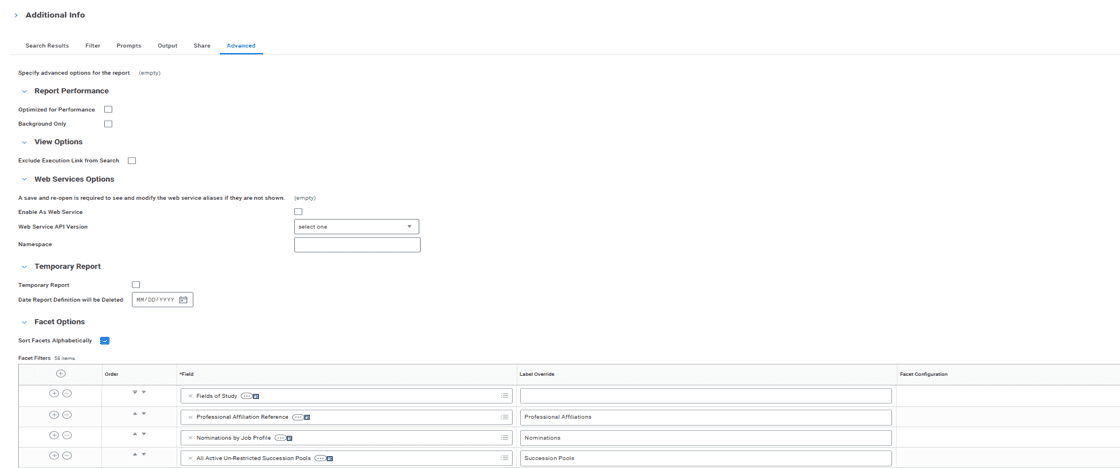
Preview
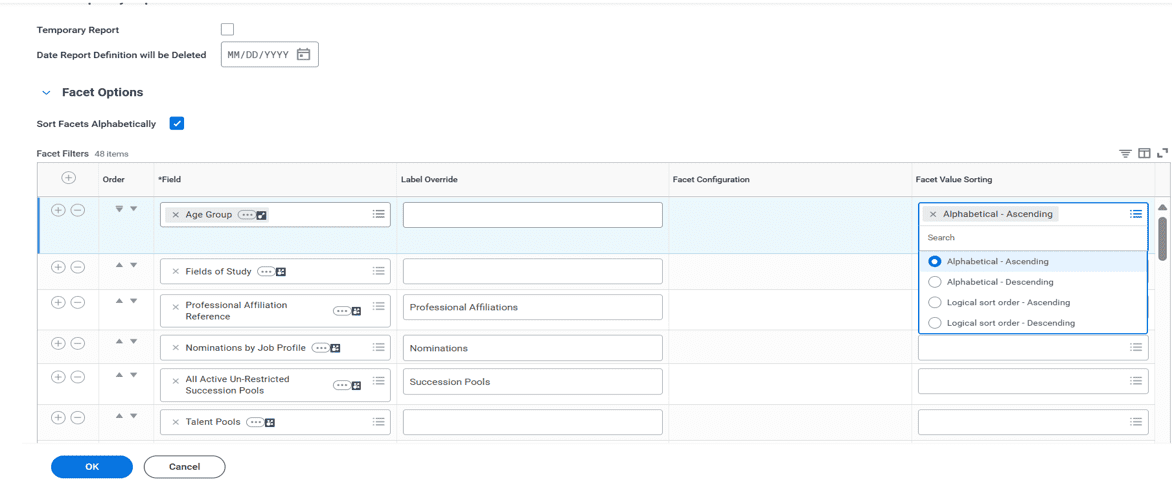
Maintain Calculated Fields Task
Feature Description
- Improves search report usability and productivity.
- Provides more control over how facet values are displayed.
Key Changes:
A new Facet Value Sorting column is added in the Facet Options section on the Advanced tab.
Available when using the following tasks:
- Create Custom Report
- Edit Custom Report
Sorting Options:
- Alphabetical Ascending
- Alphabetical Descending
- Logical Ascending (where applicable)
- Logical Descending (where applicable)
We can’t sort:
- Currency fields
- Date fields
- Numeric fields
- Facets with more than 55 values
For currency, date, and numeric fields, continue using the Create Facet Configuration task.
Functional Area(s)
Reporting
Setup Required :- Automatically Available
Preview
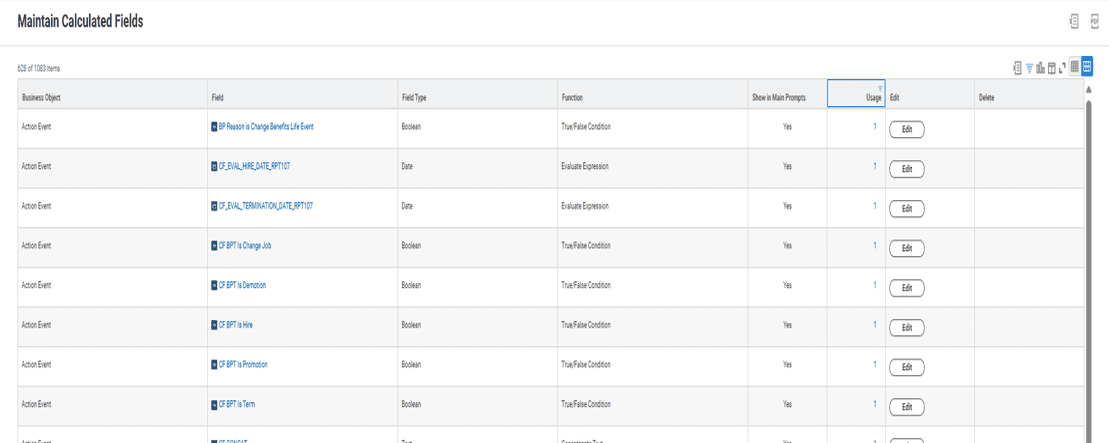
Sandbox
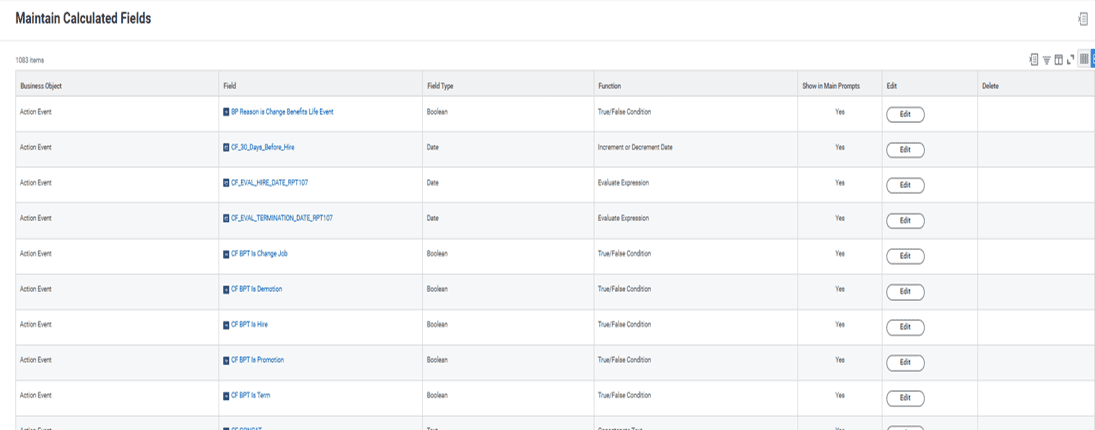
Maintain Calculated Fields for Report Task
Feature Description
Provides greater control and visibility over report-specific calculated fields.
Key Changes:
New Column in “Maintain Calculated Fields for Report” Task:
- Convert – Allows conversion of a report-specific calculated field into a tenant-wide calculated field.
New Conversion Feature:
- Convert All – Converts all report-specific calculated fields to tenant-wide calculated fields in one step.
Conversion Conditions:
- Only fields that don’t depend on other report-specific fields can be converted.
- The Convert button appears only for eligible calculated fields.
Functional Area(s)
Reporting
Setup Required :- Automatically Available
Preview
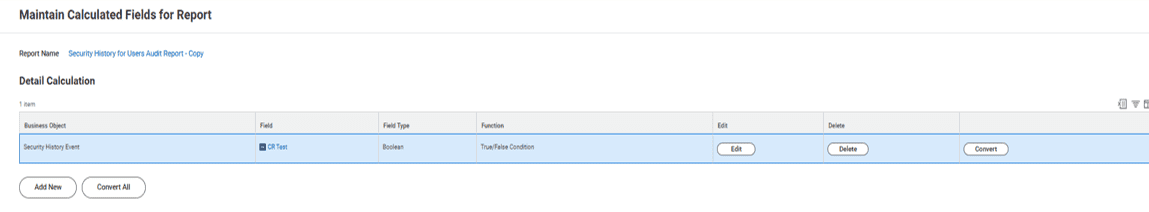
Sandbox
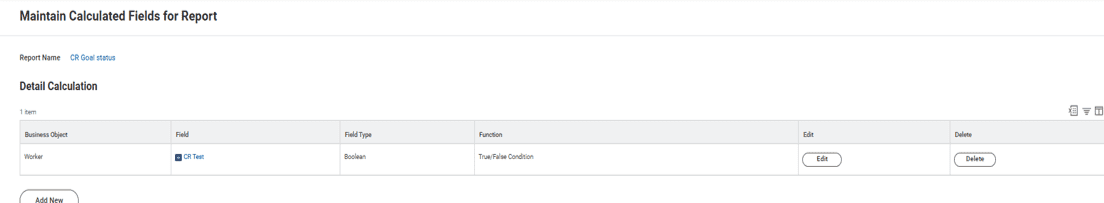
Security
Security History for Users Audit Report
This new report enables security administrators to quickly view changes in security assignments within a specific time period for users or organizations.
view information about individual security events, including the:
- Security History Eventname
- Security Groups Affected
- Security Revoked
- Security Group Type
While this report currently only applies to user-based security groups, Workday plans on expanding the list of available groups in future releases.
Setup Required :- Automatically Available
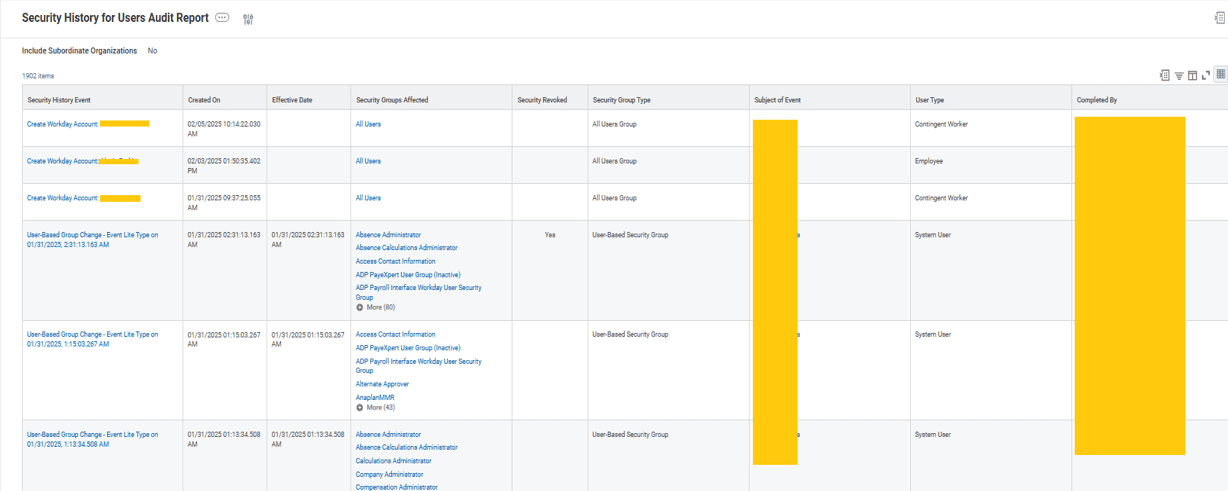
Administrator Security for Compensation
Feature Description
Protects sensitive worker compensation information by restricting access to authorized administrators.
Ensures compliance with security policies related to compensation.
Key Security Updates:
Restricted Access to Compensation Reports:
- Only administrators with access to relevant compensation security domains can view sensitive information.
Reports Affected:
- Compensation History
- Compensation Summary View
- View External Student History by Category
- View Worker History by Category
Required Security Configuration:
If administrators need continued access, they must have permissions for domains:
- Worker Data: Compensation by Organization
- Worker Data: Stock Grants
- Worker Data: Period Activity Pay
For business process administrators, ensure they also have:
- Worker Data: Historical Staffing Information
The above compensation-related domains to access Bonus, One-Time Payment, Stock Grant, and Period Activity Pay details on Compensation Tab of the View worker history by category task.
Functional Area(s)
Security
Setup Required :- Automatically Available
Role-Based Security for Student Cohorts
Workday has updated security domains in the Academic Advising functional area to enable role-based security for student cohorts.
Improves role-based security, ensuring that only authorized users can manage student cohorts.
Enhances control and visibility over student academic records.
Domains:
- Reports: Student Cohorts for Academic Records
- Reports: Student Cohorts for Academic Records and Applicants
- Reports: Student Cohorts for Applicants
- Student Data: Student Cohorts for Applicants
Added “Roles – Cohort Collections” as an allowed security group type.
Users with these roles can now view and manage student cohorts based on their access permissions.
Setup Required :- Automatically Available
Preview
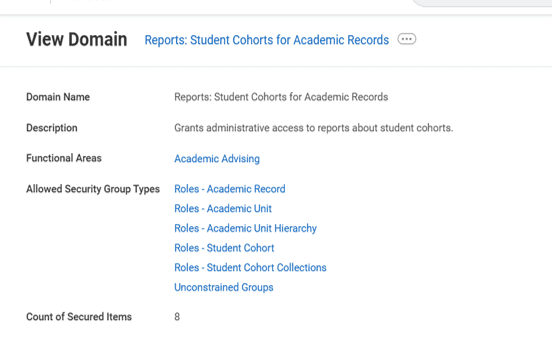
Sandbox
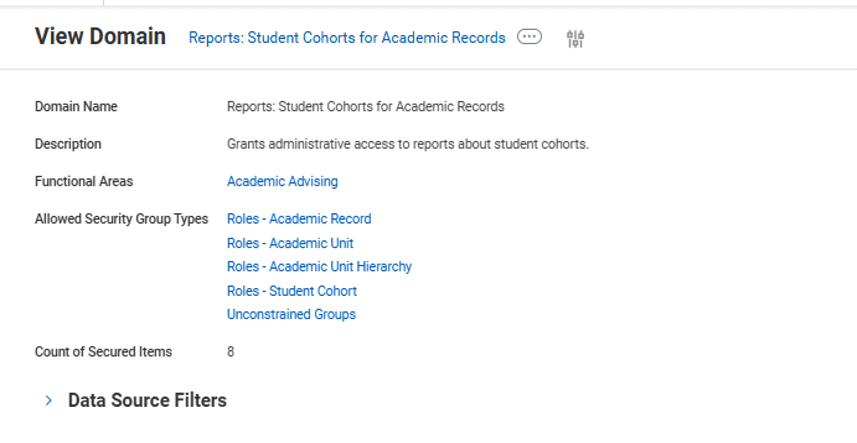
Security Update for Core Connector: Assign Organization Inbound
These updates enable you to provide more granular security access to output files.
Changes
Output and Audit Files on the Core Connector: Assign Organization Inbound
Workday updates access to the files on the Output Files tab on the Core Connector: Assign Organization Inbound integration. Now, those files are secured to the Worker Data: Worker ID domain. You won’t be able to view those files if you don’t have access to the Worker Data: Worker ID domain.
Action Required:
Provide users with access to the Worker Data: Worker ID domain to enable them to view files on the Output Files tab.
Impact if No Action is Taken:
You won’t be able to view files on the Output Files tab if you don’t have access to the Worker Data: Worker ID domain.
Setup Required :- Automatically Available
Payroll Country Segment Security on Task Fields
Workday now enables custom security configurations for country-specific payroll fields in certain payroll tasks.
Key Changes:
Updated Domain:
Access Payroll Country (Segmented) domain now allows configuring security for payroll fields.
Applies to Core Payroll, Implementation, and Payroll Interface functional areas.
Affected Payroll Tasks:
- Pay Groups
- Pay Group Details
- Pay Run Groups
- Deduction Recipients
- Run Categories
Use Case: Example: Restricting US payroll administrators to view only US-based pay groups:
Step 1: Create a segment-based security group with access only to the USA Payroll Security Segment.
Step 2: Add the security group to the Access Payroll Country (Segmented) domain.
Step 3: Activate security policy changes.
Result: US payroll admins only see US-based pay groups when selecting a pay group.
If you’ve already completed the Payroll Country Segmented Security setup, the feature is already enabled in your tenant.
To enable this feature:
Create segment-based security groups and grant them access to:
Create Segment-Based Security Groups.
Access Payroll Country (Segmented) domain.
Steps for Configuration:
Type of Security Group: Select Segment-Based Security Group.
Access to Segments:
Security Segments (Workday Owned) → Payroll Country Security Segment (Workday Owned).
Edit Permissions on the Domain:
Remove All Users group.
Add: Segment-based security groups (created by you) and Implementers group.
Impact if No Action is Taken
Users will continue to have the same access as before, meaning they can select options for all countries on affected tasks.
If you don’t want to use segmented security, no action is needed—the Access Payroll Country (Segmented) domain defaults to All Users.
Setup Required :- Setup Required
Preview
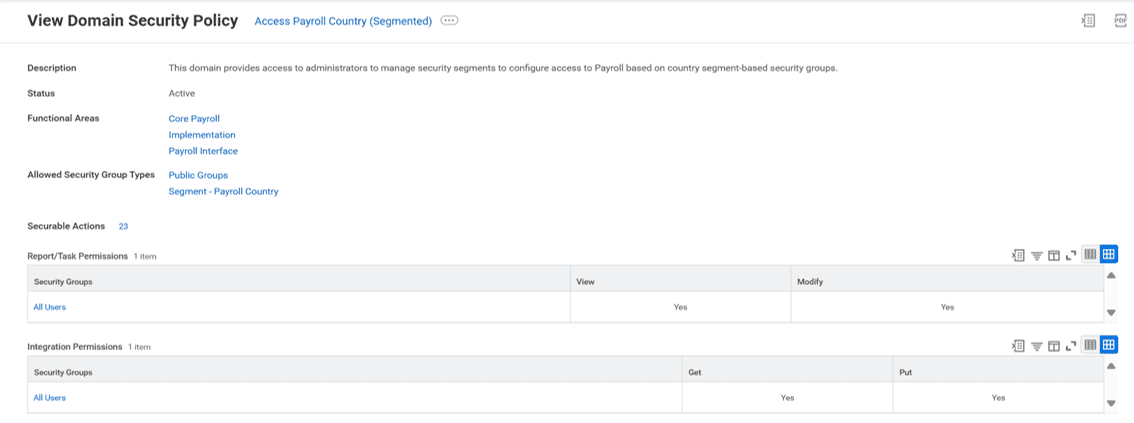
Sandbox
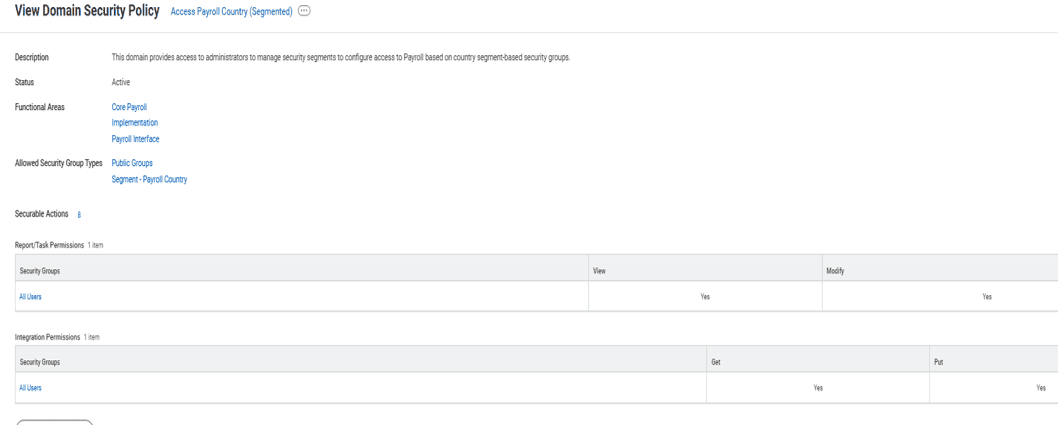
Pre-Hire Segmented Security
With this release, workday deliver the ability to further refine Pre-Hire security for your organization by enabling you to determine which users or security groups can have access to unconstrained Pre-Hires while maintaining our existing security protocols around constrained Pre-Hire profiles.
New Security Segments:
Workday deliver these 2 new security segments for Pre-Hires in your organization:
• Constrained Pre-Hires
• Unconstrained Pre-Hires
Workday strongly recommend that customers only use the Unconstrained Pre-Hires segment.
Maintain Features Opt-Ins Report
Workday deliver a new Control Access to Unconstrained Pre-Hires option on the Maintain Features Opt-Ins report, which you must select to opt into the feature.
Setup Required :- Setup Required
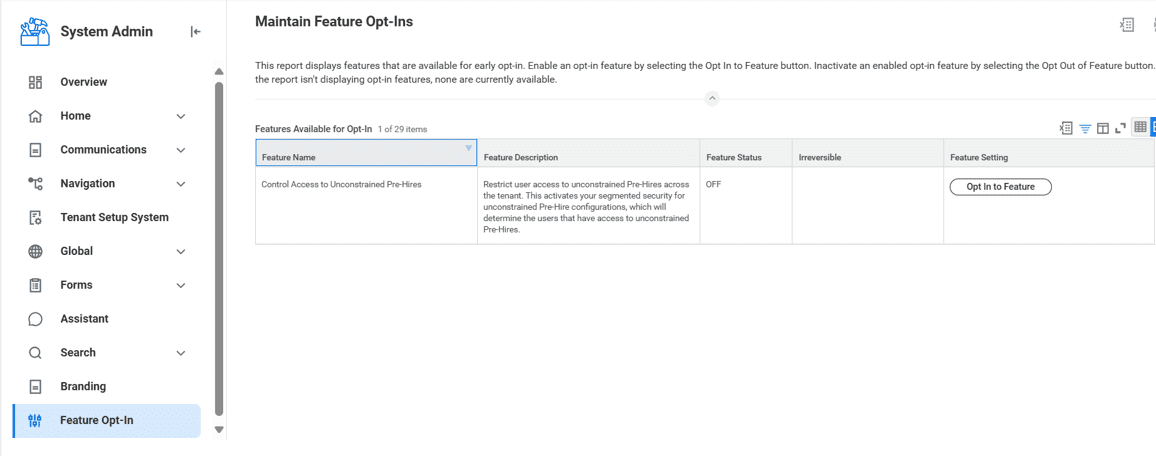
HCM
Edit To Do Task
Workday now enables you to use a standalone task or related action to edit To Dos.
You can use the Edit To Do task to edit these To Do details either directly or as a related action for a To Do item.
ØInactive/Active
ØInstructional Text
ØShow Report Document
ØTask
ØTo Do Description
Setup Required :- Automatically Available
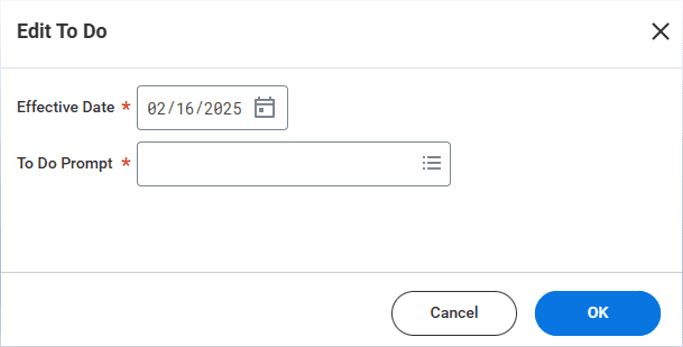
Hire Employee Task Redesign & Consolidated Hire Business Process with Compensation
Hire Employee Task Redesign
More intuitive and modern layout on the Hire Employee task, which is now automatically available in your tenant.
Consolidated Templates –
Workday enable you to add these sub business processes to the consolidated template in the Configure Business Process Consolidated Template task:
- Assign Employee Collective Agreement
- Assign Pay Group
- Change Organization Assignments for Worker
- Edit Government IDs
- Edit Service Dates
- Payment Election Enrollment Event
- Propose Compensation Hire
If you want to add rules to your consolidated template, add your business process in the Configure Rule Based Consolidate Template task.
To have a consolidated experience for review or approval, add the Review or Approval step to step (b) on your Hire business process definition.
Setup Required :- Automatically Available
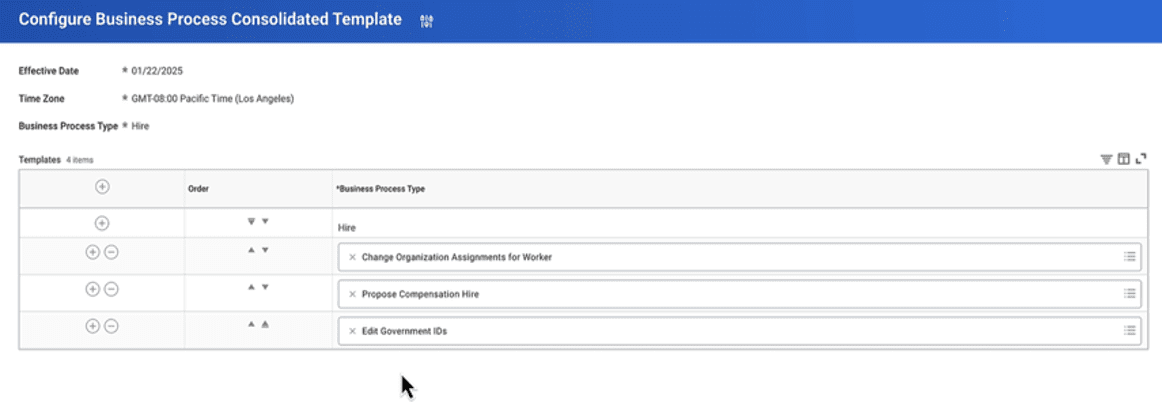
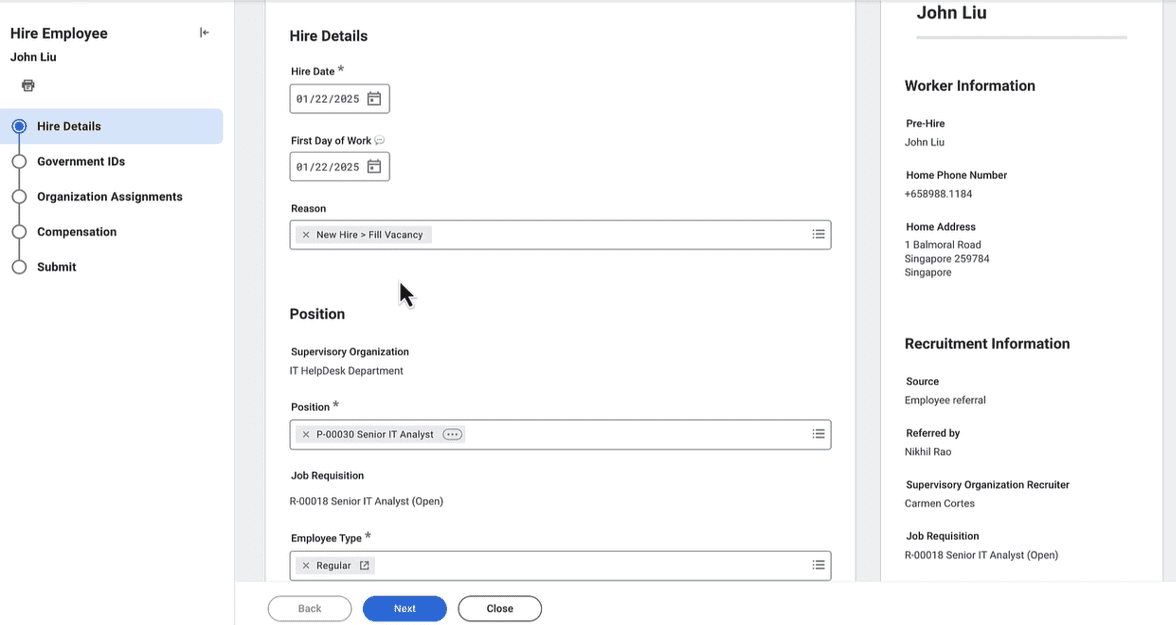
Enhanced Offboarding Resignation User Experience
Workday updated the user interface of these tasks on the Submit Resignation business process to deliver a guided experience as you complete the resignation process:
- Approve Resignation
- Correct Resignation
- Rescind Resignation
- Review Resignation
- Submit Resignation
- Withdraw Resignation
Field Label Renames
Primary Reason to Reason for Resignation
Proposed Termination Date to When is your last available day of work?
Secondary Reason to Additional Reasons for Resignation
Setup Required :- Automatically Available
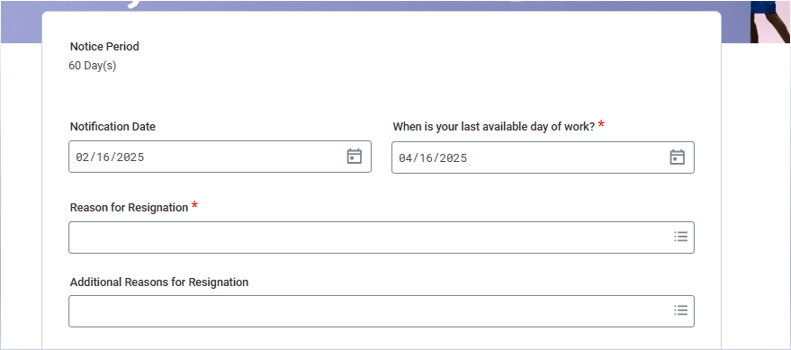
Sandbox Preview
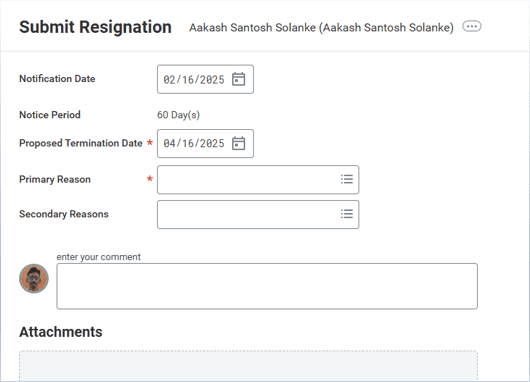
Sandbox
Routing Modifier Support on the Request Business Process
We deliver a new Routing Modifier prompt that enables users to select routing modifiers for steps when configuring a Request business process definition.
Previously, the Request business process didn’t support routing modifiers.
With this update, the Request business process is now routed to the most relevant users based on the configuration of the Additional Positions and Primary Position routing modifiers.
Setup Required :- Automatically Available
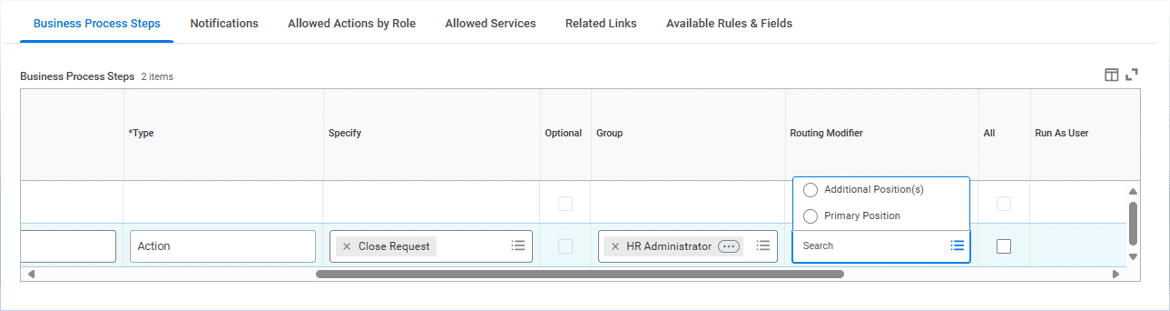
U.S. Federal Personnel Action Requests - Alternate SF 50 Approving Official
Workday delivers enhancements to the Maintain Federal Field Values task.
Setup
1.Access the Maintain Federal Field Values task.
2.Configure the value in the Alternate SF 50 Approving Official field.
Setup Required :- Automatically Available
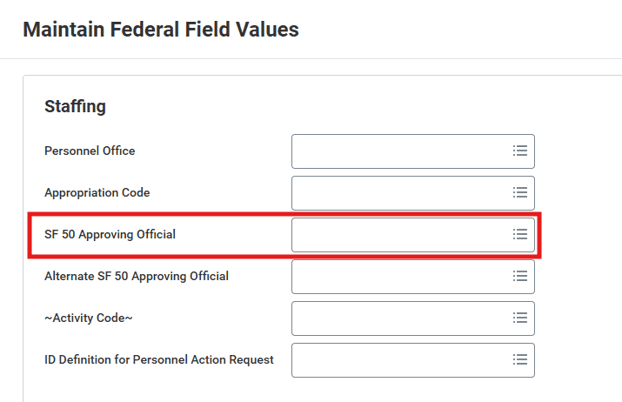
Effective Dating for Service Dates SOAP Web Service
Edit Service Dates Web Services v44.0
Workday updates v44.0 of the Edit Service Dates SOAP web service to make the Effective Date field required.
See the SOAP API Change Log link under Related Information.
Setup Required :- Automatically Available
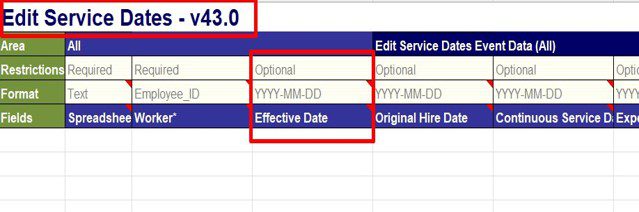
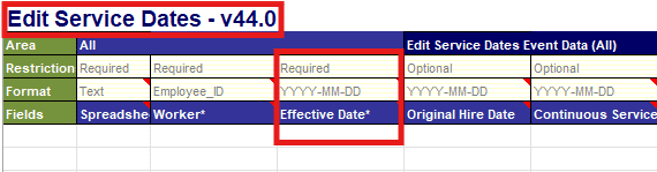
Workday Docs and Document Generation for Onboarding Business Process
You can now configure the Generate Document action step in the Onboarding business process to use documents dynamically created with Workday Docs.
you can use the Review Document step to distribute these documents to new hires during onboarding.
Setup Required :- Setup Required
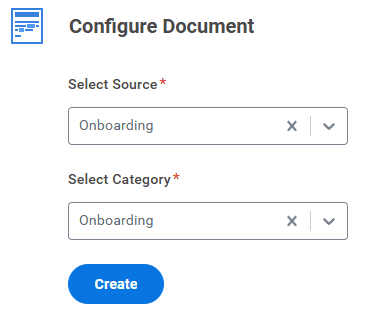
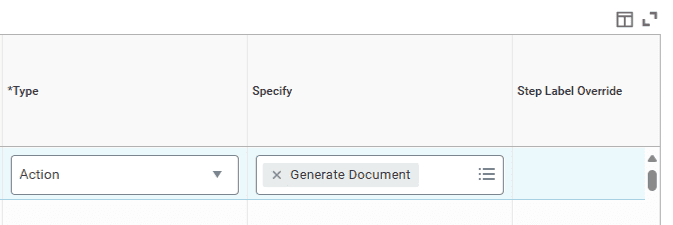
Remove Multiple Matrix Members from Matrix Organizations
Workday added –
- The Remove Multiple Matrix Membersbusiness process (secured to the Organizations and Roles functional area).
- The Remove Multiple Matrix Memberstask (secured to the Organizations and Roles functional area).
You can use the business process and task to remove multiple workers and their corresponding positions from matrix organizations in bulk.
Setup Required :- Setup Required
Rescind Manage Job Profile Business Process
Workday enables you to rescind the Manage Job Profile business process. You can
You can configure which unconstrained security groups can access these actions for the Manage Job Profile business process on the Edit Business Process Security Policy task:
- Rescind
- Rescind (Web Service)
When configured, users can rescind a Manage Job Profile business process event from the:
- Related action of the Manage Job Profile event.
- Mass Rescind task.
- Rescind web service.
Setup Required :- Setup Required
Job Description Generation on Job Requisitions
Workday delivers Job Description Generation on Job Profile, enabling you to quickly create job descriptions using generative artificial intelligence.
We deliver a new Job Profile: Generate Job Descriptions domain (secured to the Jobs & Positions functional area) that you can use to secure access to the new Generate with AI button that uses machine learning to generate job descriptions on job profiles
We add a new Generate with AI button on the Job Profile field on these initiating actions for the Manage Job Profile business process, which you can use to create job descriptions using generative artificial intelligence:
- Create Job Profile
- Edit Job Profile
Innovation Services
We update the Maintain Innovation Services Data Selection Opt-In task for this feature:
- On the Innovation Services OptIn tab, select HCM >HCM Machine Learning GA Services.
- On the Maintain Innovation Services Data Selectiontab, opt-in to the Job Requisition Dataand and the Job Posting Data categories.
Setup Required :- Setup Required
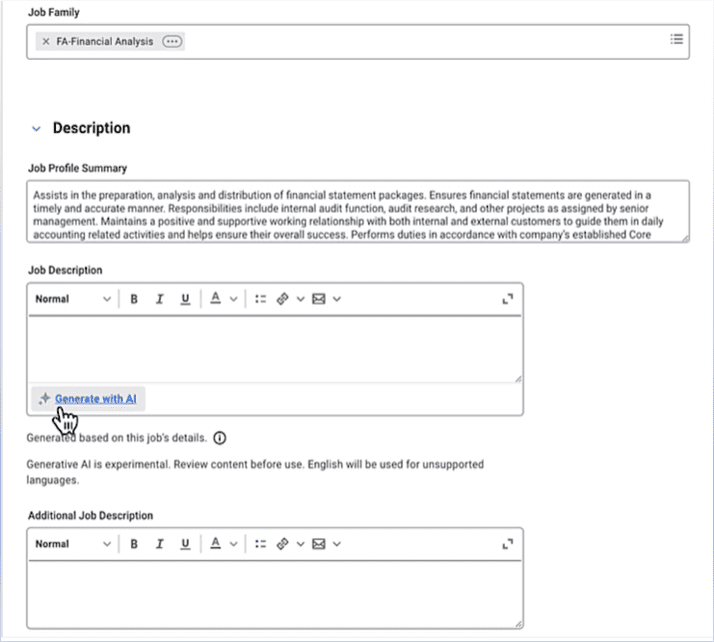
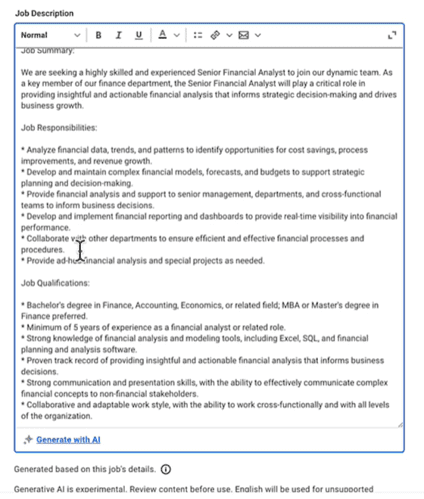
Configure Optional Fields for Change Job
With this release, Workday enables you to configure additional Change Job fields on the Configure Optional Fields task.
This provides you with the flexibility to:
- Hide fields you don’t use.
- Require fields that are important to you.
- Control field visibility based on security groups.
Setup Required :- Setup Required
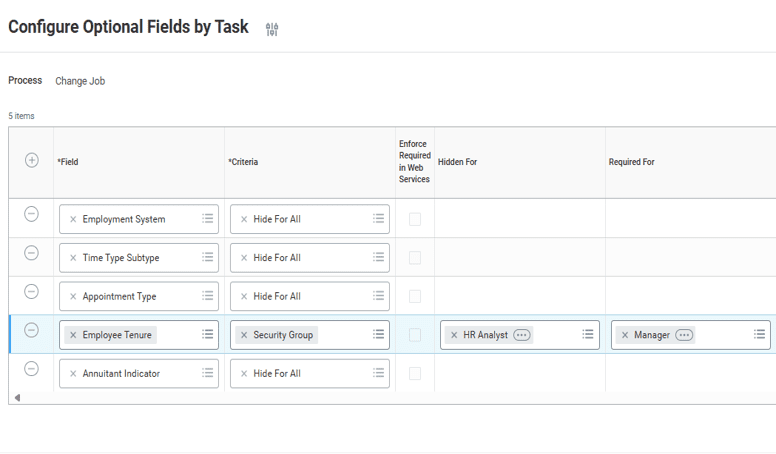
View Additional Organizations on Org Chart Side Panel
Workday updated the Edit Tenant Setup – HCM task with a new Additional Organization View check box in the Always Hide field of the Org Chart section. You can enable this feature by clearing the Additional Organization View check box.
When the check box is cleared, Workday now displays an icon on the worker in the organization chart if the worker is in 1 or more of the following scenarios:
- Manager or member of an active matrix org.
- Manages more than 1 active supervisory org.
- Has multiple positions.
The organizations are listed in this order:
- Matrix Organization
- Supervisory Organization (Direct assignment)
- Supervisory Organization (Inherited)
Setup Required :- Setup Required
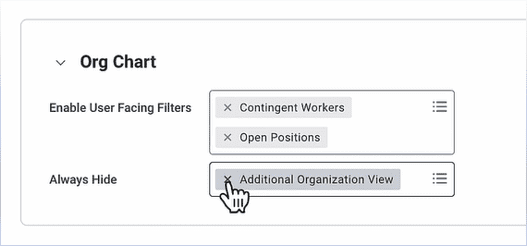
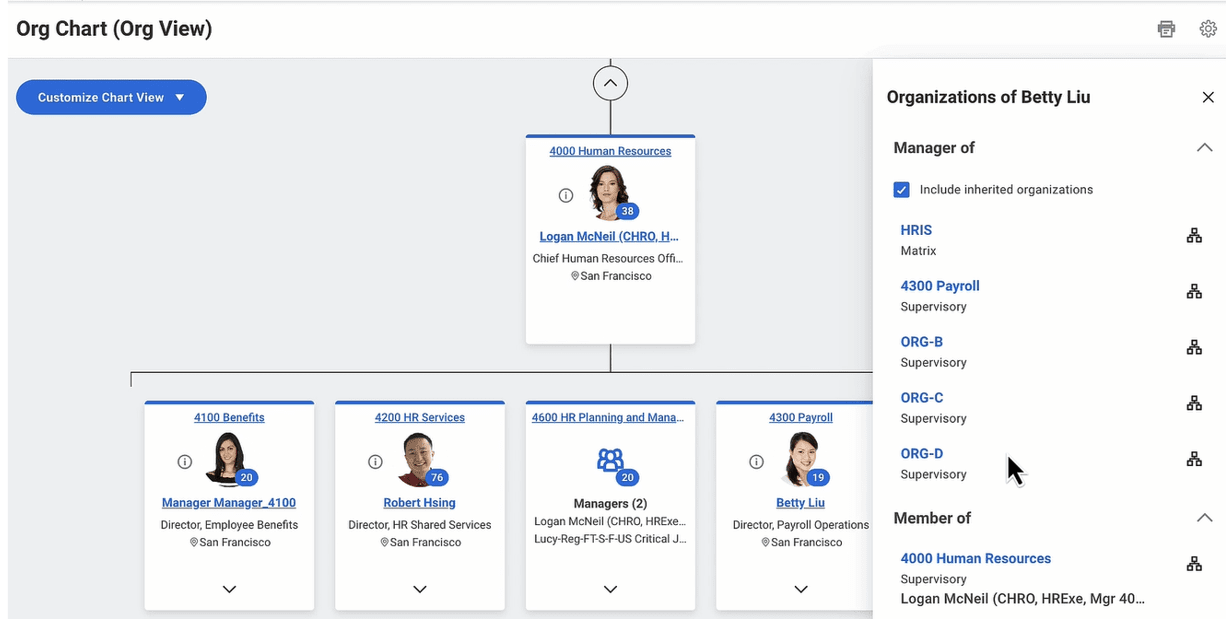
Configure Additional Address Components
Workday continues to improve how you configure address components by country, giving you greater control over address information to meet the needs of your organization.
You can now use the Maintain Address Components by Country task to add additional custom address components for each country. This gives your global organization way more control and agility as you expand your global footprint and meet your changing integration data requirements.
You can also opt in to have Workday sync your Address Component updates with your web services (i.e., ensure your address inputs are reflected on EIBs that include addresses).
Setup: Run the Maintain Address Components by Country task and click the + button to add row for a new address component.
Setup Required :- Setup Required
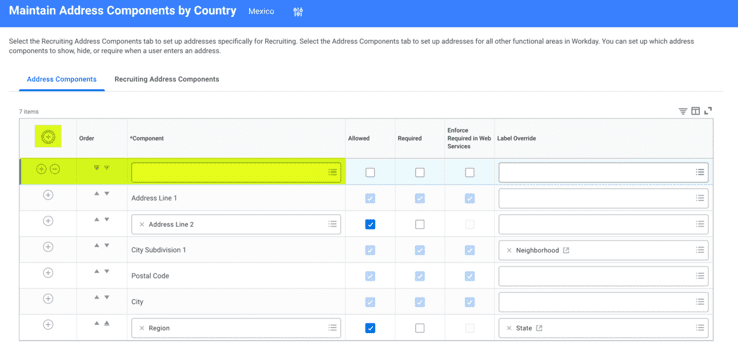
Pre-Hire Segmented Security
workday deliver the ability to further refine Pre-Hire security for your organization by enabling you to determine which users or security groups can have access to unconstrained Pre-Hires while maintaining our existing security protocols around constrained Pre-Hire profiles.
New Security Segments:
Workday deliver these 2 new security segments for Pre-Hires in your organization:
- Constrained Pre-Hires
- Unconstrained Pre-Hires
Setup:
- Access the Maintain Features Opt-Insreport and select the Control Access to Unconstrained Pre-Hiresoption.
- Use segmented security to build out your required configuration.
- Apply that segment to the required security domains or business process security policies.
Setup Required :- Setup Required