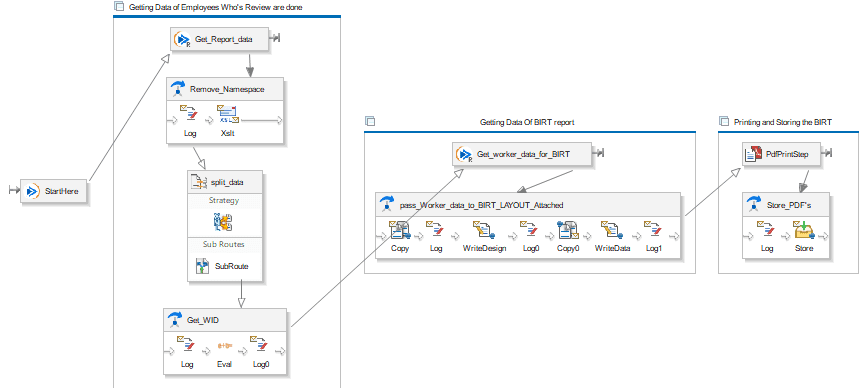Are you tired of manually generating BIRT PDFs for every employee in your organization? But worry no more! We’ve recently tackled a similar challenge and have an elegant solution for you.
The Challenge:
Our client faced the challenge of efficiently producing BIRT PDFs for all their employees. They were spending valuable time running reports for each employee individually and generating these documents manually. This manual process was time-consuming, making it necessary to find a more efficient solution for generating BIRT PDFs.
The Solution:
We decided to take a more streamlined approach to solve this problem. We have created a dedicated studio for this task, which could extract the necessary information from a custom report. Instead of the client manually gathering data for each employee, we automated the process using the Employee’s unique Work ID (WID).
Here’s how it works:
After creating a custom report and a report design file in a Studio Assembly Project integration, add these assembly
components:
- Workday In transport component Start Here.
- Create a report-service in the Services tab. Specify the report Alias, Description, and Report Reference.
2. WorkdayOutRest, which retrieves the report.
- In the Properties view, use Select Report Alias to select the alias that you created in step 1.
- Note: If your report requires parameters, modify the xpath to include the parameters.
3. Extracting data from a report, removing namespaces, and splitting the report to retrieve WIDs one by one can be
achieved through a series of steps. Here’s a general outline of how you might approach this task:
4. Use an async-mediation component containing 2 write steps to create the report data and report design variables needed in the PdfPrintStep.
5. A PdfPrintStep component that you’ll configure with several parameters, enabling it to generate a PDF using the Report Design.
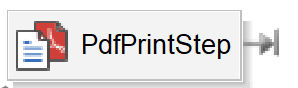
6. Use an async-mediation component with a store step to store the resulting pdf file.

The resulting BIRT report design will look something like this. Ensure that the components are connected properly.